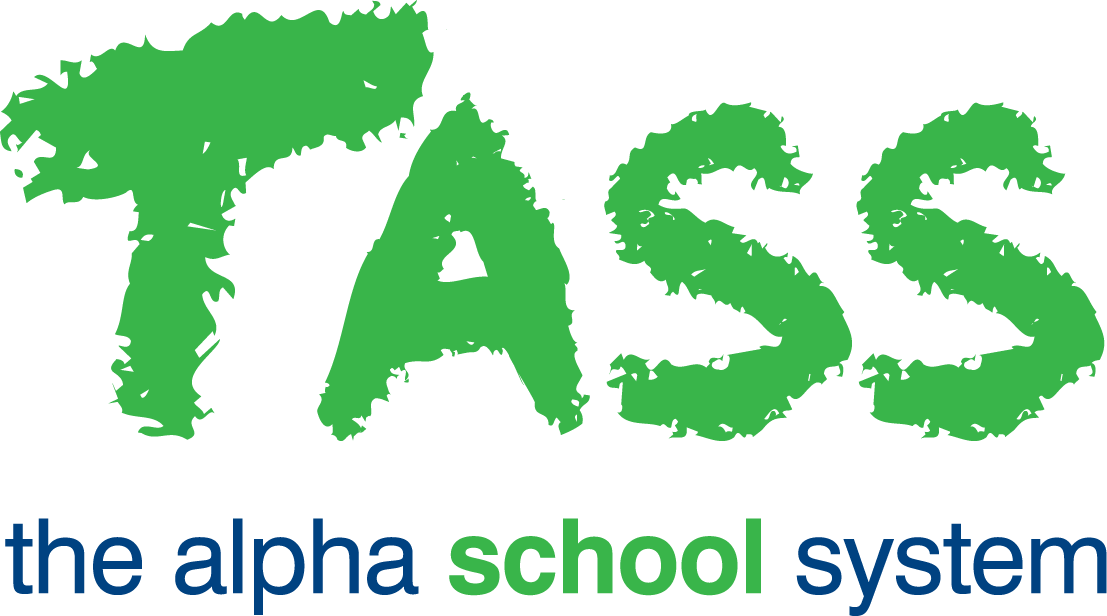System Admin
Overview
The System Admin area is used by your school's System/Network Administrator or TASS.web Technical Support Officer to perform a number of system and security type functions. This module includes administrator functions for both ‘Users’ and ‘Utilities'.
Users Overview
The TASS.web System Admin > Users module manages user access and permissions across various areas of TASS and its portal products.
Menu Item | Description |
|---|---|
Set up and maintain TASS.web users and their permissions, view Login Histories | |
Set up and maintain security roles. | |
Assign security roles to users. | |
Set up and maintain LDAP (Lightweight Directory Access Protocol) and SAML (Security Assertion Markup Language) configurations. | |
Set up teacher access to academic reporting periods and user access levels for the programs available in the Staff Kiosk Assessment. | |
Configure single sign-on authentication. | |
Set up and maintain functionality that will be available to:
|
Utilities Overview
The ‘Utilities’ module allows Administrators to manage various system functionalities, including email settings and software updates.
Menu Item | Description |
|---|---|
View a log of exceptions with diagnostic information. | |
View current and historical record lock logs. | |
|
This program should not be used unless under instruction from a TASS support team member. | |
|
This program should not be used unless under instruction from a TASS support team member. | |
Access to backend log files, including Cold Fusion Server Logs. | |
|
This program should not be used unless under instruction from a TASS support team member. | |
Set up docket printers for the School Shop and Attendance modules. | |
Review the license expiration date and the currently licensed APIs and modules. This program should not be used unless under instruction from a TASS support team member. | |
Create, upload and delete notes and note attachments in bulk in various TASS.web programs. | |
A bulk method for maintaining data on multiple records including:
| |
Upload (individually or in bulk) student images, employee images or employee signatures. | |
Customise the colour schemes and banner images displayed in TASS Portals. | |
Set up Internet access (activation) information for the TASS Portal Products. | |
Set up TASS Standard and Premium APIs. | |
View and export system audit logs for:
| |
View and export a log of changes to various Parent, Student and Employee records. | |
View and enable the sharing of TASS Usage Statistics. | |
Set up and maintain email settings and templates. | |
Manage Address validation. | |
Create messages that will be displayed above the user interface banner in TASS products TASS.web, Staff Kiosk, Student Cafe, Parent Lounge, and the Commercial Debtors Payment Portal. | |
View undelivered emails. | |
Install TASS software updates. |
The following programs are for TASS support personnel for maintenance and licence-issuing purposes. These programs should not be used unless under instruction from a TASS support person:
Unit Maintenance.
Reset Application.
Menu Maintenance.
TASS Licensing.
System Admin Menu
Utilities
- Exception Log
- Lock Maintenance
- Unit Maintenance
- Reset Application
- Server Logs
- Menu Maintenance
- Printer Definitions
- TASS Licencing
- Bulk Attachment/Note Upload
- Data Upload Utility
- Bulk Image Upload
- Product UI Maintenance
- Product Activation Maintenance
- API Gateway Maintenance
- API Endpoint Maintenance
- Audit Logs Grid
- Change Logs Grid
- Email Settings
- TASS Usage Statistics
- Bulk Address Validation
- Login Notifications
- Mail Spool Maintenance
- TASS Software Update