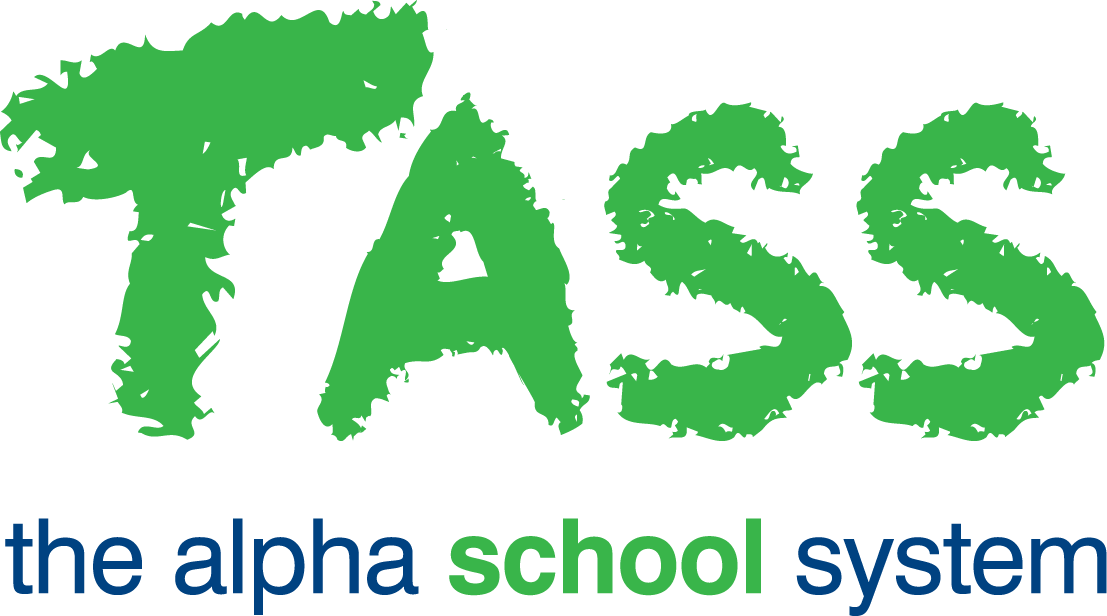Audit Logs Grid
Overview
The ‘Audit Logs Grid’ program is used to view and export system audit logs for:
Login History (TASS.web and all Portals).
This displays both successful and failed attempts to log in to TASS.web, Staff Kiosk, Student Café, Parent Lounge and the Commercial Debtors Portal.
The Type column will display the text GHOST where a login has occurred using the Ghosting function.TASS API Connections
This displays both successful and failed connections to APIs set up in TASS.web System Admin > Utilities > API Gateway Maintenance on the 'TASS APIs' tab.Data Upload Utility
This displays a record of each time a bulk data update has been completed using TASS.web System Admin > Utilities > Data Upload Utility.Parent Lounge Updates
This includes Addresses, MCEECDYA, Occupation and Medical updates submitted through Parent Lounge and the Status of the update e.g. 'Processed', 'Rejected' through TASS.web.Calendar Sync
This displays both successful and failed Staff Kiosk Calendar Feed Sync Requests.
The 'Audit Logs Grid' screen will display a list of audit logs for the current week and company you are currently logged into.
Click on a column header to utilise the 'sort by' feature. Alternatively, shift-click on several column headers to sort by multiple columns.
Use the filter options at the top of the screen to filter the list by:
Date Range.
Source:
Filter using 'All Sources' or by:
Data Upload Utility.
Login History.
TASS APIs.
Parent Lounge Address Updates.
Parent Lounge MCEECDYA Updates.
Parent Lounge Occupation Updates.
Parent Lounge Medical Updates.
Calendar Sync.
Company.
If your school has more than one company, use this filter to include audit logs from other companies.
Product
Filter using 'All Products' or by:
Commercial Debtors.
Parent Lounge.
Student Café.
TASS.web.
Teacher Kiosk (now called Staff Kiosk).
TASS API.
ASR.
This program references 'Teacher Kiosk'. From Version 53, 'Teacher Kiosk' was renamed 'Staff Kiosk'.
Use the 'Print' button at the top of the screen to generate a listing of the audit logs displayed in the 'Audit Logs Grid'.