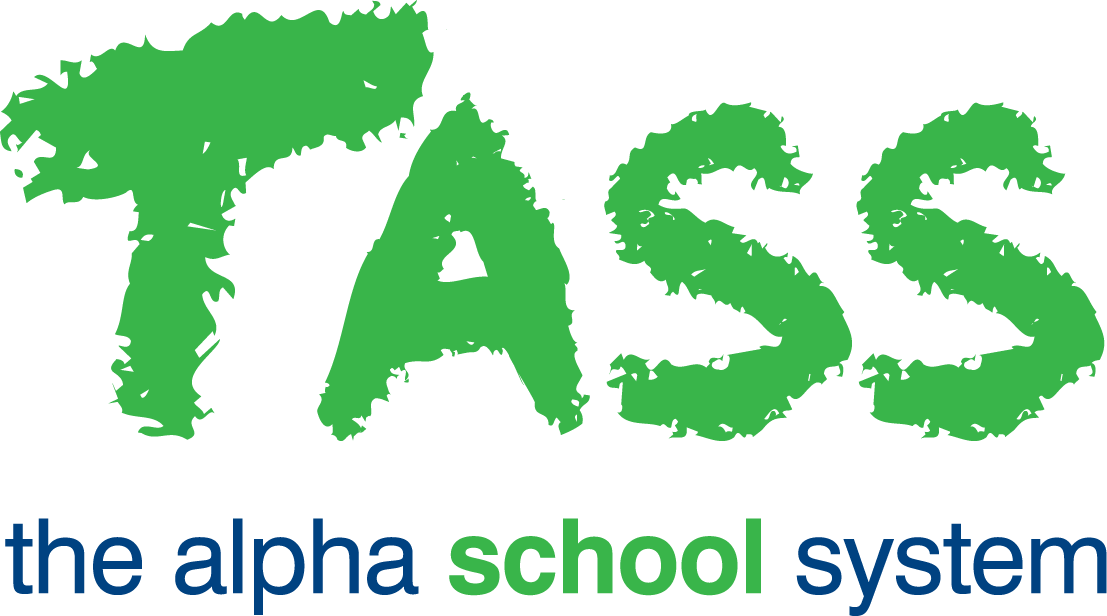Data Upload Utility
Overview
The ‘Data Upload Utility’ program provides you with a bulk method for maintaining data on multiple records including:
Adding data to fields that are not currently populated.
Updating data on fields that are currently populated.
Deleting data from fields that are currently populated.
The Data Upload Utility requires you to prepare the data using a Microsoft Excel® spreadsheet and save it as a Tab-delimited text file (.txt) and encoded as plain UTF-8.
For this type of upload, it is not necessary to prepare a file containing all fields available to upload. You only need to include the fields that you intend to update. Fields can also be in any order.
The types of records that can be maintained using this program include:
Update Existing Records | Create New Records |
|---|---|
|
|
Very Important!
Extreme care should be taken when using this program. This program has the potential to update large volumes of data.
This function allows the uploading of 'Nulls' into database fields as a mechanism to remove old data. It is therefore extremely important that appropriate security is set for this function using program using TASS.web System Admin > Users > Security Role Permissions.
Your System Administrator would normally carry out this procedure and your school may have security restrictions on this program. Please refer to your Administrator for more information regarding those restrictions and any specific requirements your school may have regarding the uploading of data.
Student
The fields that can be updated include selected fields from the 'General', 'UD' and 'Billing' tabs in TASS.web Student Admin > Student Records > Student Information > Students.
Fields that are possible to upload include:
Field Name | Max Field Length | Details |
|---|---|---|
Student | char(8) | Mandatory. |
Surname | char(50) | Mandatory. |
First Name | char(50) | Mandatory. |
Other Names | char(50) | Optional. |
Preferred Name | char(50) | Mandatory. |
USI | char(10) | Optional. Alpha-numeric characters only (A-Z, 0-9). |
Alternate ID | char(40) | Optional. It must be unique. |
Form Class | char(2) | Optional. Alpha-numeric characters only (A-Z, 0-9). |
F.T.E. | decimal | Mandatory. Must be in range 0.00 to 1.00. Maximum 2 decimal points. |
House | char(2) | Optional. Must be a valid code set up in TASS.web Student Admin > Student Records > Setup Information > Student Records Setup on the 'Houses' tab. |
Religion | char(2) | Optional. Must be a valid code set up in TASS.web Student Admin > Student Records > Setup Information > Student Records Setup on the 'Religions' tab. |
PC/Tutor Group | char(5) | Optional. Alpha-numeric characters only (A-Z, 0-9). Special characters (full stop, comma, dash, forward slash). |
Campus | char(3) | Optional. Must be a valid code set up in TASS.web Student Admin > Student Records > Setup Information > Student Records Setup on the 'Campuses' tab. |
Previous School | char(5) | Optional. Must be a valid code set up in TASS.web Student Admin > Enrolments > Setup Information > Enrolments Setup on the 'Feeder Schools' tab. |
char(60) | Optional. Must be a valid email format. | |
Mobile Phone | char(30) | Optional. If included in the file, the SMS field must also be included. Must be a valid mobile phone format if SMS is Y. |
SMS | char(1) | Mandatory. If included in the file, the 'Mobile Phone' field must also be included. |
Residency Status | char(3) | Must be a valid code setup in TASS.web Student Admin > Student Records > Setup Information > Countries/Languages and Residency Status on the 'Residency' tab. |
Visa Expiry Date | date | Optional. Must be in format DD/MM/YYYY or YYYY-MM-DD. |
Visa Subclass | char(6) | Optional. |
Date of Arrival in Aus | date | Optional. Must be in format DD/MM/YYYY or YYYY-MM-DD. |
UDFlag1 – UDFlag10 | char(1) | Optional. Alpha-numeric characters only (A-Z, 0-9). |
UDCode1 – UDCode10 | char(3) | Optional. Must be a valid code for a User-Defined 'Table Referenced' field set up in TASS.web Student Admin > Student Records > Setup Information > Student Records Setup on the 'User Defined' tab. |
UDText1 – UDText5 | char(20) | Optional. |
UDBill1 – UDBill20 | char(8) | Optional. |
Ceider | char(9) | Optional |
IDM | varchar(100) | Optional. This value must be unique across both student and enrolment records. |
Gender | char(3) | This is a mandatory field. Must be a valid gender code set up in TASS.web Community > Setup Information in 'Gender Setup'. |
An example of a valid file | |||||
|---|---|---|---|---|---|
Student | Alternate ID | UDFlag1 | UDCode2 | UDText3 | |
200114 | HH123775 | bill@here.com | Y | CAR | 6518172 |
200230 | HH123799 | jane@here.com | N | BUS | 6518175 |
Student UD Area
Student UD Areas are set up in TASS.web Student Admin > Student Records > Setup Information > Student Records Setup on the 'UD Areas' tab.
Fields that are possible to upload include:
Field Name | Max Field Length | Details |
|---|---|---|
Student | char(8) | Mandatory. Must be a valid Student Code. |
EUDFlag1 – EUDFlag10 | char(1) | Optional. Alpha-numeric characters only (A-Z, 0-9). Space and special characters are invalid. |
EUDCode11 – EUDCode20 | char(3) | Optional. Must be a valid code for a UD Area 'Table Referenced' field set up in TASS.web Student Admin > Student Records > Setup Information > Student Records Setup on the 'UD Areas' tab. |
EUDText21 – EUDText30 | char(50) | Optional. |
EUDDate31 - EUDDate40 | date | Optional. Must be in format DD/MM/YYYY or YYYY-MM-DD. |
An example of a valid file | ||||
|---|---|---|---|---|
Student | EUDFlag1 | EUDCode11 | EUDText21 | EUDDate31 |
200114 | Y | ABC | Availability | 15/12/2021 |
200230 | N | XYZ | First Meeting | 19/11/2022 |
Employee
The fields that can be updated include selected fields from the 'General', 'Address' and 'Next of Kin' tabs in TASS.web Payroll/HRM > Employee/HR > Employee Information > Employees.
Fields that are possible to upload include:
Field Name | Max Field Length | Details |
|---|---|---|
Employee | char(7) | Mandatory. Must be a valid employee Code. |
Name Suffixes | char(30) | Optional. |
Position Text | char(20) | Optional. |
Position Title | char(100) | Optional |
School Email | char(60) | Optional Applicable to non-teachers only. Must be a valid email format. |
Supervisor | char(7) | Optional. Must be a valid Employee Code and must not be the same code as 'Supervisor 2'. If 'Supervisor 2' is included in the upload file, this field is required. |
Supervisor 2 | char(7) | Conditional. Must be a valid Employee Code and must not be the same code as 'Supervisor'. If there is no Supervisor 2 for the employee, this field must be a blank field. If 'Supervisor' is included in the upload file, this field is required. |
Marital Status | char(1) | Optional. Must be a valid code setup in TASS.web Payroll/HRM > Employee/HR > Setup Information > Employee/HR Setup on the 'Marital Status' tab. |
Date of Birth | datetime | Optional. Must be in format DD/MM/YYYY or YYYY-MM-DD. |
Drivers Licence | char(10) | Optional. |
Address Line 1 | char(30) | This is a mandatory field for Australian schools using payroll. This field is optional if your school meets the following criteria:
|
Address Line 2 | char(30) | Optional |
Town/Suburb | char(20) | This is a mandatory field for Australian schools using payroll. This field is optional if your school meets the following criteria:
|
State | char(3) | This is a conditional field for Australian schools using payroll. If Single Touch Payroll is not enabled, the valid values are:
If Single Touch Payroll is enabled and 'Country' is NULL, the valid values are:
If Single Touch Payroll enabled and 'Country' is entered in the upload file, this field must be NULL. This field is optional if your school meets the following criteria:
|
Post Code | char(10) | If Single Touch Payroll is enabled:
If Single Touch Payroll is not enabled and the 'State' field above is 'OTH' this field must be '9999'. This field is optional if your school meets the following criteria:
|
Country | char(20) |
If your school is Single Touch Payroll enabled, this field will not be available. For Australian schools using payroll, this field is mandatory. If the 'State' field has a value of 'OTH' then this field must be entered. If the 'State' field has a value other than 'OTH', this field must be a blank field. This field is optional if your school meets the following criteria:
|
Country | char(2) |
This field is only available If your school is Single Touch Payroll enabled. This field is mandatory when 'State' is NULL. |
Home Phone | char(30) | Optional. |
Work Phone | char(30) | Optional. |
Personal Email | char(60) | Optional. Must be a valid email format. |
Mobile Phone | char(30) | Optional. If this field is included in the upload file, the 'SMS' field is mandatory. |
SMS | char(1) | Conditional. Valid values are 'Y' or 'N'. If the 'Mobile Phone' field is included in the upload file, this field is required. |
NOK Name | char(30) | Optional. |
NOK Relationship | char(20) | Optional. |
NOK Address L1 | char(30) | Optional. |
NOK Address L2 | char(30) | Optional. |
NOK Town/Suburb | char(20) | Optional. |
NOK State | char(3) | Optional. |
NOK Post Code | char(10) | Optional. |
NOK Country | char(20) | Optional. |
NOK Home Phone | char(30) | Optional. |
NOK Work Phone | char(30) | Optional. |
Ceider | varchar(9) | Optional. |
Gender | char(3) | This is a mandatory field. Must be a valid gender code set up in TASS.web Community > Setup Information in 'Gender Setup'. |
An example of a valid file | |||
|---|---|---|---|
Employee | School Email | NOK Name | NOK Relationship |
1000114 | bill@here.com | Mary Smith | Wife |
1000230 | jane@here.com | Mark Brock | Brother |
Employee UD Area
The fields that can be updated are Employee UD Areas in TASS.web Payroll/HRM > Employee/HR > Setup Information > Employee/HR Setup.
When this Record Type is selected, a mandatory HR UD Area picklist will appear.
Fields that are possible to upload include:
Field Name | Max Field Length | Details |
|---|---|---|
Employee | char(7) | Mandatory. Must be a valid employee Code. |
EUDFlag1 – EUDFlag10 | char(1) | Optional. Alpha-numeric characters only (A-Z, 0-9). |
EUDCode11 – EUDCode20 | char(3) | Optional. Must be a valid code for a UD Area 'Table Referenced' field set up in TASS.web Payroll HRM > Employee/HR > Setup Information > Employee/HR Setup on the 'HR User Defined Areas' tab. |
EUDText21 – EUDText30 | char(50) | Optional. |
EUDDate31 - EUDDate40 | date | Optional. Must be in format DD/MM/YYYY or YYYY-MM-DD. |
An example of a valid file | ||||
|---|---|---|---|---|
Employee | EUDFlag1 | EUDCode11 | EUDText21 | EUDDate31 |
1000114 | Y | ABC | Availability | 15/12/2021 |
1000230 | N | XYZ | First Meeting | 19/11/2022 |
Extra Curricular
This 'Record Type' can only be used to create new records. For example, Term 1 2018 Sports Selections.
Fields that are possible to upload include:
Field Name | Max Field Length | Details |
|---|---|---|
Student | char(12) | Mandatory. |
Activity | char(3) | Mandatory. Must be a valid code setup in TASS.web Student Admin > Extra Curricular > Setup Information > Extra Curricular Setup on the 'Activities' tab. |
Year | char(4) | Mandatory. Must be a valid calendar year. |
Semester / Term | char(1) | Mandatory. Must be equal to or less than the 'Maximum Number of Semester / Terms' defined in TASS.web Student Records > Setup Information > Student Records Setup on the 'Student Records' tab. |
Unit | smallint | Optional. Must be equal to or less than the 'Maximum Number of Units' setup in TASS.web Student Admin > Extra Curricular > Setup Information > Extra Curricular Setup on the 'Extra Curricular' tab. |
Level | char(2) | Optional Must be a valid code setup in TASS.web Student Admin > Extra Curricular > Setup Information > Extra Curricular Setup on the 'Activity Levels' tab. |
An example of a valid file | |||||
|---|---|---|---|---|---|
Student | Activity | Year | Semester/Term | Unit | Level |
200114 | CHO | 2017 | 2 | 1 | P1 |
200230 | RUG | 2017 | 2 | 2 | SB |
Preparing Your File
Step 1
Prepare a spreadsheet in a format similar to the example above. The first row must contain the Field Names from the table above. Each subsequent row contains the data to upload for each student/employee.
Cell A1 must be 'Student' or 'Employee' and column A for all subsequent rows must be the Student Code or Employee Code that will be updated.
If fields are left blank in your data upload file, any existing data for that student will be permanently erased.
Step 2
Save your file as a Text (Tab delimited) (.txt) file.
Text file format should be encoded as plain UTF-8.
Step 3
Use this program to upload your data.
You will first need to nominate the type of record you are uploading data for.
Types will only be available where the user has edit permission.
Use the 'Choose File' button to locate the .txt file that you created in Step 2.
You must acknowledge that your file conforms to the correct format as outlined in Steps 1 and 2 before clicking the 'GO' button to upload the data.
The program will validate student/employee codes and critical data. If the data is incorrect an exception report will be produced. You must resolve reported issues in your file before retrying.
Audit History Tab
This tab will display the history of each upload completed using this program including:
When the upload was completed.
Who the upload was completed by.
A copy of the file that was uploaded.