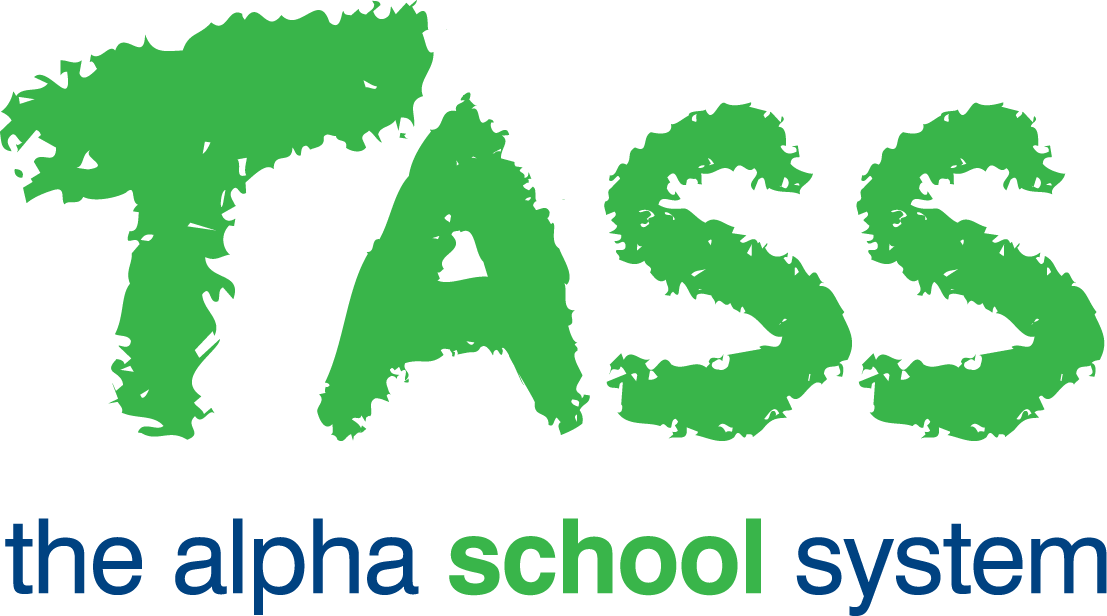Mail Spool Maintenance
Overview
The ‘Mail Spool Maintenance’ program displays a list of emails that are waiting to be delivered, or that were not able to be successfully sent (Undelivered).
Key information about each unsent email is displayed onscreen, such as the date the email attempted to send, the From and To email addresses, and the email Subject.
Test emails can be sent from this program.
Mail is passed via an SMTP relay from the TASS server to your school's email server. The school's email server then passes emails out to the recipient's mail server (e.g. parents). The parent's email server will try to verify the legitimacy of the email it receives to decide whether it should go into spam or the inbox.
TASS attempts to send emails several times, however, where it is continually unsuccessful, a log of each undelivered email is added to the grid. These emails indicate that they have left the TASS.web server to be processed your school's mail server. TASS will not try to send these emails again unless prompted by you.
Action Buttons
Icon | Action |
|---|---|
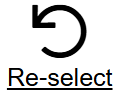 | Re-Select: Allows you to filter by Spooled Emails, Undelivered Emails, Date From / To), Email address (From / To) or Subject. |
 | Refresh: Refresh the listing to pick up any further unsent emails that have occurred since opening the screen. |
 | Send Test Email: A 'Send Test Email' screen allows you to create an email for testing purposes. Enter the From and To address, Subject and any email body text. Send the email and check if it was received. |
 | Delete: Tick the 'Select' box for an email/s, or use the 'Select All' button, then Delete to remove the unsent email from the Mail Spool. |
 | Re-Spool: Select 'Re-Spool' to prompt the emails selected to be sent again. |
 | Select All: Places a tick in the 'Select All' checkbox for all unsent emails displaying onscreen. |
A basic log of successfully sent emails can be found in TASS.web System Admin > Utilities > Server Logs. This is commonly titled the 'mail.log file'.
Undelivered Email Troubleshooting
Some email servers cannot handle large volumes of emails attempting to send at once. ColdFusion Thread settings can be reduced down to as low as 1 to reduce this strain. Note that when sending large numbers of emails, the total time to complete sending all emails will be longer the lower the thread setting is.
The SMTP relay will only allow you to send emails from your own school domain.
CC emails are not tracked within TASS.web, so any issues with CC emails should be investigated from your school's mail server logs.
Check your File Upload Size Limit and Email Settings attachment parameters and review your size limits. Refer to File Upload Size Limits and How to Modify the File Size Limits for TASS.doc.
Failed messages with an attachment may not re-spool. Best to delete these and have user generate a new message.
If an email is displayed within the communication log of the relevant sender / recipient in TASS, this indicates only that it has been sent by TASS onto your Mail Relay / Server.
Undelivered Emails
It is important to understand that the TASS Support team can assist you in using the tools in TASS, but it is likely that you will have to work to access your mail server's support for further investigation.