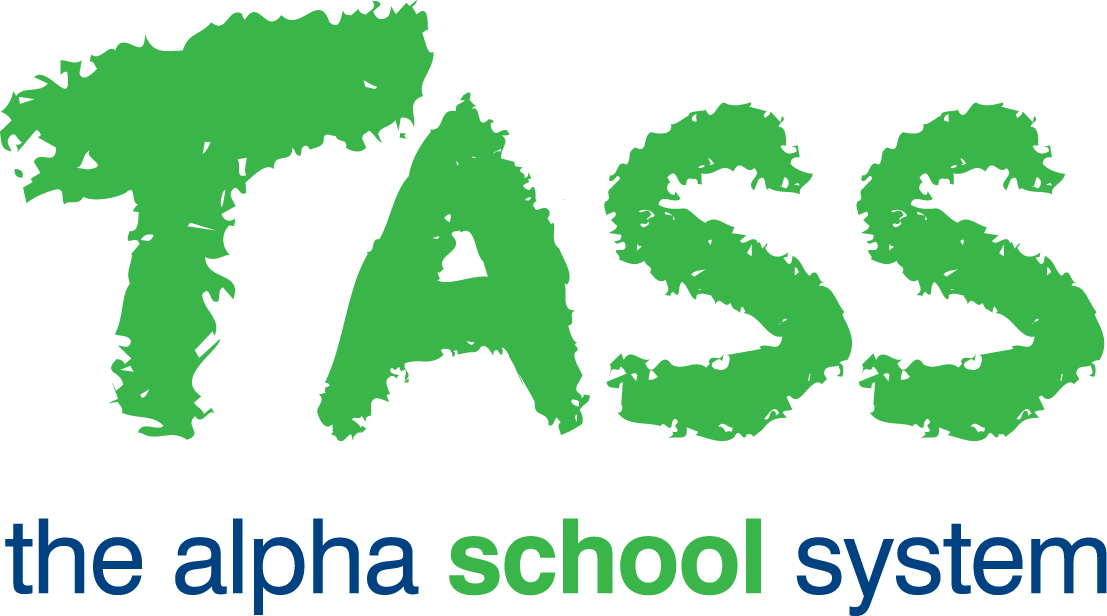TASS Software Update
Overview
The ‘TASS Software Updates’ program is used to take an automated update of TASS.web and/or the associated Portal products. The update program will check the current versions on your school's system against the latest available versions on TASS Cloud.
Important!
This program should only be run by the Administration user. Access security should be restricted accordingly.
An 'Update Available' button will be visible to all TASS.web users in the TASS.web toolbar when a patch release update is available in this program. All users will be able to click on this button and access the 'Release Notes' for the update in advance.
Users who have been granted permission to this program will receive a warning when they log in to TASS.web and when updates have been available for more than seven days.
Very Important!!
It is imperative that your school takes patch release updates as they are made available as they contain critical fixes and enhancements to the software.
You cannot download or install software updates by yourself if your currently installed software version is outdated by six major versions or more. Schools in this situation must contact TASS Technical Services to have the latest update installed for them.
Please note that during the software update, the TASS software will be offline for all users. Your school should have procedures in place to communicate software update maintenance windows with school staff.
Screen Features and Update Process
The section at the top of the screen will display the current TASS version number and any updates that are available.
Example:
Click the 'Release Notes' link to view a list of the fixes and enhancements in this update.
Click the 'History' option to view a list of previous updates that have been taken using this program.
The TASS Modules/Products are listed in the grey section of the screen with a corresponding status of either 'Up to Date' or 'Update Available'.
Important!
If this is not displayed and a 'Setup screen' is visible please contact the TASS Software Support as it means that your system has not been registered to take automated updates.
If an update is available, refer to the 'Update Warning' section at the bottom of the screen.
You must tick the checkbox to acknowledge that you have read and understood the update warning.
You will also need to refer to the section 'TASS.web End-User Licence Agreement' and tick the checkbox at the bottom of the agreement to acknowledge:
That you understand and agree to the terms.
That you are authorised by the School to accept the terms of the agreement.
Use the 'Click here for a printable version of this document' hyperlink to view the TASS.web End-User Licence Agreement in PDF.
The 'Download Only' and 'Download & Update' buttons will become active when both Acknowledgment checkboxes are ticked.
These buttons will not be available if you are logged in as the 'root' user. You will need to log in as another user before you can run this program.
Download Only – allows the update files to be downloaded for installation at a later time.
Choose this option to just download the update files. After you have done this, the next time you load this program it will recognise that the download has occurred and the TASS Modules/Products that require updating will be listed in the grey section of the screen with a corresponding status of 'Update Available – Downloaded'.
Download & Update – will download the update files and do the update.
It is important to understand that carrying out this update may temporarily interrupt users who are logged on to TASS.web or any of the related TASS Portals. It is recommended that downtime is scheduled before running this update.
Do not close or refresh your browser once the update begins.
The SQL Server version at your school will be verified before any updates are applied. If your server is running SQL 2014 or below, the update cannot proceed. Refer to the ‘System Requirements’ article for information about supported versions.
A message will be displayed when the update has been completed. Click the 'X' on the top right corner to close this message.
Contact TASS Software Support urgently if any other message or screen is displayed.
Take note of the new version number displayed in the top section of the screen. This will be the version directly under the 'Last Update'.
You should now reload TASS.web by clicking on the TASS.web logo on the toolbar.
Click the 'Release Notes' button on the top toolbar to view this release or print a list of the changes in this release.