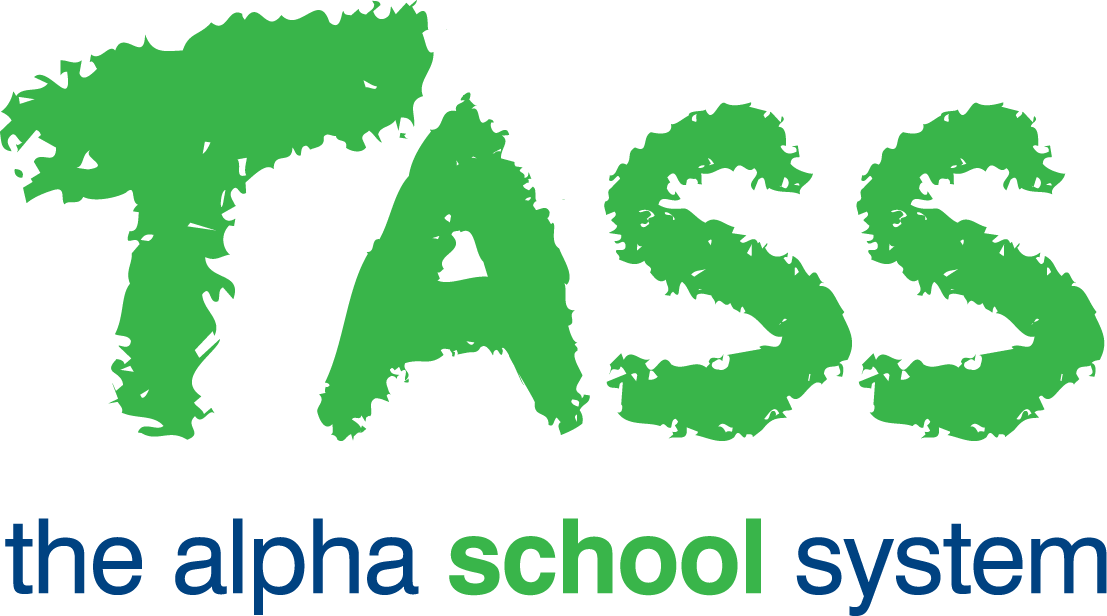TASS Licencing
Overview
The ‘TASS Licencing’ program can be found in TASS.web System Admin > Utilities.
This program should not be used unless under instruction from a TASS Support team member.
TASS Support manages this program, where your software licensing information is updated whenever your license expires, changes or a new TASS contract is signed.
School Administrators can use the ‘License Maintenance' feature to review their school’s License Expiry Date. They can also use it to review the number of users they are licensed for using the ‘Licenced Modules’ tab.
From 2026, the TASS licensing model includes full API access for all customers. External and TASS APIs are now part of your school’s TASS license, so you no longer need to request additional API licenses to access them.
You can activate these APIs directly via the ‘External APIs’ and ‘TASS APIs’ tabs in the TASS.web System Admin > Utilities> API Gateway Maintenance program.
We encourage you to explore integration options through our Certified Integration Partner network or contact your Customer Success Consultant for tailored guidance.
The TASS software is licensed according to the number of current students at your school and is provided as a complete package. This means that your school can access all functionalities within the TASS software suite. Your license also includes the TASS Web Stack Management package.
The TASS Licence Agreement can be found in the TASS.web User Interface toolbar. Click on the 'User' menu (to the right). Under here, you’ll find the TASS End User Licence Agreement.
General Tab
The 'License Key' determines whether your school has a Basic or Premium package and serves several important functions across different systems. For instance, it is necessary to access specific TASS APIs, and in the Payroll HRM module, it is used to verify and monitor the number of licensed employees connected to the school’s payroll license.
Licencing Modules Tab
The 'Licensing' tab shows a list of Areas and Modules that your school is licensed for.
The ‘Number of Users’ column refers to the total number of users for the entire TASS instance.
To update your license, complete the Licensing Request Form, ensuring all required fields are filled and a purchase order is attached if there are costs. You’ll receive a confirmation email once your request is processed and the new license is installed by the TASS Support team.
The APIs on the ‘Licencing Modules’ tab are from before 2026 and are no longer relevant. From 2026, the TASS licensing model offers full API access for all customers.