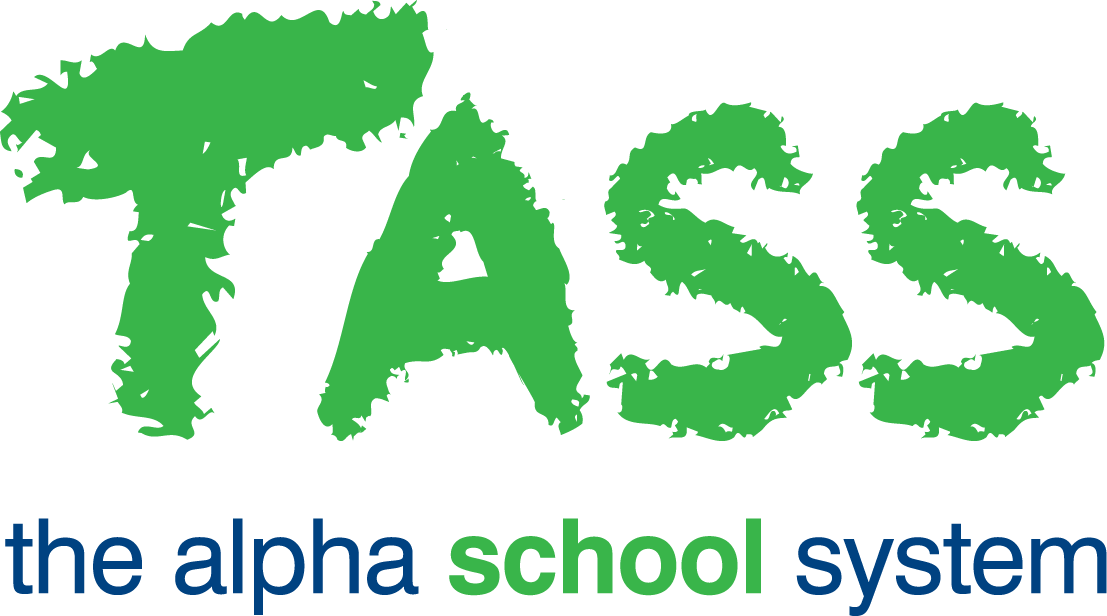Accounts Payable (ACP)
Overview
The TASS.web Purchasing and Accounts Payable modules will allow your school to choose where the purchasing/payables cycle begins.
TASS.web features a simple retrieval and application tool for matching purchase orders to supplier invoices within the supplier invoice entry screen.
The operator just enters or looks up the original purchase order number and the invoice screen populates the supplier, general ledger distribution and line descriptions. If there is no change between purchase order and supplier invoice the only two entry requirements are invoice number and amount.
Invoices can be entered and matched to purchase orders in seconds. Changes required to the purchase order can be completed within the supplier invoice entry screen.
Supplier invoices can be entered with no purchase order linkage.
The invoice entry screen facilitates:
Predetermined general ledger distributions (calculated as a percentage)
Tax handling at a line item level
Automatic tax calculation based on either an inclusive or exclusive basis.
Full supplier detail lookup
One-stop access for supplier information – Operators have a single point of entry for supplier information including address, contact, GL distribution, credit status, history, ledger and purchase order information.
The combination of electronic payments and automated email remittance advices, provide TASS.web schools with a totally paperless payment cycle. Cheque run and miscellaneous cheque facilities are also available for schools that have a more traditional approach to paying suppliers.