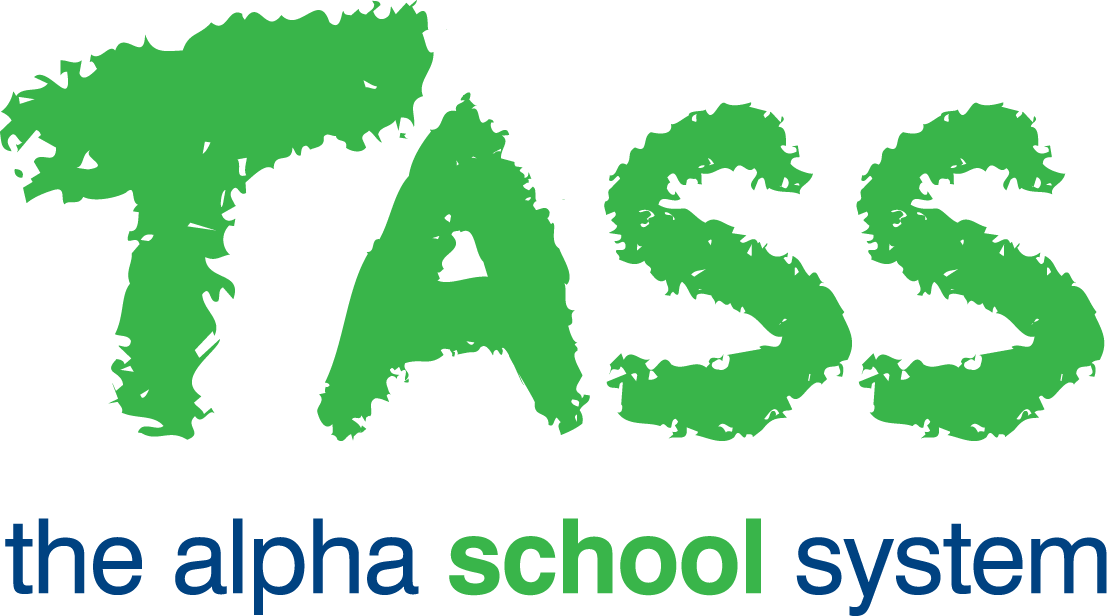ACP - Payments with GL Details
Overview
The TASS.web Accounts Payable ‘Payments with GL Details’ report will display a list of payments together with the GL distributions of the invoices that it pays.
'Report Criteria' is entered into the fields displayed in the 'General' and 'Details' tabs to filter the data produced in the report. A 'Transaction Type' must be entered for the report to be generated.
The date picker calendar icons displayed in the 'General' and 'Details' tab are date range pickers and allows the entry of a date range, e.g. All 'Cheques or EP's with a 'Cheque / EP Date' between 01/01/06 and 31/12/06.
Selected fields in the 'General' and 'Details' tabs also include number range pickers. These fields are number based.
The 'Print' tab allows the user to choose the 'destination' of the report. This can be to Adobe® PDF viewer, Microsoft Excel® or Microsoft Word®.
The default 'Layout Option' for this report on the 'Print' tab is the 'Payment with GL Details Report'.
To produce an Excel® file that is more suitable for spreadsheet analysis, choose the 'Payment with GL Details Records' option. This will create an Excel® file with a single line for each GL Dissection within a Cheque or EP number. This makes it easier to use Excel functions such as filtering to analyse your data.
The 'Print' tab is also used to format the report. Sorting options are available on the left side of the screen.
Use the checkboxes on the right side of the screen to indicate your preference for displaying 'Alternate Row Colours' and 'Table Borders'. These can enhance the readability of the report but are not available if the listing destination is Excel®.