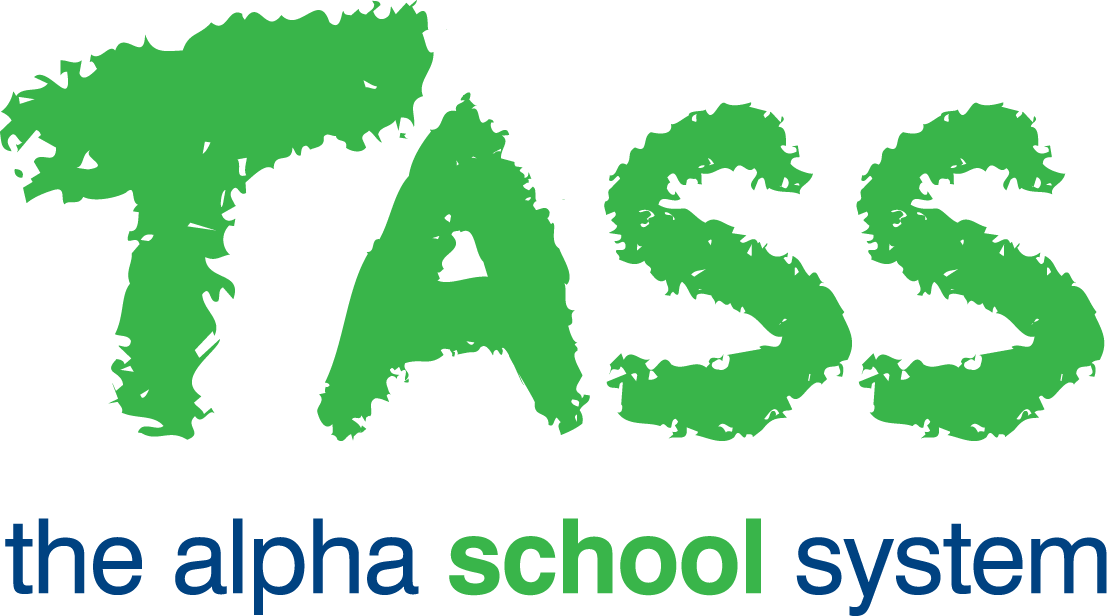ACP - Cancelled Chq/EP Report
Overview
The TASS.web Accounts Payable ‘Cancelled Chq/EP Report’ program allows you to produce a listing of cancelled cheques and electronic payments.
Data is displayed by bank code and also provides original, cancelled and bank total cheque and electronic payment information.
'Report Criteria' and 'Cancellation Details' can be entered into the 'General' tab to filter the data produced in the report. A 'Transaction Type' must be entered.
The date picker calendar icons displayed in the 'General' tab are date range pickers and allows the entry of a date range, e.g. All 'Cheques or EPs with a 'Cheque / EP Date' between 01/01/25 and 31/12/25.
The 'Print' tab allows the user to choose the 'destination' of the report. This can be to Adobe® PDF viewer, Microsoft Excel® or Microsoft Word®.
The 'Print' tab is also used to format the report.
Use the checkboxes in the middle of the screen to indicate your preference for displaying 'Alternate Row Colours' and 'Table Borders'. These can enhance the readability of the report but are not available if the listing destination is Excel®.