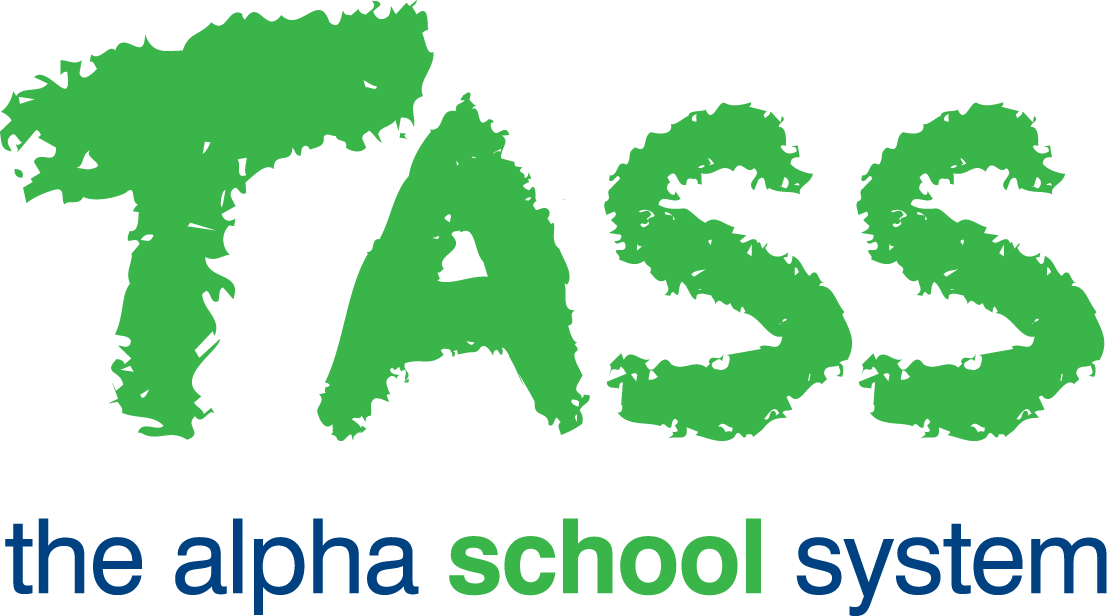STR - Student Records Setup (SU)
Overview
The Student Records Setup program is used to add, view, edit and delete settings, parameters, descriptions, field names, field selections, and triggers that will be used throughout the system.
For the initial setup, the operator will automatically be placed in 'Add' mode.
Once the initial setup is established, users can make modifications by clicking on the 'Edit' button on entry into 'Student Records Setup'.
Some tabs allow you to edit field descriptions, etc without having to click on the 'Edit' button upon entering the screen. Relevant to the selected tab, an 'Edit' button or an 'Edit Selected' button will be available on the screen. Refer to the help area below for each tab's method of editing.
Important!
Once the initial parameters have been established for this module and processing has commenced, subsequent changes should be made with extreme care. Changes should only be made if you are absolutely sure of the ramifications to transaction processing.