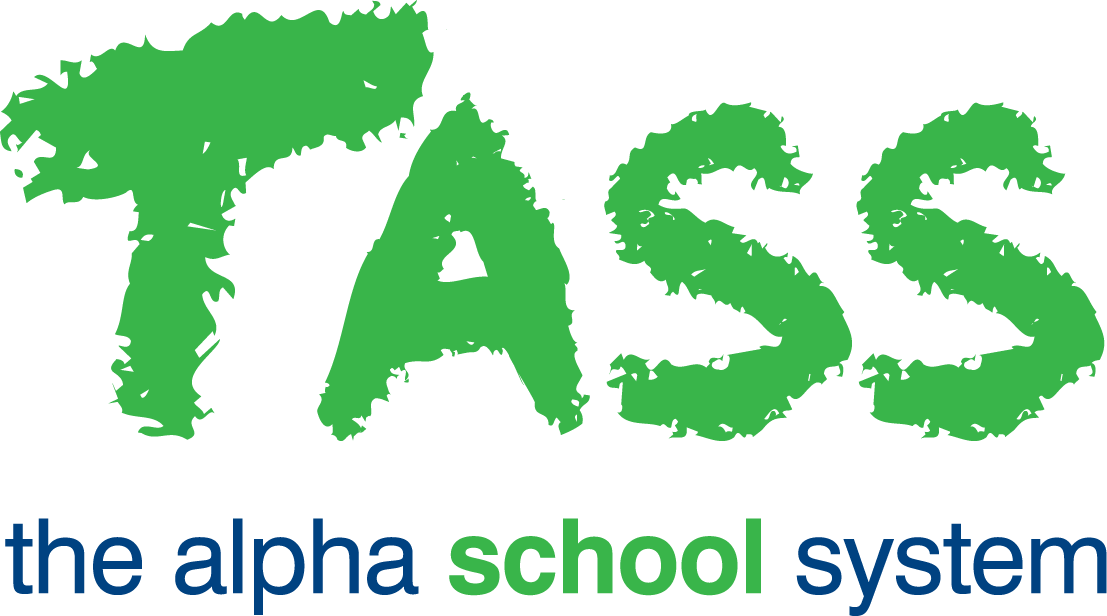STR - Campuses Tab (SU)
Overview
The ‘Campuses' tab in Student Records Setup is used to add, edit or delete campuses or 'physical locations'.
Campus is an optional field on the student record.
Important!
It is recommended that the 'Campus' functionality in the software is used for physical locations, not to break the school into junior, middle, senior etc (unless year groups within these sections of the school are at different physical locations).
You only need to create different campuses (and allocate students accordingly) if the same year group is offered across different physical locations.
If you do create multiple campuses it is important that every student in the school is allocated against a campus.
Campus is available as a filter in many TASS.web and Teacher Kiosk reports. It is also possible to load and view a timetable for an individual campus.
Adding Campuses
To add a new campus, click on the 'New' button. Add your required campus and click on the 'Save' button, or select the 'Cancel' button to return to the 'Student Records Setup' screen.
Editing Campuses
To edit or delete a campus, select the required campus and click on the 'Edit Selected' or 'Delete Selected' button.
Fields that require detailed explanation | |
Code | Code for the campus and used by the system to maintain uniqueness. Enter up to 3 characters alphanumeric. Example:
|
Description | Description for this campus. Example:
|
You may also choose to delete a campus, provided that campus is not in use.
Click the 'Delete Selected' button to delete the chosen campus from your TASS.web database. You will then be prompted with a message box confirming your choice.
If a campus is in use it may not be deleted. This will be indicated by a message displaying 'Campuses code is in use – Unable to delete'.