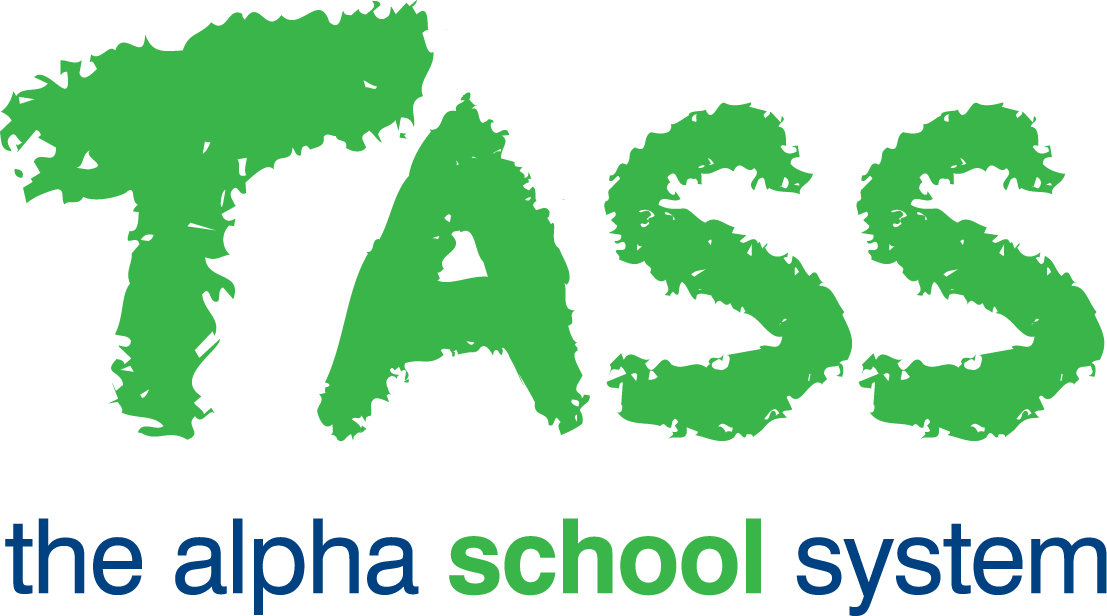PRA Data Extract (WA)
Overview
The PRA Data Extract (WA) program produces the Preschool Reform Agreement (PRA) attendance data extract for Western Australian schools running Kindergarten programs. The data in the CSV extract is in the format required by the Department of Education (WA). The extract includes data for all students enrolled in the Kindergarten program (Year Level -1) between the nominated Term Start and Term End dates.
Important!
Before generating this report, you must define ‘Non-School Day Codes’ and ‘Non-School Day Types’ for the timetable that is used for your Year Level '-1' Kindergarten classes in TASS.web Student Admin > Timetable > Setup Information > Timetable Calendar Setup.
My Saved Listings
The ‘My Saved Listings' drop-down menu at the top right corner of the screen allows you to select a report configuration that you have previously saved in this program.
Other users cannot access reports you create, and vice versa.
To create a new Saved Listing, enter your Selection Criteria, select your ‘Report Options’, then in the ‘Save this Report as’ field, type a report name or a meaningful descriptive title, and click ‘GO’.
Saved report names cannot be edited, so please select your report name carefully.
To modify an existing Saved Listing, select the listing from the ‘My Saved Listings’ drop-down menu, make the necessary changes, ensure that the ‘Save this Report as’ field has the same report name as the original, then click 'GO'.
To delete a Saved Listing, select the listing from the ‘My Saved Listings’ drop-down menu, then click the 'Delete' button on the right side of the drop-down menu.
A Saved Listing cannot be deleted if it is linked to an active schedule or has already triggered a scheduled occurrence, as TASS.web uses the listing record to maintain a history of when and to whom emails have been sent.
Saved Listings can also be viewed, managed, and scheduled in TASS.web User Interface > Bookmarks tab > My Saved Lists.
Map Genders
When generating this report for the first time, you must map the genders in your TASS database to the gender values the governing body accepts in the extract. Click the ‘Map Genders’ button in the top right corner of the screen.
For example, if the governing body were to accept 3 gender types (M, F and X) :
Female might map to gender code 'F'.
Male might map to gender code 'M'.
Any additional gender types that your school recognises could map to 'Unknown' (gender code 'X').
If your school has defined additional gender types that are not recognised by the report's governing body, you will see the following message: “Unmapped Genders exist. To run this report you must use the 'Map Genders' button above and enter a mapping for all genders.”
For more information on 'Gender Setup', refer to TASS.web Community > Setup Information.
Student Details
Student Details Selection Criteria | |
Campus | Use the drop-down list to select which campuses to include in the report, or leave blank to include all campuses. This field will only be displayed when the school has one or more campuses. Campuses are set up on the 'Campuses' tab in TASS.web Student Admin > Student Records > Setup Information > Student Records Setup. |
Student Residential Address | |
* Select Address | Use this drop-down list to select the Parent Address type to be used in the report output for the student’s 'Residential Address' field. The list is populated with the address names defined in TASS.web Student Admin > Parent Records > Setup Information > Parent Records Setup on the 'Addresses' tab. |
School Data | |
* School Code | Enter your School Code issued by the Department of Education (WA). This is a mandatory text field in which you must enter a valid School Code (Dept. of Education/Dept. of Education Services). Your School Code must be greater than or equal to 1000 and less than or equal to 1999. |
* Year | Enter the calendar year for which you are generating the extract. This is a mandatory field. |
* Term | Enter the Term number for which you are generating the extract. This is a mandatory field. |
* Qualified Staff | Select ‘Yes’ if a qualified Teacher delivers the Kindergarten program. Select ‘No’ if someone other than a qualified Teacher delivers the Kindergarten program. This is a mandatory field. |
* Term Start | Select the start date for the term for which you are generating the extract. This is a mandatory field. |
* Term End | Select the end date for the term for which you are generating the extract. This is a mandatory field. |
* Morning Session End Time | Select your school’s Kindergarten Morning Session End Time from the drop-down list. This is a mandatory field. This timestamp is used to create the session attendance records in the CSV. If a student arrives late for school at or after this time, they will be marked as having missed the Morning Session. If a student departs early before or at this time, they will be marked as having missed the Afternoon Session. Refer to the CSV File Format ‘SessionsAttend’ (Column V) section below for more information. |
* Number of Kindergarten weeks for year | Enter the number of weeks your school's Kindergarten program runs for throughout the calendar year. This is a mandatory field. |
* Session Average Hours | Enter the average hours a half-day session runs for at your school. Select the hours:minutes from the drop-down list or enter the hours:minutes directly into the field. This is a mandatory field. |
Report Options
Export To | Export to CSV is the only option available for this report. |
Report Title | This field allows you to enter an alternative name for this CSV extract. The default title is ‘PRA Data Extract’ (WA). |
Save this Report as | This optional field can be used to create a new Saved Report or update an existing one. To create a new Saved Report, enter a report name here. To edit an existing Saved Report, leave the report name as is. If an existing Saved Report was selected when opening this program, the current Saved Report configuration will be overwritten if you make changes on this screen. To create a new version of the Saved Report, enter a new report name in this field. If you fill out this field and click ‘GO,' your current report configuration will be saved under the entered name and appear in the ‘My Saved Listings' drop-down menu at the top right. Saved report names cannot be edited, so please select your report name carefully. |
Click ‘GO’ to generate your report.
Click ‘Download’ to download the report in .CSV format after generating it.
CSV File Format
Column | Field Name | TASS Program/Field Name | ||||||||||
A | Year | This column displays the calendar year for which you are generating the extract. The data is extracted from the ‘Year’ field within this program. | ||||||||||
B | Term | This column displays the Term number for which you are generating the extract. The data is extracted from ‘Term’ field within this program. | ||||||||||
C | SchoolCode | This column displays your School Code assigned by the WA Department of Education. The data is extracted from the ‘School Code’ field within this program. | ||||||||||
D | SchoolName | This column displays your School Name/Company Name. This data is extracted from TASS.web Finance > General Ledger > Setup Information > Company Information. | ||||||||||
E | SchoolWeeks | This column displays the number of weeks your school's Kindergarten program runs for throughout the calendar year. The data is extracted from the ‘Number of Kindergarten weeks for year’ field within this program. | ||||||||||
F | QualStaff | This column indicates whether your school’s Kindergarten program is delivered by a qualified teacher. The data is extracted from the ‘Qualified Staff’ field within this program. | ||||||||||
G | StudFirstName | This column displays the Student’s First Name. The data is extracted from the ‘First Name’ field in TASS.web Student Admin > Student Records > Student Information > Students on the 'General' tab. | ||||||||||
H | StudLastName | This column displays the Student’s Last Name. The data is extracted from the ‘Surname’ field in TASS.web Student Admin > Student Records > Student Information > Students on the 'General' tab. | ||||||||||
I | StudDOB | This column displays the Student’s Date of Birth (D.O.B.). The data is extracted from the ‘Date of Birth’ field in TASS.web Student Admin > Student Records > Student Information > Students on the 'General' tab. The date is formatted as YYYYMMDD as per the extract format requirements. | ||||||||||
J | StudGender | This column displays the Student’s Gender. The data here is based on the Student’s ‘Gender’ field in TASS.web Student Admin > Student Records > Student Information > Students on the 'General' tab, and the translations that were entered via the Gender Mapping feature with this program. | ||||||||||
K | StudIndig | This column displays the Student’s Indigenous Status. The data is extracted from the ‘Indigenous Status’ field in TASS.web Student Admin > Student Records > Student Information > Students on the 'MCEECDYA' tab. (1 = Aboriginal, 2 = Torres Strait Islander, 3 = Both Aboriginal and Torres Strait Islander, 4 = Not Aboriginal or Torres Strait Islander, 9 = Not stated) | ||||||||||
L | StudAddr | This column displays the Student’s Residential Street Address (street number and street name). This data is based on the address type selected in the ‘Select Address’ field within this program. The address data is then extracted from TASS.web Student Admin > Student Records > Student Information > Students on the 'Addresses & Comm. Rules' tab. | ||||||||||
M | StudTown | This column displays the Suburb or Town of the student's Residential Address. This data is based on the address type defined by the ‘Select Address’ field within this program. The address data is then extracted from TASS.web Student Admin > Student Records > Student Information > Students on the 'Addresses & Comm. Rules' tab. | ||||||||||
N | StudState | This column displays the State of the student's Residential Address. This data is based on the address type defined by the ‘Select Address’ field within this program. The address data is then extracted from TASS.web Student Admin > Student Records > Student Information > Students on the 'Addresses & Comm. Rules' tab. | ||||||||||
O | StudPcode | This column displays the Postcode of the student's Residential Address. This data is based on the address type defined by the ‘Select Address’ field within this program. The address data is then extracted from TASS.web Student Admin > Student Records > Student Information > Students on the ‘Addresses & Comm. Rules’ tab. | ||||||||||
P | StudYearLevel | This column will always display ‘KIN’ to indicate that the student’s Year Level is Kindergarten. | ||||||||||
Q | StudRepeat | This column indicates whether the student has repeated Kindergarten. The field value is ‘Y’ when the student is repeating, and the field value is ‘N’ when the student is not repeating. This field's data is formulated by comparing the Student’s current Year Level with archived Year Level data that is captured when the ‘Copy Data to Archive’ program is run in TASS.web Student Admin > Academic Reporting > Special Processes. | ||||||||||
R | StudEnrol | This column displays the Student’s date of enrolment. The data is from the ‘Date of Entry’ field in TASS.web Student Admin > Student Records > Student Information > Students on the 'General' tab. The date is formatted as YYYYMMDD as per the extract format requirements. | ||||||||||
S | StudLeave | This column indicates if the Student has left the school during the term. In circumstances where a student has departed, their departure date will be displayed in this column. The data is extracted from the ‘Date of Leaving’ field in TASS.web Student Admin > Student Records > Student Information > Students on the 'General' tab. The date is formatted as YYYYMMDD as per the extract format requirements. | ||||||||||
T | SessionsTotal | This column displays the total number of sessions that each student could have attended during the term, regardless of their entry/exit dates. This total excludes any Public Holidays, Pupil Free Days and Closure Days. This field's data is formulated using:
The data displayed in this field is only accurate for students who are timetabled to attend 2 sessions per day (both sessions 1 and 2). For students who are only timetabled to attend 1 session per day, this field requires manual data adjustment. For assistance, with reporting students that are only timetabled for 1 session in a day, please contact TASS Software Support. | ||||||||||
U | SessionAvgHours | This column displays the average hours per half-day session offered at your school rounded to the nearest 15 minutes (e.g. 2 hours 30 minutes = 2.50, 2 hours 15 minutes = 2.25). The data is extracted from the ‘Session Average Hours’ field within this program. | ||||||||||
V | SessionAvail
| This column displays the total number of sessions that each student could have attended during the term, between the dates that they entered/left your school. This total excludes any Public Holidays, Pupil Free Days and Closure Days. This field's data is formulated using:
The data displayed in this field is only accurate for students who are timetabled to attend 2 sessions per day (both sessions 1 and 2). For students who are only timetabled to attend 1 session per day, this field requires manual data adjustment. For assistance, with reporting students that are only timetabled for 1 session in a day, please contact Software Support. In v01.059.07.201 there is a small typo in this column heading. Please update to v01.059.07.202 to resolve this. | ||||||||||
W | SessionAttend | This column displays the total number of sessions that were attended by the student in Term 2. The calculation used to reach this figure is: ‘SessionsAvail’ (Column V data) minus the ‘Session Absences’ from TASS.web Student Admin > Student Records > Student Information > Students on the ‘Attendance’ tab.
The data displayed in this field is only accurate for students who are timetabled to attend 2 sessions per day (both sessions 1 and 2). For students who are only timetabled to attend 1 session per day, this field requires manual data adjustment. For assistance, with reporting students that are only timetabled for 1 session in a day, please contact Customer Care. | ||||||||||
X | TermStart | This column displays the Term Start date. The data is extracted from the ‘Term Start’ field within this program. The date is formatted as YYYYMMDD, as per the extract format requirements. | ||||||||||
Y | TermEnd | This column displays the Term End date. The data is extracted from the ‘Term Start’ field within this program. The date is formatted as YYYYMMDD, as per the extract format requirements. | ||||||||||
Z | TermClosure | This column displays the total number of timetabled sessions that the student did not attend during the term and their enrolment period due to school closure. This may be when the school was closed for safety reasons (e.g. COVID, natural disaster, fire, etc.). This field's data is formulated using:
The data displayed in this field is only accurate for students who are timetabled to attend 2 sessions per day (both sessions 1 and 2). For students who are only timetabled to attend 1 session per day, this field requires manual data adjustment. For assistance, with reporting students that are only timetabled for 1 session in a day, please contact Customer Care. | ||||||||||
AA | TermPupilFree | This column displays the total number of timetabled sessions that the student did not attend during the term and their enrolment period due to pupil-free days. This field's data is formulated using:
The data displayed in this field is only accurate for students who are timetabled to attend 2 sessions per day (both sessions 1 and 2). For students who are only timetabled to attend 1 session per day, this field requires manual data adjustment. For assistance, with reporting students that are only timetabled for 1 session in a day, please contact Customer Care. | ||||||||||
BB | TermPubHol | This column displays the total number of timetabled sessions that the student did not attend during the term and their enrolment period due to public holidays. The data is derived from:
The data displayed in this field is only accurate for students who are timetabled to attend 2 sessions per day (both sessions 1 and 2). For students who are only timetabled to attend 1 session per day, this field requires manual data adjustment. For assistance, with reporting students that are only timetabled for 1 session in a day, please contact Software Support. |