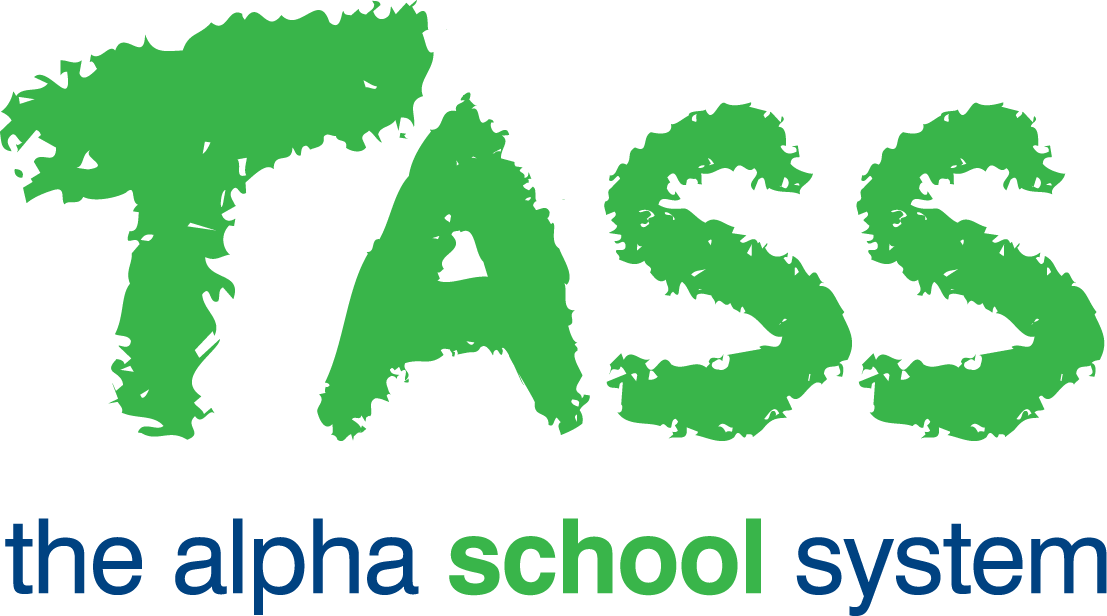If a student has been timetabled to have two subjects during the one period, the program will display the subject with the lowest 'Timetable Override Priority' value in TASS.web Student Admin > Student Records > Setup Information > Student Records Setup on the 'Subjects' tab.
'Timetable Override Priority' is also available for bulk updating across multiple subject records, in TASS.web Student Admin > Student Records > Setup Information > Subject Grid.
This program will also display the subject based on an overriding Student/Subject date range. If a student has a special subject that does not run for the entire timetable calendar, a 'Date Range' can be entered using TASS.web Student Admin > Student Records > Student Information > Students on the 'Subjects' tab.
The subject 'Date Range' is also available for bulk updating across multiple records using TASS.web Student Admin > Student Records > Student Classes > Student Subject Grid Entry. You will need to select the applicable 'Timetable' before building the student subject grid.