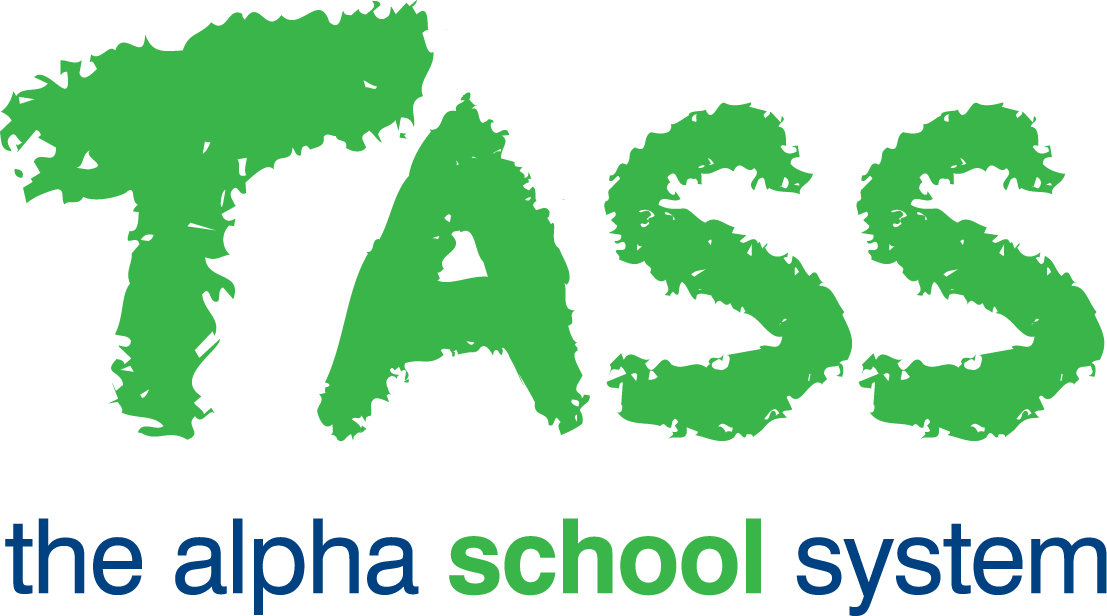Groups
Overview
The Staff Kiosk Staff > Groups program allows you to:
Create customised groups containing staff and/or students.
Maintain the members of a group.
Correspond with members of a group via email.
Correspond with the parents of members of a group via email.
Print a listing detailing members of a group.
Typically, you would not create a group here that replicates one that already exists within the database, such as a subject class.
Example
Your school is currently preparing for the Musical. Three groups are created using this program:
The musician's group.
The acting group.
The stage design and assembly group.
Once a group has been created, it can then be used for:
Email Correspondence.
Resources and Activities.
Creating Notifications.
The following Staff Kiosk programs use Groups:
Staff Kiosk Assessment > Learning Objects (Maintain and Assign) when using the Custom Assign option for Activities or Resources.
Staff Kiosk Assessment > Activity Planner when adding an Extra Student via the Activity Assessment Screen.
Staff Kiosk Assessment > Forums - You can create a Forum for a Custom Group.
Staff Kiosk Calendar > My Calendar > Creating a Personal Calendar Event.
Staff Kiosk Staff > Notifications.
The following TASS.web programs use Groups:
TASS.web User Interface > Bookmarks tab > My Saved Lists.