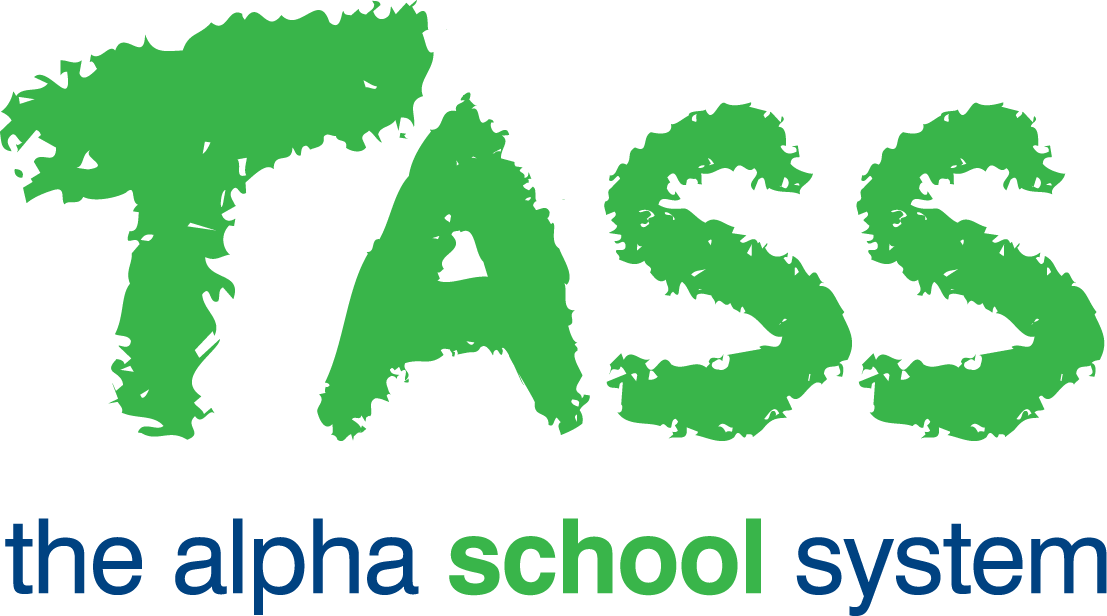Notifications
Overview
The Staff Kiosk Staff > Notifications program is multi-purpose. It allows you to:
Create Notifications that will become visible to students in Student Café.
Create Notifications that will become visible to parents in Parent Lounge and Parent Orbit.
Create Notifications that will be delivered to parents' mobile phones through the school's mobile app.
Send a copy of Student and Parent Notifications to staff, which will become visible in the Staff Kiosk and be delivered to staff members' mobile phones through the Staff Orbit app.
Send an SMS to students.
Send an SMS to parents.
Log Notifications and SMS messages sent to students and/or parents into a Communication Log.
Produce a list that displays the students and parents who received Notifications and/or SMS.
Produce a list that shows the students and parents who have acknowledged receipt of a Notification.
View existing Notifications and SMS that have been sent in a read-only format.
Edit existing Notifications.
Important!
The ability to send an individual SMS or a group (Bulk) SMS are dependent on your security permissions. The ability to create a single Staff Kiosk Notification or a group (Bulk) Staff Kiosk Notification are dependent on your security permissions.
SMS messages may be delayed when there is telephone network congestion, such as during natural disasters or events. For critical and urgent communications, please consider using multiple communication methods, such as app push notifications, Parent Lounge alerts, emails, calendar entries, or posting information on your school’s website.