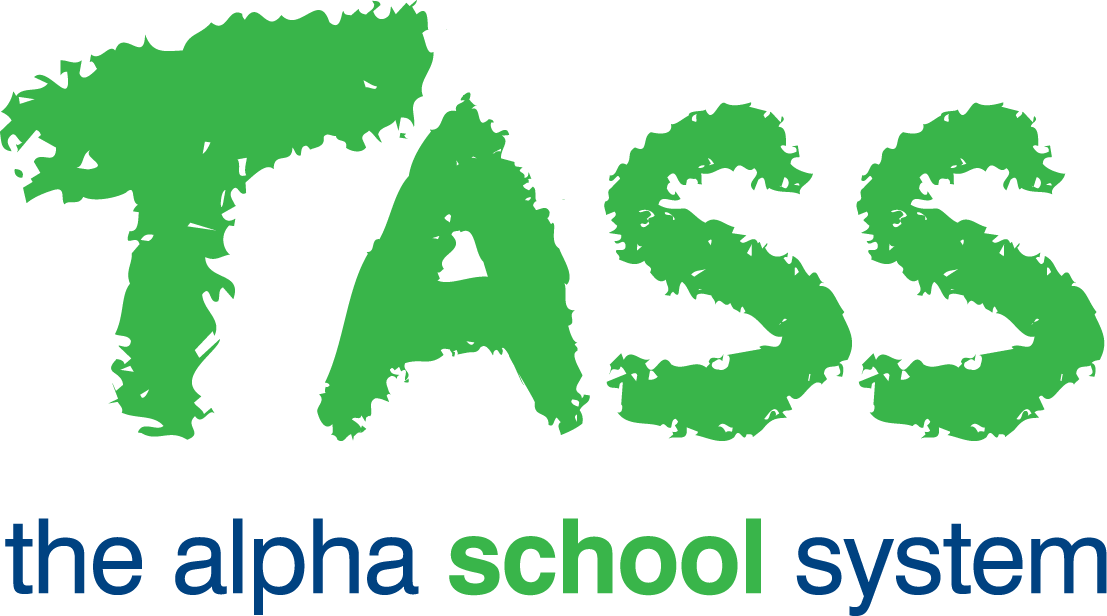Forums
Overview
The ‘Forums’ program can be used to create and manage threaded forums for students or teachers.
A forum could be described as an online discussion site.
Each forum can have multiple threads. A thread on a forum is effectively a topic.
Users to a forum can then post messages against threads.
Forum Functionality That Is Available to You
View a list of all of your forums for the current or a past year/semester
Create a new forum for one of your current classes. All students enrolled in a particular subject class will have access to the forum through Student Café.
Create a new forum for a custom group of students, e.g. Guitar group.
Create a new forum for a custom group of students and teachers, e.g. School Musical.
Create a new forum for a custom group of teachers only, e.g. An English department discussion forum can be created where only staff members from that department have access.
Include an attachment on a post, e.g. pdf, jpeg, gif, png.
Lock one of your own forums to stop students or teachers accessing it.
Forum Functionality That Is Available to Students Through Student Café
Post against a forum thread.
Include an attachment on a post.
Create a new thread against a class or custom forum.