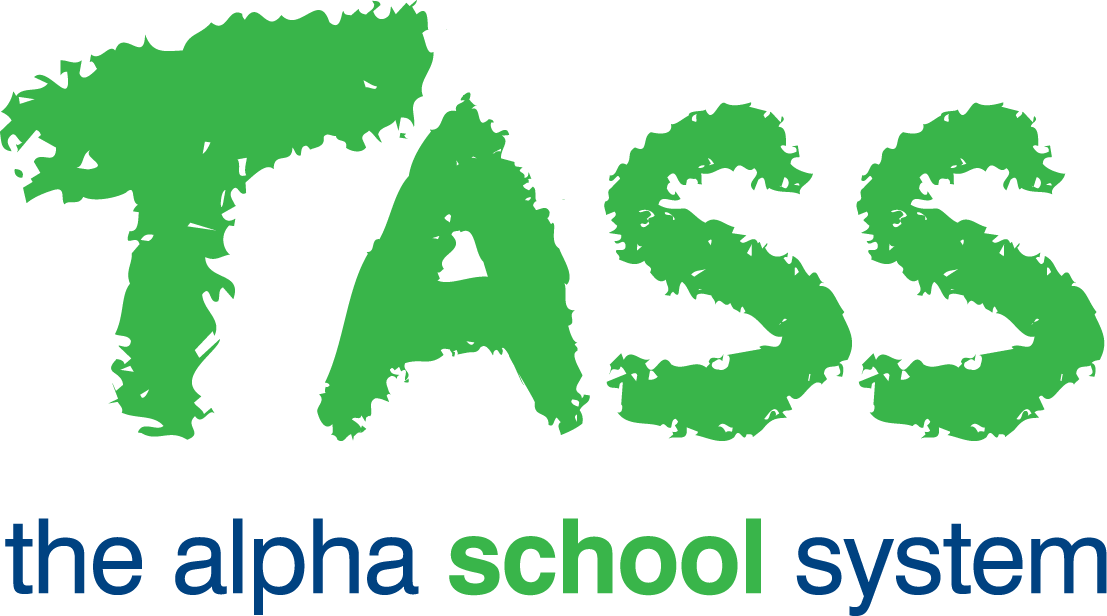Enrolments (ENR)
Overview
The TASS.web Enrolments module is where you can manage your school's future enrolments. Using this module, your enrolments officer can review future enrolments within the school definable enrolment stages and then make changes or adjustments — without leaving the program.
It also provides a detailed analysis of future years' enrolment numbers by combining 'continuing' student numbers with confirmed new enrolments. This becomes an invaluable tool for the Business Manager in comparing actual against budgeted student numbers.
You can enter extensive student data at any stage during the enrolment process. TASS.web Enrolments gives you the choice of entering student data such as Medical Information, MCEECDYA Information, User Definable Information, and Standard and Confidential notes during the enrolment process.
Every time your enrolments officer logs into the system, an up-to-date graphical presentation of key enrolments data is displayed on the screen.
It uses a 'spreadsheet' style for entry and editing multiple enrolment records in the data grids.
Using Enrolments, you can reinstate a previously cancelled enrolment and also an enrolment record for a student who started at the school and then defers for a year or more.
With Enrolments, you can use email or Word® Mail Merge to communicate with prospective parents during the enrolment process. The Enrolments Worksheet also provides a simple and convenient way to contact prospective parents using a merge file or via email.