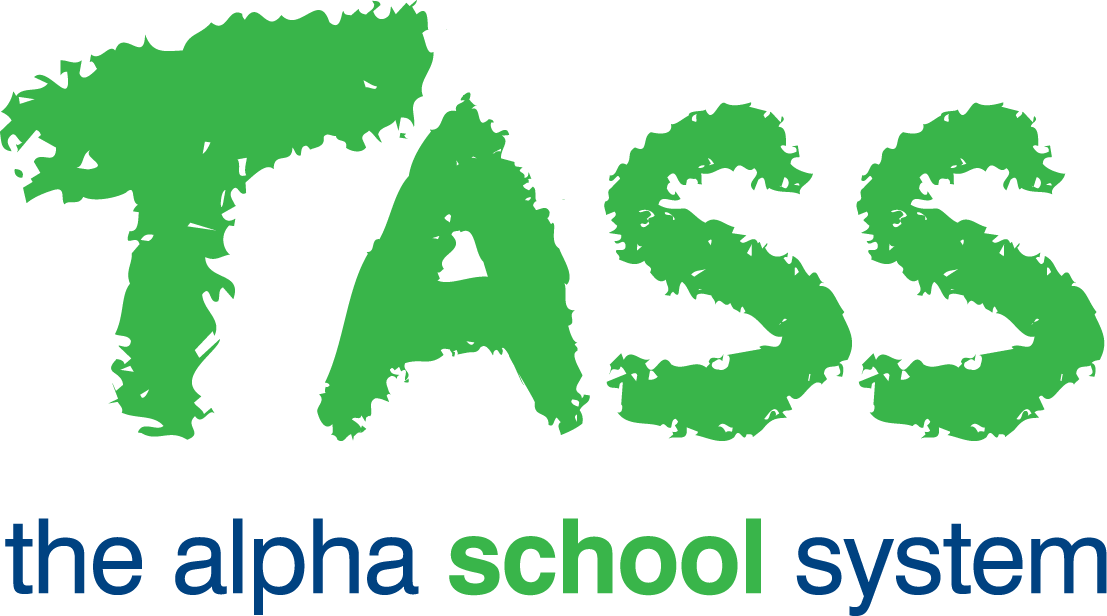ENR - Enrolment Totals Report
Overview
The Enrolment Totals Report enables the user to produce a listing detailing enrolment totals for the nominated 'Entry Year(s)' and 'Entry Year Group(s)'.
The report will display a listing of the total number of new enrolments for each year selected.
It will display the number of 'Day Students', the number of 'Boarders' and the total number of students.
General Tab
The 'Report Criteria' allows the user to nominate a range by entering a 'First Entry Year', 'Last Entry Year', 'First Entry Year Group' and 'Last Entry Year Group' as search criteria.
For example, enrolment years 2010 to 2012 for all students entering in year groups 7 to 8.
Print Tab
The 'Prints' tab allows you to choose the 'destination' of your report. This can be to the Adobe® PDF viewer, Microsoft Excel® or Microsoft Word®. The 'Sort Order' will be by 'Entry Year'.
There are also checkboxes to indicate your preference for displaying 'Table Borders' and 'Alternative Row Colours'. These can enhance readability but are not available if your listing destination is Excel®.