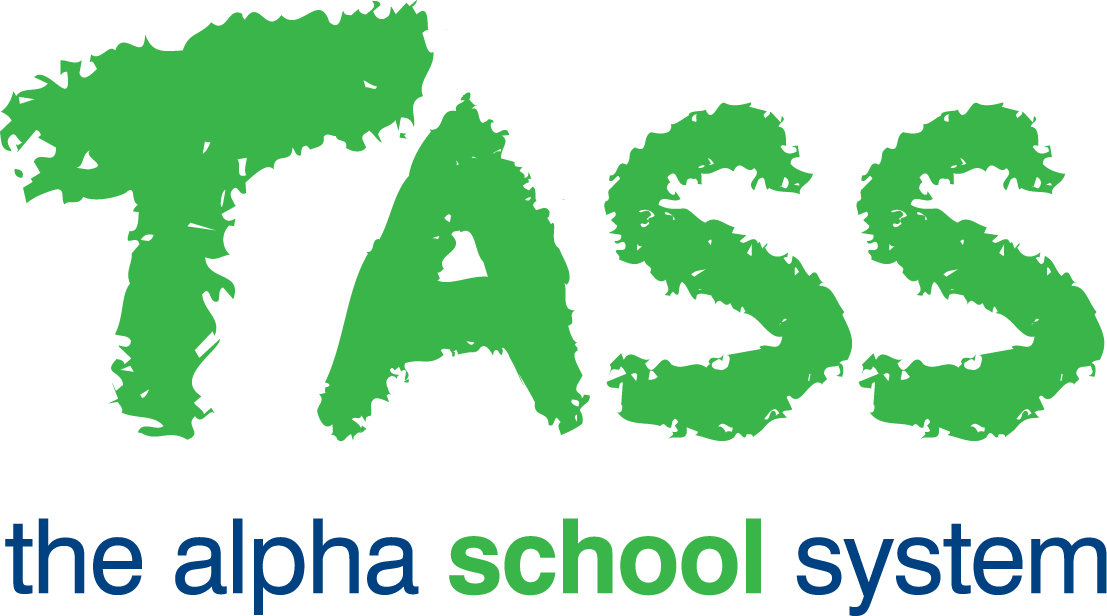ENR - Reinstate an Enrolment
Overview
There are two likely scenarios that would necessitate the reinstatement of an enrolment in the 'Reinstate an Enrolment' program.
Previously Cancelled Enrolments
This is a future enrolment that has been cancelled using TASS.web Student Admin > Enrolments > Enrolments Information > Enrolments.Students re-entering from Current
An example of this would be a student who has been transferred to current and then decided not to attend the school this year but would like to be considered for a future year. Hence we need to remove them as a current student and re-activate their enrolment record.
Reinstate a Previously Cancelled Enrolment
TASS.web Student Admin > Enrolments > Enrolments Information > Reinstate an Enrolment.
Select 'Previously Cancelled Enrolments' and press 'Go'.
The 'Reinstate Cancelled Enrolment' screen will display.Use the 'Student Code' drop-down list to select the student that you want to reinstate. The student's details will display.
Modify the 'Entry Year Grp' and 'Entry Year' fields if relevant and press 'Go' to reinstate this student's enrolment record.
Reinstate a 'Re-Entering' Student
Follow the steps below to reinstate students from the Student Records (current) to Enrolment module.
Identify the student from the current area who will be re-entering using TASS.web Student Admin > Student Records > Student Information > Students.
Edit the 'Next Year' flag to 'Re-entering' and enter a 'Date of Leaving'.
Student records are locked for editing if there is a cancelled enrolment record, or a Past Student record connected to the student. If you cannot change the 'Next Year' flag to 'Re-entering', you will need to either delete their Past Student record, or use the 'Reinstate a Previously Cancelled Enrolment' step outlined above, depending on which record is present.
After this is done, this student will become available to TASS.web Student Admin > Enrolments > Enrolments Information > Reinstate an Enrolment.
Select 'Students re-entering from Current'.
An additional 'Transfer Current Student UD Fields' checkbox will appear. When this checkbox is selected, the User Definable fields that the Current Student held in TASS.web Student Admin > Student Records > Student Information > Students in the 'UD' tab will overwrite the corresponding values in the student's Student Admin > Enrolments > Enrolment Information > Enrolments 'UD' tab, once transferred.
User-Definable fields will only be overwritten where a link between the enrolled and current UD fields has been defined in TASS.web Student Admin > Enrolments > Setup Information > Enrolments Setup in the 'Student UD' tab 'Transfer' field.
Select the 'Go' button to proceed.
A list of all students waiting to be reinstated back into the Enrolments module displays.
Click on 'Transfer' and the student's details will be displayed.
Important!
The 'Entry Year Grp' and 'Entry Year' fields are automatically incremented by 1 and can be modified before pressing 'Go' to reinstate this student's enrolment record.
The deposit amount that the school is holding for the student is also displayed. Check this carefully, as this amount will be transferred back onto the enrolled student record.
Select the 'Go' button to proceed.