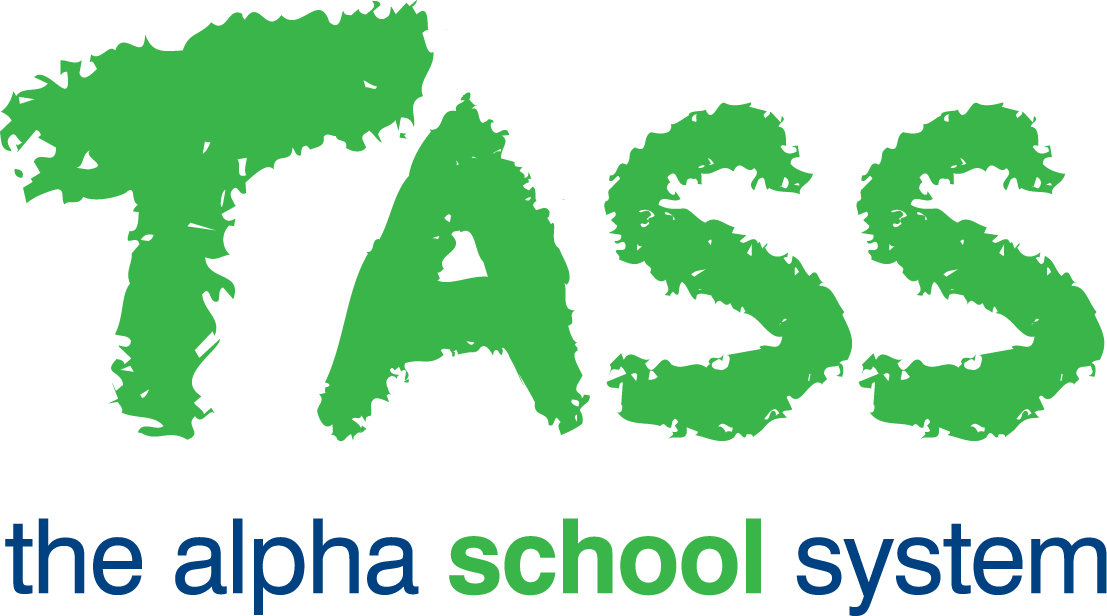ENR - Transfer to Current
Overview
The Enrolment Transfer to Current program is used to transfer students and parent records from the 'Enrolments' module into the 'Student Records' and 'Parent Records' module.
Refer to the Student Records End of Year Processing Checklist and ▶️Student Records End of Year Processing Checklist Video for more information about the processes to follow at the end of a school year, before rolling in new students.
Only students with the following status entered on the ‘Status’ tab of their Enrolment Record will be selected by this program for transferring into current:
Stage | Flag |
|---|---|
3 (Normally used for holding fee) | Yes, Waived or Sibling |
6 (Normally used for place offered) | Yes |
7 (Normally used for accepted) | Yes, Waived or Sibling |
8 (Normally used for ready to transfer) | Yes |
If your school is using Fees in Advance receipt types, you must check that the Fees in Advance sub-ledger has been reconciled with the General Ledger Fees in Advance control account before running this program. Refer to the 'Fees in Advance' section of the Finance Month End Checklist for further details.
General Tab
Transfer Type | |
Transfer Enrolled Students and Parents | Use this option to transfer future students to the Student Records module and the associated future parents to the Parent Records module. |
Transfer Enrolled Parent Only | Use this option to transfer Enrolled Parent records only from the Enrolments module to the Parent Records module. You would do this to:
Only parent records where an enrolled student has fulfilled the 'Enrolment Status' defined in the ‘Minimum Enrolment Status for ‘Parent Only’ transfers’ field will be included in this process. |
Transfer Criteria | |
Entry Year | Select the students and/or parents who will be included in this transfer process by selecting an 'Entry Year'. Only students and/or parents with the 'Entry Year' that you select will be included in the transfer process. The program has logic in it to default the entry year to the current calendar year OR the current year + 1 when the current month is > 9 (i.e. Oct, Nov, Dec). |
Date of Entry | Enter the 'Date of Entry' that will be allocated onto the current student record for each student included in this transfer process. Very Important! It is extremely important that the correct future date of entry is entered here. Example As an example; if the student is entering the school on the first school day of 2026 then date of entry might be 23/01/26 (not the 01/01/26). By entering a future date of entry these students will be excluded from end of year processes such as TASS.web Student Admin > Student Records > Year End Processing > Advance Student Year Groups. Using the example above, if you were to bring the student in with a 'Date of Entry' of 01/01/26 and were to run TASS.web Student Admin > Student Records > Year End Processing > Advance Student Year Groups in January 2026 then these students would be advanced into the wrong year group. This field is disabled when 'Transfer Enrolled Parents only' is selected |
Transaction Date | The transfer program will also create parent account transactions that will credit parent accounts for the deposit amounts held for enrolments that were entered with a 'Fees in Advance' receipt type. The program uses the 'Transaction Date' as the date for the parent account credit transaction. Therefore, you can have a different date for this financial transaction from the students' 'Date of Entry'. The 'Transaction Date' must fall within a valid General Ledger Period that is open for 'Fees' processing. This field is disabled when 'Transfer Enrolled Parents only' is selected. |
Campus | You would only enter a campus if the students to be included in this transfer process belonged to a particular campus. If this is not the case, leave this blank. Refer to TASS.web Student Admin > Student Records > Setup Information > Student Records Setup on the 'Campuses' tab for recommendations on the correct use of 'Campus'. This field is disabled when 'Transfer Enrolled Parents only' is selected |
Update Date of Entry for Returning Students | This field relates to students who have re-entered the Enrolments module from current students using TASS.web Student Admin > Enrolments > Enrolment Information > Reinstate an Enrolment. Students who have re-entered the enrolments module from the current students' module will already have a record in TASS.web Student Admin > Student Records > Student Information > Students and therefore a 'Date of Entry' from their previous time at the school. Tick this option to update the 'Date of Entry' on the current student record to the 'Date of Entry' entered above. This field is disabled when 'Transfer Enrolled Parents only' is selected |
Update Enterprise UD Area Fields from Previous Group School | This field displays for Enterprise schools. This option applies if you are an Enterprise school who maintains a common set of UD Areas - Enterprise across the group schools, and you have students enrolled whose previous school was another group school. Tick this box if you wish to copy across the student's UD Areas data from their previous group school into your own school database. An Exception Report titled 'Enterprise Areas UD Data Exceptions' will display if there are any problems with the information transfer. Student UD Areas must first be flagged to be included in the transfer in TASS.web Student Records > Setup Information > Student Records Setup on the 'UD Areas' tab. |
Click 'GO' to generate a list of:
Enrolled students who meet the criteria to be transferred if you chose the 'Transfer Enrolled Students and Parents' option.
Enrolled Parents who meet the criteria to be transferred if you chose the 'Transfer Enrolled Parents Only' option.
Click 'GO' to complete the transfer process.
When transferring Enrolled Parents, an option to allocate Parent Lounge licenses to new parents will be available. Clicking 'Yes' to this workflow option will redirect you to the Parent Lounge Licenses program, where the selection criteria to target these records will automatically be defined.
If you receive an error stating ‘User Defined field # is not setup in feeparms’, the reason for this issue is that in TASS.web Enrolments > Setup Information > Enrolment Setup on the ‘Parent UD' tab, the listing UD field number is set as a tfer (transfer) field value. However, in TASS.web Parent Records > Setup Information > Parent Records Setup on the ‘User Defined’ tab, this field is not defined, or the other blank 'Tfer’ fields.
To resolve the issue, you will need to either remove the relevant tfer values in Enrolment setups or add a field name for that field in Parent Records Setup.
This often occurs when the school has changed their UD Fields but hasn't removed the link back to the Enrolments module. We suggest checking with the person or team responsible for this area to ensure they're aware of any flow-on effects or to revert recent changes if they were unintended.