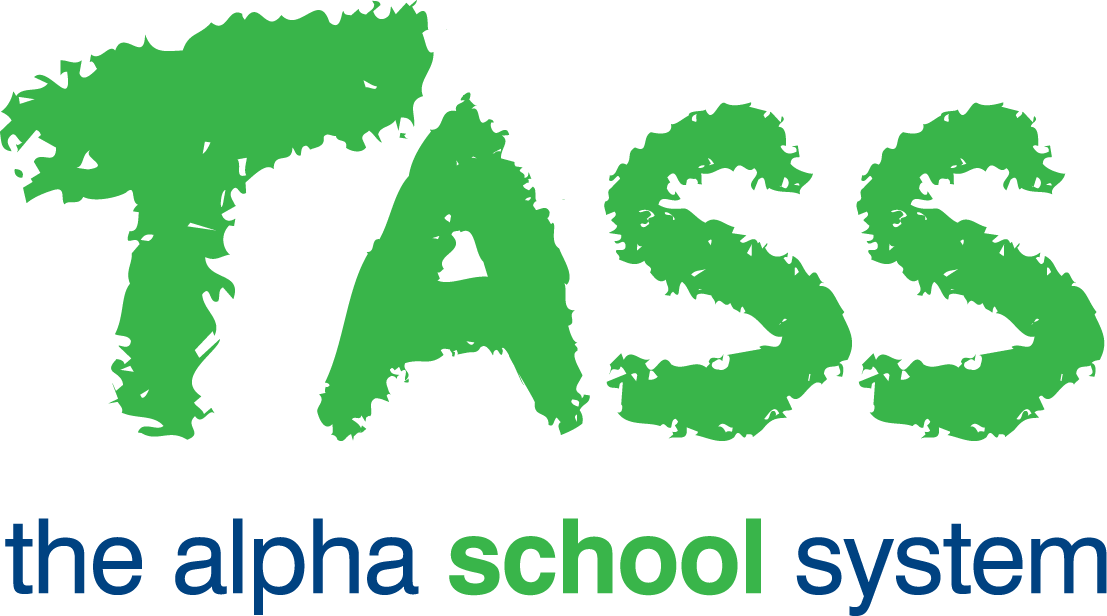STR - Countries/Languages/ResStatus
Overview
The Countries, Languages and Residency Status program is used to:
Maintain the country and language data tables for recording MCEECDYA data for Australian schools.
Enter and maintain the residency codes and descriptions required for the NESA Grid (NSW), Census (Aus), ACARA Data Extract (Aus) and SCSA Processing (WA).
Enter and maintain the countries and languages required for the NESA Grid (NSW).
Countries and Languages Tab
TASS.web comes with country and language codes and descriptions pre-loaded.
This program allows you to add new codes and descriptions by clicking on the 'New Country' or 'New Language' buttons.
Existing countries and languages can be maintained by using the 'Edit' and 'Delete' links in the 'Action' column.
Important!
The program will not allow you to delete a country or language code if it has been recorded against a student's MCEECDYA record. You must remove it from the student(s) record first then delete it by using the 'Delete' action links in this program.
Enterprise Mode Only
Where You Are in the Source Company?
A message will be displayed at the top of the screen: This is the Source Company for Enterprise mode.
The countries and languages that you create and maintain here, will update all other companies that are Enterprise mode enabled, i.e. The other schools in your group.
Where You Are in an Enterprise Enabled Company That Is Not the Source Company?
A message will be displayed at the top of the screen: Enterprise Mode Enabled.
Schools that are 'Enterprise Mode Enabled' (but not the 'Source Company') cannot maintain their own countries and languages; it must be done in the 'Source Company'.
Residency Tab
Residency status is used for the purpose of reporting your students' Citizenship and Residency information to the government.
Your school will need to set up enough residency statuses to accommodate the residency scenarios that exist within your school.
Residency statuses are used by the following programs:
TASS.web Student Admin > Student Records > Government Returns > NESA Grid (NSW).
TASS.web Student Admin > Student Records > Government Returns > Census (Aus).
TASS.web Student Admin > Student Records > Government Returns > ACARA Data Extract (Aus).
TASS.web Student Admin > Student Records > Government Returns > SCSA Processing (WA).
Important!
All student records must contain a residency status to ensure the correct information is submitted to the government. If a student does not have residency status on their student record, then that student's residency status will be reported to the government as a type '9' or 'Unknown'. Incorrect reporting of residency status may affect the funding that your school receives from the government.
Once you have created your statuses using this program, they can then be allocated to student records using programs:
TASS.web Student Admin > Student Records > Student Information > Students.
TASS.web Student Admin > Student Records > Student Information > Students Grid Entry.
Examples
Some examples of residency statuses may include the following: | |||||
Code | Export Code* | Description | Include in Census | Australian Citizen | Permanent Resident |
AC | AC | Australian Citizen | Y | Y | Y |
PR | PRA | Permanent Resident | Y | N | Y |
OS | NACPR | Overseas Student | N | N | N |
AV | NACPR | Approved VISA Subclass | Y | N | N |
Fields that require further explanation | |||||||
Code | Must be unique 3 character alpha/numeric code (no special characters or spaces). | ||||||
Export Code | This field is currently only required for NSW and WA schools. NSW Schools This is the actual code that is exported using TASS.web Student Admin > Student Records > Government Returns > NESA Grid (NSW). It must be a unique alpha/numeric code (no special characters or spaces) up to 15 characters. Important! For NSW Schools: You should independently verify that the Export Codes used in the example above are correct and that the data contained in the files produced by this program meets the NSW Board requirements, e.g. Send a test file to them for verification. WA Schools The 'Export Code' entered here is used to define the 'Student Fee Status' in the SRDGD Export file in TASS.web Student Admin > Student Records > Government Returns > SCSA Processing (WA). For further information on the correct use of 'Export Code', refer to How to Setup for VET and WA SCSA Returns (Western Australia). | ||||||
Description | The description of this residency code can be up to 50 characters. | ||||||
Include in Census | This indicates if students who have this residency status will be included on the Census report.
| ||||||
Australian Citizen | Australian Citizenship is included on:
WA Schools This field is also used to determine the 'Australian Residency Status' in the SRDGD Export file produced in TASS.web Student Admin > Student Records > Government Returns > SCSA Processing (WA). | ||||||
Permanent Resident | Permanent Resident status is included on TASS.web Student Admin > Student Records > Government Returns > ACARA Data Extract (Aus). WA Schools This field is also used to determine the 'Australian Residency Status' in the SRDGD Export file produced in TASS.web Student Admin > Student Records > Government Returns > SCSA Processing (WA). | ||||||
To add new residency statuses, click on the 'New Residency Status' button.
Existing residency statuses can be maintained by using the 'View', 'Edit' and 'Delete' links in the 'Action' column.
Important!
The program will not allow you to delete a status code if it has been recorded against a student's record. You must remove it from the student(s) record first then delete it by using the 'Delete' action link in this program.
Enterprise Mode Only
Where You Are in the Source Company?
A message will be displayed at the top of the screen: This is the Source Company for Enterprise mode.
The residencies that you create and maintain here, will update all other companies that are Enterprise mode enabled, i.e. The other schools in your group.
Where You Are in an Enterprise Enabled Company That Is Not the Source Company?
A message will be displayed at the top of the screen: Enterprise Mode Enabled.
Schools that are 'Enterprise Mode Enabled' (but not the 'Source Company') cannot maintain their own residencies; it must be done in the 'Source Company'.
Countries (NSW) Tab
This tab is only applicable to schools located in New South Wales and displays codes and descriptions that are required for the NESA Grid.
Important!
The data format that is produced by the export function in the 'NESA Grid (NSW)' program has been developed without access to any formal guidelines from the NSW Education Standards Authority.
Repeated attempts were made to acquire a comprehensive specification whilst developing this program. This program has therefore been produced based on information provided by a few NSW schools.
It is important that you independently verify that the data set up in this tab meets the NSW Education Standards Authority requirements.
To add a new country, click the 'New Country' button.
'Edit' and 'Delete' links in the 'Action' column are available to maintain existing countries.
You cannot delete a country code if it has been recorded against a student using TASS.web Student Admin > Student Records > Government Returns > NESA Grid (NSW). You must remove it from the student(s) record first then delete it by using the 'Delete' Action link.
Fields that require further explanation | |
Code | Must be the unique 5 character code provided by the New South Wales Education Authority (NESA). |
Description | Description of this country code can be up to 30 characters. |
Languages (NSW) Tab
This tab is only applicable to schools located in New South Wales and displays codes and descriptions that are required for the NESA Grid.
Important!
The data format that is produced by the export function in the 'NESA Grid (NSW)' program has been developed without access to any formal guidelines from the NSW Education Standards Authority.
Repeated attempts were made to acquire a comprehensive specification whilst developing this program. This program has therefore been produced based on information provided by a few NSW schools.
It is important that you independently verify that the data set up in this tab meets the NSW Education Standards Authority requirements.
To add a new country, click the 'New Language' button.
'Edit' and 'Delete' links in the 'Action' column are available to maintain existing languages.
Important!
You cannot delete a country code if it has been recorded against a student using TASS.web Student Admin > Student Records > Government Returns > NESA Grid (NSW). You must remove it from the student(s) record first then delete it by using the 'Delete' Action link.
Fields that require further explanation | |
Code | Must be the unique 5 character code provided by the New South Wales Education Authority (NESA). |
Description | Description of this language code can be up to 30 characters. |