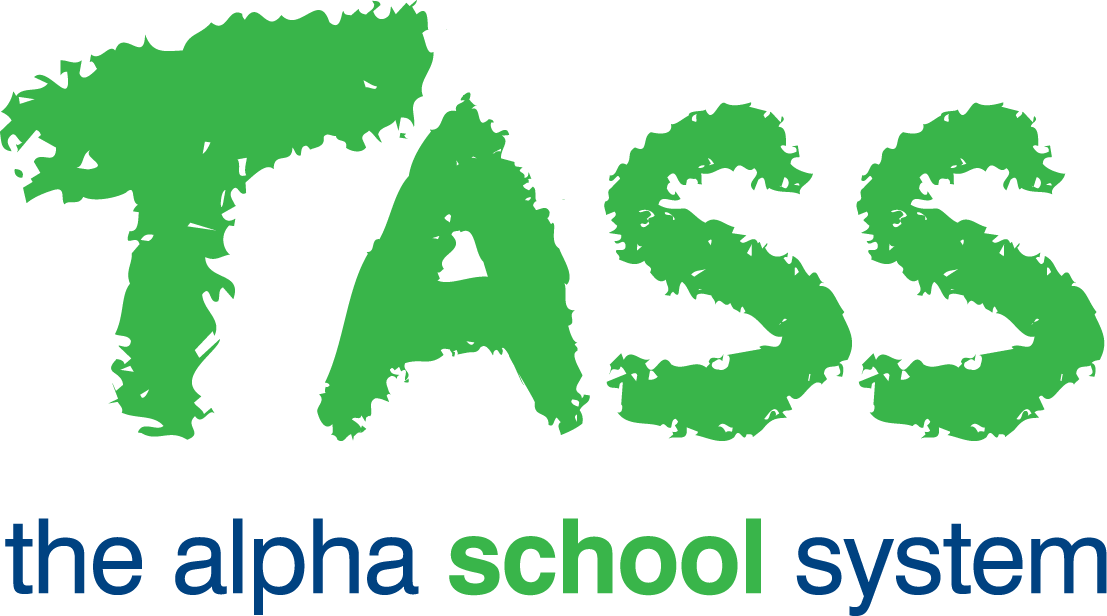STR - Conf. Notes Tab
Overview
The Student Record 'Student Confidential Notes' tab is used to store more sensitive notes.
Varying permissions or roles may need to be set up to enable specific staff members to add, view, edit, or delete student confidential notes.
The Confidential Student Notes from this tab may also be visible in Staff Kiosk Student Search > Student Profile in the ‘Notes’ section when the user has the appropriate ‘Confidential Notes’ user permissions applied.
The school can also categorise notes.
'Note Categories' can be flagged for inclusion in the Communication Log to record communication, such as conversations and meetings. This can be done using TASS.web Student Admin > Student Records > Setup Information > Student Records Setup on the 'Note Cat.' tab.
Student Confidential Notes Grid
The ‘Student Confidential Notes Grid’ allows you to view a summary of sensitive notes related to the selected student based on your user permissions.
Note Date | This column displays the Note Date that was selected when the note was created. |
Note Category | This column displays the Note Category that was selected when the note was created. |
Note | This column displays the contents of the note. An ‘attachment’ icon will appear if there is a file attached to the note. Click this icon to view the attachment. |
Entered By | This column displays the User Name of the person who entered the note in the database. |
Entered On | This column displays the date the note was entered into the database. |
Action | The 'View', 'Edit' and 'Delete' links in the 'Action' column let you manage existing confidential notes. Click ‘Delete’ then ‘Confirm’ to remove the confidential note from the database. You must have the appropriate permissions to perform this action. |
Adding a New Confidential Note
New notes are entered by using the 'Add Note' button in the top right corner of the screen.
Note Date | Enter a date in DD/MM/YYYY format or select a date by clicking the ‘Calendar’ icon and using the date picker to make your selections. |
Note Category | Select a Note Category from the drop-down list. Student Note Categories that appear in this list are set up using either:
|
Note Text | Enter your note text up to 4000 characters. |
Attachment | Use this field to add an attachment to your note. Click the 'Choose File' button and select the required file to attach. Example An example of using the notes attachment feature could be to attach a scanned copy of the parent's paper-based letter to a H.O.D. Scan the document, save it as a PDF on your network and then use the 'Choose File' button to find it and link it to the note. |
Click the ‘Spell Check’ button to check your note for any spelling mistakes. Then click ‘Done’ when complete, to return to the ‘Add Student Confidential Note’ screen.
Click ‘Save’ to save your confidential note and any attachments to the database.
Printing a List of Confidential Student Notes
You can use the ‘Print' button at the top of the screen to access the 'Student Listings - Student Confidential Notes’ screen and produce a PDF, Excel® or Word® file with a range of notes for the student record that you are currently accessing.
You can also select or sort this file by 'Note Category' (e.g. all 'discipline' notes for this student).
Enter your selection criteria and formatting preferences, then click the ‘GO’ button to generate your report.