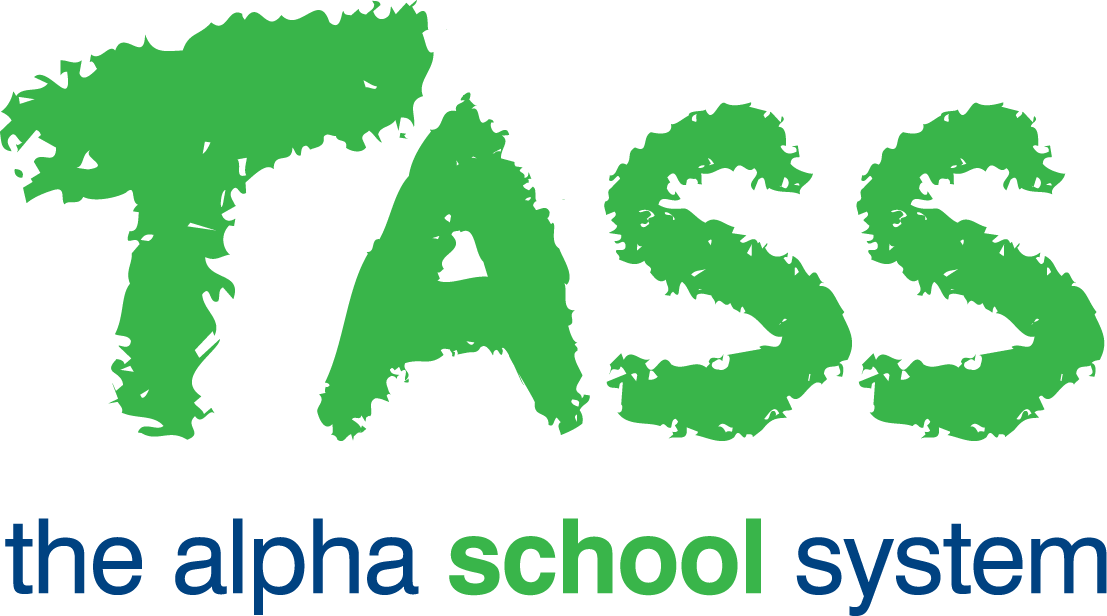NAPLAN Data Extract (Aus)
Overview
The NAPLAN Data Extract (Aus) program provides a tool to create an Excel worksheet or .TXT file containing data required by various state authorities for NAPLAN (National Assessment Program Literacy and Numeracy) preparation.
This program can be accessed by navigating to TASS.web Student Admin > Student Records > Government Returns.
Each state requires a slightly different data format. Select the correct ‘File Format’ for your school from the ‘Print’ tab when running this program.
The formats currently available are:
Before generating the extract, review the file format information below and verify data entry in the relevant ‘TASS Program/Field Name’ within your TASS database.
After NAPLAN testing has been completed, you can upload testing data to TASS using TASS.web Student Admin > Student Records > Student Information > Upload Testing Data. If required, this data can then be made visible to teachers in Staff Kiosk Student Search > Student Profile > Standardised Testing and on the student record in TASS.web Student Admin > Student Records > Student Information > Students on the ‘Testing’ tab.
Map Genders
If your school has defined additional gender types that are not recognised by the report's governing body, you will see the following message when opening the program: “Unmapped Genders exist. To run this report, you must use the 'Map Genders' icon, and enter a mapping for all genders”.
Use the ‘Map Genders' icon at the top of the screen to view or edit the specific TASS genders and codes mapped for this report. Click ‘Update’ to save the gender translations to the database for this report, or 'Cancel’ to return to the previous screen.
Important!
To run the NAPLAN Data Extract report, you need to map any additional genders to those accepted by the governing body for the report.
Example
For example, if the governing body were to accept 3 gender types:
Female might map to the gender code 'F'.
Male might map to the gender code 'M'.
Any additional gender types that your school recognises could map to 'Unknown' (gender code 'U')—if the governing body recognises this gender type and you have defined it (or it is already defined) in TASS.
For more information on 'Gender Setup', refer to TASS.web Community > Setup Information.
General Tab
Fields from the 'General' tab can be used as selection criteria to filter the students included in the extract. These tabs are similar to those displayed in TASS.web Student Admin > Student Records > Student Information > Students on the 'General’ tab.
User Defined Tab
Use the fields on the ‘User Defined’ tab to further filter the students included in the extract. These tabs are similar to those displayed in TASS.web Student Admin > Student Records > Student Information > Students on the 'UD’ tab.
Process Tab
Use the 'Process' tab to choose the 'File Format' and sort order. You will also need to enter your 'School Code' to include in the Excel file.
Fields that require further explanation | ||
Sort By | Student Code Surname Year Group | Use the sort by section to select the order to sort students in your report. |
File Format | File Format | Each state requires a slightly different data format. Use this field to select the correct file format for your state. For details on each format, click the links above to jump to the corresponding sections below. Please contact Customer Care if you have any information to help us develop these extracts. |
School Code | Enter your ‘School Code' to include in the extract, as required by your state’s government body. A maximum of 5 characters for the VCAA Upload (VIC), QSA Upload (QLD), DECS Upload (SA), Department of Education (TAS), and Department of Education (NT) file formats. A maximum of 4 characters for the SCSA Upload (WA) file format. A maximum of 10 characters for the DET Upload (NSW) file format | |
Student UD Field for SRN | This field is only available when ‘DET Upload (NSW)’ is selected as the File Format. It is not required for any other states. Select a Student Record UD text field to use for the Student ID Number in the data extract. If you do not choose a field, the extract will use the TASS Student Code. | |
Residency Status for FFPOS | This field is only available when ‘DET Upload (NSW)’ is selected as the File Format. It is not required for any other states. Select the residency status your school assigns to students enrolled as full fee-paying overseas students (FFPOS). | |
Sector | This field is only available when ‘DET Upload (NSW)’ is selected as the File Format. It is not required for any other states. Select your school's sector: Catholic, Government, or Independent. | |
Address Type | Address | This field is only available when ‘VCAA Upload (VIC)’ is selected as the file format. It is not required for any other states. The program will prompt you to select the Parent Record Address Type to be included in your file. The default address will be highlighted in the drop-down list; however, you can change it to any of the other address blocks from the Parent Record. The default Address Type is the 'Source' address block, often labelled as 'Correspondence' in TASS.web Student Admin > Parent Records > Setup Information > Parent Records Setup on the ‘Addresses’ tab. This default address is marked by an * asterisk on each Parent Record in TASS.web Student Admin > Parent Records > Parent Information > Parents on the ‘Address’ tab. It is also the Address Block used when selecting the 'Link' option for any additional address blocks. If you use an address other than the school's default address, the system will look up the address you enter here first; if it doesn't find any details, it will revert to the default address. |
Formatting Options | Export to Excel Export to TXT File | The available export options differ depending on the file format you selected above. Export to Excel is only available for the VCAA Upload (VIC), QSA Upload (QLD), DET Upload (NSW), DECS Upload (SA), Department of Education (TAS) and Department of Education (NT) file formats. Export to TXT File is only available for the SCSA Upload (WA) and DECS Upload (SA) file formats. |
Select 'GO' to proceed and create the upload file.
When the report has been generated successfully, the file download should start immediately. The browser may prompt you to accept the download of this file.
VCAA Upload (VIC) File Format
Please contact Customer Care if you have any information to help us develop this extract.
Column | Field Name | Value | TASS Program/Field Name |
|---|---|---|---|
A | Course Type | Mandatory and must be 'NAP' Max. 3 characters. | Hard-coded to 'NAP'. |
B | DOE School Code | Leave it blank. Only available for Govt. School Max. 10 characters. | NULL. |
C | Previous DOE School Code | As above Max. 10 characters. | NULL. |
D | VCAA School Code | VCAA School Code Max. 5 characters. | This field contains the ‘School Code’ that was entered on the 'Process' tab of this program. |
E | Student ID | Mandatory. Alphanumeric. Max. 12 characters. | This field contains data from the ‘Student Code' field from TASS.web Student Admin > Student Records > Student Information > Students on the 'General’ tab. |
F | Family Name | Mandatory. Can only contain alphabetic characters, hyphens, and single spaces. Must contain at least one char. Max. 25 characters. | This field contains data from the 'Surname' field TASS.web Student Admin > Student Records > Student Information > Students on the 'General’ tab. |
G | First Name | As above. Max. 15 characters. | This field contains the first word from the 'Given Name' field in TASS.web Student Admin > Student Records > Student Information > Students on the 'General’ tab. |
H | Second Name | As above. Max. 15 characters. | This field contains the second word from the 'Given Name' field in TASS.web Student Admin > Student Records > Student Information > Students on the 'General’ tab. |
I | Previous Family Name | Optional. Max. 15 characters. | NULL. |
J | Previous First Name | Optional. Max. 15 characters. | NULL. |
K | Previous Second Name | Optional. Max. 15 characters. | NULL. |
L | Salutation | Mandatory. Either MR, MISS or Blank. Max. 4 characters. | This field is based on the 'Gender' field TASS.web Student Admin > Student Records > Student Information > Students on the 'General’ tab, and the Gender Mapping feature in this program. If Gender Mapping equals 'M', students receive the ‘MR’ salutation in this field. If Gender Mapping equals 'F', students receive the ‘MISS’ salutation. All other genders receive null. |
M | Date of Birth | Mandatory. Must be in DD/MM/YYYY. Max. 10 characters. | This field contains data from the 'Date of Birth' field in TASS.web Student Admin > Student Records > Student Information > Students on the 'General’ tab. |
N | Address Line 1 | Mandatory. Max. 25 characters. | This field contains data from the ‘Address Line 1' field of the Address Type selected on the ‘Process’ tab of this program. The data for this address type comes from the Primary Parent Record linked to the Student Record in TASS.web Student Admin > Parent Records > Parent Information > Parents on the 'Address' tab. If you use an address other than the school's default address, the system will look up the address you entered on the ‘Process’ tab first; if it doesn't find any details, it will revert to the default address. |
O | Address Line 2 | Optional. Max. 25 characters. | This field contains data from the ‘Address Line 2' field of the Address Type selected on the ‘Process’ tab of this program. The data for this address type comes from the Primary Parent Record linked to the Student Record in TASS.web Student Admin > Parent Records > Parent Information > Parents on the 'Address' tab. If you use an address other than the school's default address, the system will look up the address you entered on the ‘Process’ tab first; if it doesn't find any details, it will revert to the default address. |
P | Suburb | Mandatory. Max. 30 characters. | This field contains data from the ‘Suburb' field of the Address Type selected on the ‘Process’ tab of this program. The data for this address type comes from the Primary Parent Record linked to the Student Record in TASS.web Student Admin > Parent Records > Parent Information > Parents on the 'Address' tab. If you use an address other than the school's default address, the system will look up the address you entered on the ‘Process’ tab first; if it doesn't find any details, it will revert to the default address. |
Q | State Country | NSW, NT, QLD, SA, TAS, VIC or WA. Max. 3 characters. | This field contains data from the ‘State' field of the Address Type selected on the ‘Process’ tab of this program. The data for this address type comes from the Primary Parent Record linked to the Student Record in TASS.web Student Admin > Parent Records > Parent Information > Parents on the 'Address' tab. If you use an address other than the school's default address, the system will look up the address you entered on the ‘Process’ tab first; if it doesn't find any details, it will revert to the default address. If the state is not in the list (on the left), then the field will return as NULL. |
R | Post Code | Mandatory for Australian Addresses. Max. 18 characters. | This field contains data from the ‘Postcode' field of the Address Type selected on the ‘Process’ tab of this program. The data for this address type comes from the Primary Parent Record linked to the Student Record in TASS.web Student Admin > Parent Records > Parent Information > Parents on the 'Address' tab. If you use an address other than the school's default address, the system will look up the address you entered on the ‘Process’ tab first; if it doesn't find any details, it will revert to the default address. |
S | Phone No | Optional. Max. 15 characters. | NULL. |
T | Gender | Mandatory. The values for this field will be derived from the gender mapping table. See section 'Map Genders'. Max. 1 character. | The values for this field are determined by combining the ‘Gender' field in TASS.web Student Admin > Student Records > Student Information > Students on the ‘General' tab, and the 'Map Genders’ feature in this program. |
U | Year Level | Mandatory. Note the TASS field caters for 2 characters NAPLAN only requires 1 character at the moment as an extract is not required for Year 10 and above. Max. 1 character. | This field contains the ‘Year Group' field data from TASS.web Student Admin > Student Records > Student Information > Students on the ‘General' tab. |
V | Home Group | Mandatory. Could only contain Alphabetic, numeric or Alphanumeric Max. 10 characters. | This field contains the ‘PC/Tutor Group' field data from TASS.web Student Admin > Student Records > Student Information > Students on the ‘General' tab. |
W | Indigenous Status | Mandatory. 1 = Aboriginal Max. 1 character. | This field contains data from the 'Indigenous Status' field in TASS.web Student Admin > Student Records > Student Information > Students on the ‘MCEECDYA’ tab or as entered in TASS.web Student Admin > Student Records > Government Returns > MCEECDYA Grid (Aus). This program uses the MCEECDYA codes (1,2,3,4,9). |
X | LBOTE Status | Mandatory either Y or N. If the student or at least one of the student's parents speaks a language other than English at home, then the LBOTE status of the student must = 'Y', otherwise use 'N'. Max. 1 character. | This field looks at data in the 'Languages other than English at home' (for either the Student, Parent 1 or Parent 2) from TASS.web Student Admin > Student Records > Student Information > Students on the ‘MCEECDYA’ tab or as entered in TASS.web Student Admin > Student Records > Government Returns > MCEECDYA Grid (Aus). Then LBOTE Status = 'Y', else 'N'. |
Y | Parental School Education (Parent 1) | Mandatory. 0,1,2,3 or 4. Max. 1 character. | This field uses the ‘School Education' (for Parent 1) data from TASS.web Student Admin > Student Records > Student Information > Students on the ‘MCEECDYA’ tab or as entered in TASS.web Student Admin > Student Records > Government Returns > MCEECDYA Grid (Aus). |
Z | Parental School Education (Parent 2) | Mandatory. 0,1,2,3 or 4. Max. 1 character. | This field uses the ‘School Education'(for Parent 2) data from TASS.web Student Admin > Student Records > Student Information > Students on the ‘MCEECDYA’ tab or as entered in TASS.web Student Admin > Student Records > Government Returns > MCEECDYA Grid (Aus). |
AA | Parental Non-school Education Parent 1 | Mandatory. 0,5,6,7 or 8. Max. 1 character. | This field uses the ‘Non-School Education' (for Parent 1) data from TASS.web Student Admin > Student Records > Student Information > Students on the ‘MCEECDYA’ tab or as entered in TASS.web Student Admin > Student Records > Government Returns > MCEECDYA Grid (Aus). |
AB | Parental Non-School Education Parent 2 | Mandatory. 0,5,6,7 or 8. Max. 1 character. | This field uses the ‘Non-School Education' (for Parent 2) data from TASS.web Student Admin > Student Records > Student Information > Students on the ‘MCEECDYA’ tab or as entered in TASS.web Student Admin > Student Records > Government Returns > MCEECDYA Grid (Aus). |
AC | Parental Occupation (Parent 1) | Mandatory. A(1), B(2), C(3), D(4), N(8), U(9). Max. 1 character. | This field uses the ‘Occupation Group' (for Parent 1) data from TASS.web Student Admin > Student Records > Student Information > Students on the ‘MCEECDYA’ tab or as entered in TASS.web Student Admin > Student Records > Government Returns > MCEECDYA Grid (Aus). |
AD | Parental Occupation (Parent 2) | Mandatory. A(1), B(2), C(3), D(4), N(8), U(9). Max. 1 character. | This field uses the ‘Occupation Group' (for Parent 2)data from TASS.web Student Admin > Student Records > Student Information > Students on the ‘MCEECDYA’ tab or as entered in TASS.web Student Admin > Student Records > Government Returns > MCEECDYA Grid (Aus). |
AE | Main Language Other than English Spoken at Home (Student) | Mandatory. 4-digit numerical ASCL code. Max. 4 characters. | This field uses the 'Languages other than English at home' (for the Student) from TASS.web Student Admin > Student Records > Student Information > Students on the ‘MCEECDYA’ tab or as entered in TASS.web Student Admin > Student Records > Government Returns > MCEECDYA Grid (Aus). |
AF | Main Language Other than English spoken at home (Parent 1) | Mandatory. 4-digit numerical ASCL code. Max. 4 characters. | This field uses the 'Languages other than English at home' (for Parent 1) from TASS.web Student Admin > Student Records > Student Information > Students on the ‘MCEECDYA’ tab or as entered in TASS.web Student Admin > Student Records > Government Returns > MCEECDYA Grid (Aus). |
AG | Main Language Other than English spoken at Home (Parent 2) | Mandatory. 4-digit numerical ASCL code. Max. 4 characters. | This field uses the 'Languages other than English at home' (for Parent 2) from TASS.web Student Admin > Student Records > Student Information > Students on the ‘MCEECDYA’ tab or as entered in TASS.web Student Admin > Student Records > Government Returns > MCEECDYA Grid (Aus). |
AH | Country of Birth (Student) | Mandatory. 4-digit numerical SACC code. Max. 4 characters. | This field uses the 'Country of Birth' field from TASS.web Student Admin > Student Records > Student Information > Students on the ‘MCEECDYA’ tab or as entered in TASS.web Student Admin > Student Records > Government Returns > MCEECDYA Grid (Aus). |
AI | Victorian Student Number | Mandatory. 9-digit numeric value. Max. 9 characters. | This field displays data from the ‘Student VSN’ field in TASS.web Student Admin > Student Records > Student Information > Students on the ‘VSR’ tab or as entered in TASS.web Student Admin > Student Records > Government Returns > VSR Batches (Vic). |
QSA Upload (QLD) File Format
Please contact Customer Care if you have any information to help us develop this extract.
Column | Field | Value | TASS Program/Field Name |
|---|---|---|---|
A | Given Names | Mandatory. A-Z, a-z, special characters. Max. 50 characters. | This field contains both names from the 'Given Name' field in TASS.web Student Admin > Student Records > Student Information > Students on the 'General’ tab. |
B | Family Name | Mandatory. A-Z, a-z, special characters. Max. 50 characters. | This field contains data from the 'Surname' field in TASS.web Student Admin > Student Records > Student Information > Students on the 'General’ tab. |
C | Date of Birth | Mandatory. Must be in DD/MM/YYYY. Max. 10 characters. | This field contains data from the 'Date of Birth' field in TASS.web Student Admin > Student Records > Student Information > Students on the 'General’ tab. |
D | Sex | Mandatory. The values for this field are derived from the gender mapping table. See section 'Map Genders'. Max. 1 character. | The values for this field are determined by combining the ‘Gender' field in TASS.web Student Admin > Student Records > Student Information > Students on the ‘General' tab, and the 'Map Genders’ feature in this program. |
E | Year Level | Mandatory. Note the TASS field caters for 2 characters. NAPLAN only requires 1 character at the moment as an extract is not required for Year 10 and above. Max. 1 character. | This field contains data from the 'Year Group' field in TASS.web Student Admin > Student Records > Student Information > Students on the 'General’ tab. |
F | Class Group | Not Mandatory. Alphanumeric. Max. 4 characters. | This field contains data from the 'Form Class' field in TASS.web Student Admin > Student Records > Student Information > Students on the 'General’ tab. |
G | Indigenous Status | Mandatory. 1 = Aboriginal. Max. 1 character. | This field contains data from the 'Indigenous Status' field in TASS.web Student Admin > Student Records > Student Information > Students on the ‘MCEECDYA’ tab or as entered in TASS.web Student Admin > Student Records > Government Returns > MCEECDYA Grid (Aus). This program uses the MCEECDYA codes (1,2,3,4,9). |
H | Student ID | Mandatory. Alphanumeric. Max. 11 characters. | This field contains data from the 'Student Code' field in TASS.web Student Admin > Student Records > Student Information > Students on the 'General’ tab. |
I | LBOTE Status | Mandatory either Y or N. If the student or at least one of the student's parents speaks a language other than English at home, then the LBOTE status of the student must = 'Y', otherwise use 'N'. Max. 1 character. | This field looks at data in the 'Languages other than English at home' (for either the Student, Parent 1 or Parent 2) from TASS.web Student Admin > Student Records > Student Information > Students on the ‘MCEECDYA’ tab or as entered in TASS.web Student Admin > Student Records > Government Returns > MCEECDYA Grid (Aus). Then LBOTE Status = 'Y', else 'N'. The program will also interpret code '0002 – Unknown' as an 'N'. |
J | Parent/Carer 1 School Education (Parent 1) | Mandatory. 0,1,2,3 or 4. Max. 1 character. | This field uses the ‘School Education' (for Parent 1) data from TASS.web Student Admin > Student Records > Student Information > Students on the ‘MCEECDYA’ tab or as entered in TASS.web Student Admin > Student Records > Government Returns > MCEECDYA Grid (Aus). |
K | Parent/Carer 2 School Education (Parent 2) | Mandatory. 0,1,2,3 or 4. Max. 1 character. | This field uses the ‘School Education'(for Parent 2) data from TASS.web Student Admin > Student Records > Student Information > Students on the ‘MCEECDYA’ tab or as entered in TASS.web Student Admin > Student Records > Government Returns > MCEECDYA Grid (Aus). |
L | Parent/Carer 1 Non-school Education (Parent 1) | Mandatory. 0,5,6,7 or 8. Max. 1 character. | This field uses the ‘Non-School Education' (for Parent 1) data from TASS.web Student Admin > Student Records > Student Information > Students on the ‘MCEECDYA’ tab or as entered in TASS.web Student Admin > Student Records > Government Returns > MCEECDYA Grid (Aus). |
M | Parent/Carer 2 Non-School Education (Parent 2) | Mandatory. 0,5,6,7 or 8. Max. 1 character. | This field uses the ‘Non-School Education' (for Parent 2) data from TASS.web Student Admin > Student Records > Student Information > Students on the ‘MCEECDYA’ tab or as entered in TASS.web Student Admin > Student Records > Government Returns > MCEECDYA Grid (Aus). |
N | Parent/Carer 1 Occupation (Parent 1) | Mandatory. A(1), B(2), C(3), D(4), N(8), U(9). Max. 1 character. | This field uses the ‘Occupation Group' (for Parent 1) data from TASS.web Student Admin > Student Records > Student Information > Students on the ‘MCEECDYA’ tab or as entered in TASS.web Student Admin > Student Records > Government Returns > MCEECDYA Grid (Aus). |
O | Parent/Carer 2 Occupation (Parent 2) | Mandatory. A(1), B(2), C(3), D(4), N(8), U(9). Max. 1 character. | This field uses the ‘Occupation Group' (for Parent 2)data from TASS.web Student Admin > Student Records > Student Information > Students on the ‘MCEECDYA’ tab or as entered in TASS.web Student Admin > Student Records > Government Returns > MCEECDYA Grid (Aus). |
P | Home Language | Mandatory. 4-digit numerical ASCL code. Max. 4 characters. | This field uses the 'Languages other than English at home' (for the Student) from TASS.web Student Admin > Student Records > Student Information > Students on the ‘MCEECDYA’ tab or as entered in TASS.web Student Admin > Student Records > Government Returns > MCEECDYA Grid (Aus). |
Q | Parent/Carer 1 Home Language (Parent 1) | Mandatory. 4-digit numerical ASCL code. Max. 4 characters. | This field uses the 'Languages other than English at home' (for Parent 1) from TASS.web Student Admin > Student Records > Student Information > Students on the ‘MCEECDYA’ tab or as entered in TASS.web Student Admin > Student Records > Government Returns > MCEECDYA Grid (Aus). |
R | Parent/Carer 2 Home Language (Parent 2) | Mandatory. 4-digit numerical ASCL code. Max. 4 characters. | This field uses the 'Languages other than English at home' (for Parent 2) from TASS.web Student Admin > Student Records > Student Information > Students on the ‘MCEECDYA’ tab or as entered in TASS.web Student Admin > Student Records > Government Returns > MCEECDYA Grid (Aus). |
S | Birth Country (Student) | Mandatory. 4-digit numerical SACC code. Max. 4 characters. | This field uses the 'Country of Birth' field from TASS.web Student Admin > Student Records > Student Information > Students on the ‘MCEECDYA’ tab or as entered in TASS.web Student Admin > Student Records > Government Returns > MCEECDYA Grid (Aus). |
T | FFPOS | Mandatory. 1 = FFPOS Max. 1 character. | This field uses data from the 'FFPOS' field in TASS.web Student Admin > Student Records > Student Information > Students on the ‘General’ tab. |
U | Middle Names | Optional. A-Z, a-z, special characters. Max. 50 characters. | This field contains data from the 'Other Names' field in TASS.web Student Admin > Student Records > Student Information > Students on the 'General’ tab. |
V | Preferred Name | Optional. A-Z, a-z, special characters. Max. 50 characters. | This field contains data from the 'Preferred Name' field in TASS.web Student Admin > Student Records > Student Information > Students on the 'General’ tab. |
DET Upload (NSW) File Format
This report was updated in version v01.058.01.205 to meet amended state authority requirements. Please contact Customer Care if you have any information to help us develop this extract.
Column | Field | Value | TASS Program/Field Name |
|---|---|---|---|
A | Sector | Mandatory. GOV, IND, CATH Max. 3 characters. | This field contains the 'Sector’ that was entered on the 'Process' tab of this program. The picklist displays 3 options: Catholic, Government, and Independent. |
B | School Name | Mandatory. Max. 50 characters. | This field contains the 'Name of School/Company Name' from TASS.web Finance > General Ledger > Setup Information > Company Information. |
C | Acara School ID | Mandatory. Max. 10 characters. | This field contains the 'School Code’ that was entered on the 'Process' tab of this program. |
D | School where student previously sat NAPLAN: Sector (if applicable) | Not Mandatory. Max. 3 characters. | NULL. |
E | School where student previously sat NAPLAN: School name (if applicable) | Not Mandatory. Max. 50 characters. | NULL. |
F | School where student previously sat NAPLAN: ACARA School ID (if applicable) | Not Mandatory. Max. 10 characters. | NULL. |
G | Student ID | Not Mandatory. SRN value. Max. 9 characters. | This field contains data from the Student Record UD field selected in the 'Student UD field for SRN' on the 'Process' tab of this program during report generation. The field value comes from the selected field name in TASS.web Student Admin > Student Records > Student Information > Students on the ‘UD’ tab. If no selection is made on the ‘Process' tab, the export will be populated with the Student Code from TASS.web Student Admin > Student Records > Student Information > Students on the ‘General’ tab. |
H | Student Code | Not Mandatory. Max. 12 characters. | This field contains data from the ‘Student Code' field from TASS.web Student Admin > Student Records > Student Information > Students on the 'General’ tab. |
I | Diocesan Student ID | Not Mandatory. Max. 36 characters. | NULL. |
J | CEnet CeIder | Not Mandatory. Max. 9 characters. | NULL. |
K | Family Name | Mandatory. Max. 40 characters. | This field contains data from the 'Surname' field TASS.web Student Admin > Student Records > Student Information > Students on the 'General’ tab. |
L | Middle Name | Not Mandatory. Max. 40 characters. | This field contains data from the 'Other Names' field in TASS.web Student Admin > Student Records > Student Information > Students on the 'General’ tab. |
M | Given name | Mandatory. Max. 40 characters. | This field contains data from the 'First Name' field in TASS.web Student Admin > Student Records > Student Information > Students on the 'General’ tab. |
N | Preferred Name | Not Mandatory. Max. 40 characters. | This field contains data from the 'Preferred Name' field in TASS.web Student Admin > Student Records > Student Information > Students on the 'General’ tab. |
O | Year Level | Mandatory. Note the TASS field caters for 2 characters. NAPLAN only requires 1 character at the moment as an extract is not required for Year 10 and above. Max. 1 character. | This field contains data from the 'Year Group' field in TASS.web Student Admin > Student Records > Student Information > Students on the 'General’ tab. |
P | Gender | Mandatory. The values for this field will be derived from the gender mapping table. Max. 1 character. | The values for this field are determined by combining the ‘Gender' field in TASS.web Student Admin > Student Records > Student Information > Students on the ‘General' tab, and the 'Map Genders’ feature in this program. 1 = Male; |
Q | Date of Birth | Mandatory. Must be in DD/MM/YYYY. Max. 10 characters. | This field contains data from the 'Date of Birth' field in TASS.web Student Admin > Student Records > Student Information > Students on the 'General’ tab. |
R | Country of Birth (Student) | Mandatory. 4-digit numerical SACC code. Max. 4 characters. | This field uses the 'Country of Birth' field from TASS.web Student Admin > Student Records > Student Information > Students on the ‘MCEECDYA’ tab or as entered in TASS.web Student Admin > Student Records > Government Returns > MCEECDYA Grid (Aus). |
S | Indigenous Status | Mandatory. 1 = Aboriginal. Max. 1 character. | This field contains data from the 'Indigenous Status' field in TASS.web Student Admin > Student Records > Student Information > Students on the ‘MCEECDYA’ tab or as entered in TASS.web Student Admin > Student Records > Government Returns > MCEECDYA Grid (Aus). This program uses the MCEECDYA codes (1,2,3,4,9). |
T | Student Main Language Other than English Spoken at Home (Student) | Mandatory. 4-digit numerical ASCL code. Max. 4 characters. | This field uses the 'Languages other than English at home' (for the Student) from TASS.web Student Admin > Student Records > Student Information > Students on the ‘MCEECDYA’ tab or as entered in TASS.web Student Admin > Student Records > Government Returns > MCEECDYA Grid (Aus). |
U | Parent 1 School Education | Mandatory. 0,1,2,3 or 4. Max. 1 character. | This field uses the ‘School Education' (for Parent 1) data from TASS.web Student Admin > Student Records > Student Information > Students on the ‘MCEECDYA’ tab or as entered in TASS.web Student Admin > Student Records > Government Returns > MCEECDYA Grid (Aus). |
V | Parent 1 Non-school Education | Mandatory. 0,5,6,7 or 8. Max. 1 character. | This field uses the ‘Non-School Education' (for Parent 1) data from TASS.web Student Admin > Student Records > Student Information > Students on the ‘MCEECDYA’ tab or as entered in TASS.web Student Admin > Student Records > Government Returns > MCEECDYA Grid (Aus). |
W | Parent 1 Occupation | Mandatory. 1,2,3,4,8 or 9 Max. 1 character. | This field uses the ‘Occupation Group' (for Parent 1) data from TASS.web Student Admin > Student Records > Student Information > Students on the ‘MCEECDYA’ tab or as entered in TASS.web Student Admin > Student Records > Government Returns > MCEECDYA Grid (Aus). |
X | Parent 1: Main language spoken by Parent 1 at home, other than English | Mandatory. 4-digit numerical ASCL code. Max. 4 characters. | This field uses the 'Languages other than English at home' (for Parent 1) from TASS.web Student Admin > Student Records > Student Information > Students on the ‘MCEECDYA’ tab or as entered in TASS.web Student Admin > Student Records > Government Returns > MCEECDYA Grid (Aus). |
Y | Parent 2 School education | Not Mandatory. 0,1,2,3 or 4. Max. 1 character. | This field uses the ‘School Education'(for Parent 2) data from TASS.web Student Admin > Student Records > Student Information > Students on the ‘MCEECDYA’ tab or as entered in TASS.web Student Admin > Student Records > Government Returns > MCEECDYA Grid (Aus). |
Z | Parent 2 Non-school education | Not Mandatory. 0,5,6,7 or 8. Max. 1 character. | This field uses the ‘Non-School Education' (for Parent 2) data from TASS.web Student Admin > Student Records > Student Information > Students on the ‘MCEECDYA’ tab or as entered in TASS.web Student Admin > Student Records > Government Returns > MCEECDYA Grid (Aus). |
AA | Parent 2 Occupation | Not Mandatory. 1,2,3,4,8 or 9 Max. 1 character. | This field uses the ‘Occupation Group' (for Parent 2)data from TASS.web Student Admin > Student Records > Student Information > Students on the ‘MCEECDYA’ tab or as entered in TASS.web Student Admin > Student Records > Government Returns > MCEECDYA Grid (Aus). |
AB | Parent 2: Main language spoken by Parent 2 at home, other than English | Not Mandatory. 4-digit numerical ASCL code. Max. 4 characters. | This field uses the 'Languages other than English at home' (for Parent 2) from TASS.web Student Admin > Student Records > Student Information > Students on the ‘MCEECDYA’ tab or as entered in TASS.web Student Admin > Student Records > Government Returns > MCEECDYA Grid (Aus). |
AC | Enrolled Full Fee Paying Overseas Student (FFPOS) Status | Mandatory. 1 = FFPOS Max. 1 character. | Entered into the 'Residency Status for FFPOS' field on the 'Process' tab when running the report. This field uses data from the 'FFPOS' field in TASS.web Student Admin > Student Records > Student Information > Students on the ‘General’ tab. |
AD | Class Group | Not Mandatory. Max. 10 characters. | This field contains data from the 'Form Class' field in TASS.web Student Admin > Student Records > Student Information > Students on the 'General’ tab. |
DECS Upload (SA) File Format
Please contact Customer Care if you have any information to help us develop this extract.
Column | Field | Value | TASS Program/Field Name |
|---|---|---|---|
A | School Code | Mandatory. Max. 4 characters. | This field contains the 'School Code’ that was entered on the 'Process' tab of this program. |
B | First Name | Mandatory. Max. 20 characters. | This field contains the first word from the 'Given Name' field in TASS.web Student Admin > Student Records > Student Information > Students on the 'General’ tab. |
C | Surname | Mandatory. Max. 20 characters. | This field contains data from the 'Surname' field TASS.web Student Admin > Student Records > Student Information > Students on the 'General’ tab. |
D | Date of Birth | Mandatory. Must be in DDMMYYYY. Max. 8 characters. | This field contains data from the 'Date of Birth' field in TASS.web Student Admin > Student Records > Student Information > Students on the 'General’ tab. |
E | Gender | Mandatory. The values for this field will be derived from the gender mapping table. See section 'Map Genders'. Max. 1 character. | The values for this field are determined by combining the ‘Gender' field in TASS.web Student Admin > Student Records > Student Information > Students on the ‘General' tab, and the 'Map Genders’ feature in this program. |
F | Indigenous Status | 1 = Aboriginal. 2 = Torres Strait Islander. 3 = Aboriginal & TSI. 4 = Neither. 9 = Unknown. Max. 1 character. | This field contains data from the 'Indigenous Status' field in TASS.web Student Admin > Student Records > Student Information > Students on the ‘MCEECDYA’ tab or as entered in TASS.web Student Admin > Student Records > Government Returns > MCEECDYA Grid (Aus). This program uses the MCEECDYA codes (1,2,3,4,9). |
G | LBOTE Status | Mandatory, either Y or N. If the student or at least one of the student's parents speaks a language other than English at home, then the LBOTE status of the student must = 'Y', otherwise use 'N'. Max. 1 character. | This field looks at data in the 'Languages other than English at home' (for either the Student, Parent 1 or Parent 2) from TASS.web Student Admin > Student Records > Student Information > Students on the ‘MCEECDYA’ tab or as entered in TASS.web Student Admin > Student Records > Government Returns > MCEECDYA Grid (Aus). Then LBOTE Status = 'Y', else 'N'. |
H | Year Level | Mandatory. Note the TASS field caters for 2 characters. NAPLAN only requires 1 character at the moment ,as an extract is not required for Year 10 and above. Max. 1 character. | This field contains the ‘Year Group' field data from TASS.web Student Admin > Student Records > Student Information > Students on the ‘General' tab. |
I | Class | Not Mandatory. Max. 15 characters. | This field contains data from the 'Form Class' field in TASS.web Student Admin > Student Records > Student Information > Students on the 'General’ tab. |
J | Main Language Other than English Spoken at Home (Student) | 4-digit numerical ASCL code. Mandatory. Max. 4 characters. | This field uses the 'Languages other than English at home' (for the Student) from TASS.web Student Admin > Student Records > Student Information > Students on the ‘MCEECDYA’ tab or as entered in TASS.web Student Admin > Student Records > Government Returns > MCEECDYA Grid (Aus). |
K | Country of Birth (Student) | 4-digit numerical SACC code. Mandatory. Max. 4 characters. | This field uses the 'Country of Birth' field from TASS.web Student Admin > Student Records > Student Information > Students on the ‘MCEECDYA’ tab or as entered in TASS.web Student Admin > Student Records > Government Returns > MCEECDYA Grid (Aus). |
L | Parental School Education (Parent 1) | 0,1,2,3 or 4. Mandatory. Max. 1 character. | This field uses the ‘School Education' (for Parent 1) data from TASS.web Student Admin > Student Records > Student Information > Students on the ‘MCEECDYA’ tab or as entered in TASS.web Student Admin > Student Records > Government Returns > MCEECDYA Grid (Aus). |
M | Parental Non-school Education Parent 1 | 0,5,6,7 or 8. Mandatory. Max. 1 character. | This field uses the ‘Non-School Education' (for Parent 1) data from TASS.web Student Admin > Student Records > Student Information > Students on the ‘MCEECDYA’ tab or as entered in TASS.web Student Admin > Student Records > Government Returns > MCEECDYA Grid (Aus). |
N | Parental Occupation (Parent 1) | A(1), B(2), C(3), D(4), N(8), U(9). Mandatory. Max. 1 character. | This field uses the ‘Occupation Group' (for Parent 1) data from TASS.web Student Admin > Student Records > Student Information > Students on the ‘MCEECDYA’ tab or as entered in TASS.web Student Admin > Student Records > Government Returns > MCEECDYA Grid (Aus). |
O | Main Language Other than English spoken at home (Parent 1) | 4-digit numerical ASCL code. Mandatory. Max. 4 characters. | This field uses the 'Languages other than English at home' (for Parent 1) from TASS.web Student Admin > Student Records > Student Information > Students on the ‘MCEECDYA’ tab or as entered in TASS.web Student Admin > Student Records > Government Returns > MCEECDYA Grid (Aus). |
P | Parental School Education (Parent 2) | 0,1,2,3 or 4. Mandatory. Max. 1 character. | This field uses the ‘School Education' (for Parent 2) data from TASS.web Student Admin > Student Records > Student Information > Students on the ‘MCEECDYA’ tab or as entered in TASS.web Student Admin > Student Records > Government Returns > MCEECDYA Grid (Aus). |
Q | Parental Non-School Education Parent 2 | 0,5,6,7 or 8. Mandatory. Max. 1 character. | This field uses the ‘Non-School Education' (for Parent 2) data from TASS.web Student Admin > Student Records > Student Information > Students on the ‘MCEECDYA’ tab or as entered in TASS.web Student Admin > Student Records > Government Returns > MCEECDYA Grid (Aus). |
R | Parental Occupation (Parent 2) | A(1), B(2), C(3), D(4), N(8), U(9). Mandatory. Max. 1 character. | This field uses the ‘Occupation Group' (for Parent 2)data from TASS.web Student Admin > Student Records > Student Information > Students on the ‘MCEECDYA’ tab or as entered in TASS.web Student Admin > Student Records > Government Returns > MCEECDYA Grid (Aus). |
S | Main Language Other than English spoken at Home (Parent 2) | 4-digit numerical ASCL code. Mandatory. Max. 4 characters. | This field uses the 'Languages other than English at home' (for Parent 2) from TASS.web Student Admin > Student Records > Student Information > Students on the ‘MCEECDYA’ tab or as entered in TASS.web Student Admin > Student Records > Government Returns > MCEECDYA Grid (Aus). |
Department of Education (TAS) File Format
Please contact Customer Care if you have any information to help us develop this extract.
Column | Field | Value | TASS Program/Field Name |
|---|---|---|---|
A | Student ID | Mandatory. Alphanumeric. Max. 15 characters. | This field contains data from the 'Student Code' field in TASS.web Student Admin > Student Records > Student Information > Students on the 'General’ tab. |
B | First Name | Mandatory. Max. 30 characters. | This field contains the first word from the 'Given Name' field in TASS.web Student Admin > Student Records > Student Information > Students on the 'General’ tab. |
C | Surname | Mandatory. Max. 30 characters. | This field contains data from the 'Surname' field TASS.web Student Admin > Student Records > Student Information > Students on the 'General’ tab. |
D | Date of Birth | Mandatory. Must be in DDMMYYYY Max. 8 characters. | This field contains data from the 'Date of Birth' field in TASS.web Student Admin > Student Records > Student Information > Students on the 'General’ tab. |
E | Year Level | Mandatory. Note the TASS field caters for 2 characters. NAPLAN only requires 1 character at the moment, as an extract is not required for Year 10 and above. Max. 1 character. | This field contains the ‘Year Group' field data from TASS.web Student Admin > Student Records > Student Information > Students on the ‘General' tab. |
F | Class | Mandatory. Max. 10 characters. | This field contains data from the 'Form Class' field in TASS.web Student Admin > Student Records > Student Information > Students on the 'General’ tab. |
G | Numeracy Class ID | Not mandatory. Max. 10 characters. | NULL. |
H | Reading Class ID | Not mandatory. Max. 10 characters. | NULL. |
I | Writing/Language Convention Class ID | Not mandatory. Max. 10 characters. | NULL. |
J | Gender | Mandatory. The values for this field will be derived from the gender mapping table. See section 'Map Genders'. Max. 1 character. | The values for this field are determined by combining the ‘Gender' field in TASS.web Student Admin > Student Records > Student Information > Students on the ‘General' tab, and the 'Map Genders’ feature in this program. |
K | Indigenous Status | 1 = Aboriginal. 2 = Torres Strait Islander. 3 = Aboriginal & TSI. 4 = Neither. 9 = Unknown. Mandatory. Max. 1 character. | This field contains data from the 'Indigenous Status' field in TASS.web Student Admin > Student Records > Student Information > Students on the ‘MCEECDYA’ tab or as entered in TASS.web Student Admin > Student Records > Government Returns > MCEECDYA Grid (Aus). This program uses the MCEECDYA codes (1,2,3,4,9). |
L | Main Language Other than English Spoken at Home (Student) | 4-digit numerical ASCL code. Mandatory. Max. 4 characters. | This field uses the 'Languages other than English at home' (for the Student) from TASS.web Student Admin > Student Records > Student Information > Students on the ‘MCEECDYA’ tab or as entered in TASS.web Student Admin > Student Records > Government Returns > MCEECDYA Grid (Aus). |
M | Country of Birth (Student) | 4-digit numerical SACC code. Mandatory. Max. 4 characters. | This field uses the 'Country of Birth' field from TASS.web Student Admin > Student Records > Student Information > Students on the ‘MCEECDYA’ tab or as entered in TASS.web Student Admin > Student Records > Government Returns > MCEECDYA Grid (Aus). |
N | Parental Occupation (Parent 1) | A(1), B(2), C(3), D(4), N(8), U(9). Mandatory. Max. 1 character. | This field uses the ‘Occupation Group' (for Parent 1) data from TASS.web Student Admin > Student Records > Student Information > Students on the ‘MCEECDYA’ tab or as entered in TASS.web Student Admin > Student Records > Government Returns > MCEECDYA Grid (Aus). |
O | Main Language Other than English spoken at home (Parent 1) | 4-digit numerical ASCL code. Mandatory. Max. 4 characters. | This field uses the 'Languages other than English at home' (for Parent 1) from TASS.web Student Admin > Student Records > Student Information > Students on the ‘MCEECDYA’ tab or as entered in TASS.web Student Admin > Student Records > Government Returns > MCEECDYA Grid (Aus). |
P | Parental School Education (Parent 1) | 0,1,2,3 or 4. Mandatory. Max. 1 character. | This field uses the ‘School Education' (for Parent 1) data from TASS.web Student Admin > Student Records > Student Information > Students on the ‘MCEECDYA’ tab or as entered in TASS.web Student Admin > Student Records > Government Returns > MCEECDYA Grid (Aus). |
Q | Parental Non-school Education Parent 1 | 0,5,6,7 or 8. Mandatory. Max. 1 character. | This field uses the ‘Non-School Education' (for Parent 1) data from TASS.web Student Admin > Student Records > Student Information > Students on the ‘MCEECDYA’ tab or as entered in TASS.web Student Admin > Student Records > Government Returns > MCEECDYA Grid (Aus). |
R | Parental Occupation (Parent 2) | A(1), B(2), C(3), D(4), N(8), U(9). Mandatory. Max. 1 character. | This field uses the ‘Occupation Group' (for Parent 2) data from TASS.web Student Admin > Student Records > Student Information > Students on the ‘MCEECDYA’ tab or as entered in TASS.web Student Admin > Student Records > Government Returns > MCEECDYA Grid (Aus). |
S | Main Language Other than English spoken at Home (Parent 2) | 4-digit numerical ASCL code. Mandatory. Max. 4 characters. | This field uses the 'Languages other than English at home' (for Parent 2) from TASS.web Student Admin > Student Records > Student Information > Students on the ‘MCEECDYA’ tab or as entered in TASS.web Student Admin > Student Records > Government Returns > MCEECDYA Grid (Aus). |
T | Parental School Education (Parent 2) | 0,1,2,3 or 4. Mandatory. Max. 1 character. | This field uses the ‘School Education' (for Parent 2) data from TASS.web Student Admin > Student Records > Student Information > Students on the ‘MCEECDYA’ tab or as entered in TASS.web Student Admin > Student Records > Government Returns > MCEECDYA Grid (Aus). |
U | Parental Non-School Education Parent 2 | 0,5,6,7 or 8. Mandatory. Max. 1 character. | This field uses the ‘Non-School Education' (for Parent 2) data from TASS.web Student Admin > Student Records > Student Information > Students on the ‘MCEECDYA’ tab or as entered in TASS.web Student Admin > Student Records > Government Returns > MCEECDYA Grid (Aus). |
SCSA Upload (WA) File Format
Please contact Customer Care if you have any information to help us develop this extract.
Field # | Field | Value | TASS Program/Field Name |
|---|---|---|---|
1 | School Code | Mandatory. Max. 4 characters. | This field contains the 'School Code’ that was entered on the 'Process' tab of this program. |
2 | Student First Name | Mandatory. Max. 20 characters. | This field contains the first word from the 'Given Name' field in TASS.web Student Admin > Student Records > Student Information > Students on the 'General’ tab. |
3 | Student Surname | Mandatory. Max. 25 characters. | This field contains data from the 'Surname' field TASS.web Student Admin > Student Records > Student Information > Students on the 'General’ tab. |
4 | Student Date of Birth | Mandatory. Must be in DDMMYYYY. Max. 8 characters. | This field contains data from the 'Date of Birth' field in TASS.web Student Admin > Student Records > Student Information > Students on the 'General’ tab. |
5 | Student Gender | Mandatory. The values for this field will be derived from the gender mapping table. See section 'Map Genders'. Max. 1 character. | The values for this field are determined by combining the ‘Gender' field in TASS.web Student Admin > Student Records > Student Information > Students on the ‘General' tab, and the 'Map Genders’ feature in this program. |
6 | Student Indigenous Status | 1 = Aboriginal. 2 = Torres Strait Islander. 3 = Aboriginal & TSI. 4 = Neither. 9 = Unknown. Max. 1 character. | This field contains data from the 'Indigenous Status' field in TASS.web Student Admin > Student Records > Student Information > Students on the ‘MCEECDYA’ tab or as entered in TASS.web Student Admin > Student Records > Government Returns > MCEECDYA Grid (Aus). This program uses the MCEECDYA codes (1,2,3,4,9). |
7 | Student LBOTE Status | Mandatory, either Y or N. If the student or at least one of the student's parents speaks a language other than English at home, then the LBOTE status of the student must = 'Y', otherwise use 'N'. Max. 1 character. | This field looks at data in the 'Languages other than English at home' (for either the Student, Parent 1 or Parent 2) from TASS.web Student Admin > Student Records > Student Information > Students on the ‘MCEECDYA’ tab or as entered in TASS.web Student Admin > Student Records > Government Returns > MCEECDYA Grid (Aus). Then LBOTE Status = 'Y', else 'N'. |
8 | Student Year Level | Mandatory. Note the TASS field caters for 2 characters. NAPLAN only requires 1 character at the moment, as an extract is not required for Year 10 and above. Max. 2 characters. | This field contains the ‘Year Group' field data from TASS.web Student Admin > Student Records > Student Information > Students on the ‘General' tab. |
9 | Student Form/Class | Not Mandatory. Max. 15 characters. | This field contains data from the 'Form Class' field in TASS.web Student Admin > Student Records > Student Information > Students on the 'General’ tab. |
10 | Main Language Other than English Spoken at Home (Student) | 4-digit numerical ASCL code. Mandatory. Max. 4 characters. | This field uses the 'Languages other than English at home' (for the Student) from TASS.web Student Admin > Student Records > Student Information > Students on the ‘MCEECDYA’ tab or as entered in TASS.web Student Admin > Student Records > Government Returns > MCEECDYA Grid (Aus). |
11 | Country of Birth (Student) | 4-digit numerical SACC code. Mandatory. Max. 4 characters. | This field uses the 'Country of Birth' field from TASS.web Student Admin > Student Records > Student Information > Students on the ‘MCEECDYA’ tab or as entered in TASS.web Student Admin > Student Records > Government Returns > MCEECDYA Grid (Aus). |
12 | Parental School Education (Parent/Guardian 1) | 0,1,2,3 or 4. Mandatory. Max. 1 character. | This field uses the ‘School Education' (for Parent 1) data from TASS.web Student Admin > Student Records > Student Information > Students on the ‘MCEECDYA’ tab or as entered in TASS.web Student Admin > Student Records > Government Returns > MCEECDYA Grid (Aus). |
13 | Parental Non-school Education (Parent/Guardian 1) | 0,5,6,7 or 8. Mandatory. Max. 1 character. | This field uses the ‘Non-School Education' (for Parent 1) data from TASS.web Student Admin > Student Records > Student Information > Students on the ‘MCEECDYA’ tab or as entered in TASS.web Student Admin > Student Records > Government Returns > MCEECDYA Grid (Aus). |
14 | Parental Occupation (Parent/Guardian 1) | A(1), B(2), C(3), D(4), N(8), U(9). Mandatory. Max. 1 character. | This field uses the ‘Occupation Group' (for Parent 1) data from TASS.web Student Admin > Student Records > Student Information > Students on the ‘MCEECDYA’ tab or as entered in TASS.web Student Admin > Student Records > Government Returns > MCEECDYA Grid (Aus). |
15 | Main Language Other than English spoken at home (Parent/Guardian 1) | 4-digit numerical ASCL code. Mandatory. Max. 1 character. | This field uses the 'Languages other than English at home' (for Parent 1) from TASS.web Student Admin > Student Records > Student Information > Students on the ‘MCEECDYA’ tab or as entered in TASS.web Student Admin > Student Records > Government Returns > MCEECDYA Grid (Aus). |
16 | Parental School Education (Parent/Guardian 2) | 0,1,2,3 or 4. Mandatory. Max. 1 character. | This field uses the ‘School Education' (for Parent 2) data from TASS.web Student Admin > Student Records > Student Information > Students on the ‘MCEECDYA’ tab or as entered in TASS.web Student Admin > Student Records > Government Returns > MCEECDYA Grid (Aus). |
17 | Parental Non-School Education (Parent/Guardian 2) | 0,5,6,7 or 8. Mandatory. Max. 1 character. | This field uses the ‘Non-School Education' (for Parent 2) data from TASS.web Student Admin > Student Records > Student Information > Students on the ‘MCEECDYA’ tab or as entered in TASS.web Student Admin > Student Records > Government Returns > MCEECDYA Grid (Aus). |
18 | Parental Occupation (Parent/Guardian 2) | A(1), B(2), C(3), D(4), N(8), U(9). Mandatory. Max. 1 character. | This field uses the ‘Occupation Group' (for Parent 2)data from TASS.web Student Admin > Student Records > Student Information > Students on the ‘MCEECDYA’ tab or as entered in TASS.web Student Admin > Student Records > Government Returns > MCEECDYA Grid (Aus). |
19 | Main Language Other than English spoken at Home (Parent/Guardian 2) | 4-digit numerical ASCL code. Mandatory. Max. 4 characters. | This field uses the 'Languages other than English at home' (for Parent 2) from TASS.web Student Admin > Student Records > Student Information > Students on the ‘MCEECDYA’ tab or as entered in TASS.web Student Admin > Student Records > Government Returns > MCEECDYA Grid (Aus). |
Department of Education (NT) File Format
Please contact Customer Care if you have any information to help us develop this extract.
Column | Field | Value | TASS Program/Field Name |
|---|---|---|---|
A | Student ID (School) | Not Mandatory. Alphanumeric. Max. 8 characters. | This field contains data from the 'Student Code' field in TASS.web Student Admin > Student Records > Student Information > Students on the 'General’ tab. |
B | Family Name | Mandatory. Max. 50 characters. | This field contains data from the 'Surname' field in TASS.web Student Admin > Student Records > Student Information > Students on the 'General’ tab. |
C | Given Name | Mandatory. Max. 101 characters. | This field contains data from the 'First Name' field in TASS.web Student Admin > Student Records > Student Information > Students on the 'General’ tab. |
D | Preferred Name (Optional) | Not Mandatory. Max. 50 characters. | This field contains data from the 'Preferred Name' field in TASS.web Student Admin > Student Records > Student Information > Students on the 'General’ tab. |
E | Middle Name (Optional) | Mandatory. Max. 50 characters. | This field contains data from the 'Other Names' field in TASS.web Student Admin > Student Records > Student Information > Students on the 'General’ tab. |
F | Date of Birth | Mandatory. Must be in YYYY-MM-DD Max. 10 characters. | This field contains data from the 'Date of Birth' field in TASS.web Student Admin > Student Records > Student Information > Students on the 'General’ tab. |
G | Gender | Mandatory. The values for this field will be derived from the gender mapping table. 1 = Male; Max. 1 character. | The values for this field are determined by combining the ‘Gender' field in TASS.web Student Admin > Student Records > Student Information > Students on the ‘General' tab, and the 'Map Genders’ feature in this program. |
H | ACARA School ID | Mandatory. Max. 10 characters. | This field contains the 'School Code’ that was entered on the 'Process' tab of this program. |
I | School Name | Mandatory. Max. 30 characters. | This field contains the 'Name of School/Company Name' from TASS.web Finance > General Ledger > Setup Information > Company Information. |
J | Year Level | Mandatory. Note the TASS field caters for 2 characters. NAPLAN only requires 1 character at the moment, as an extract is not required for Year 10 and above. Max. 2 characters. | This field contains data from the 'Year Group' field in TASS.web Student Admin > Student Records > Student Information > Students on the 'General’ tab. |
K | Test Level | Mandatory. Note the TASS field caters for 2 characters. NAPLAN only requires 1 character at the moment, as an extract is not required for Year 10 and above. Max. 2 characters. | This field contains data from the 'Year Group' field in TASS.web Student Admin > Student Records > Student Information > Students on the 'General’ tab. |
L | Class | Mandatory. Max. 2 characters. | This field contains data from the 'Form Class' field in TASS.web Student Admin > Student Records > Student Information > Students on the 'General’ tab. |
M | Diocesan Student ID (Optional) | Not Mandatory. Optional for Catholic Schools. The field can be left blank for Non-Catholic Schools. Max. 36 characters. | NULL. |
N | Full Fee Paying Overseas Student | Mandatory. 1 = FFPOS Max. 1 character. | This field uses data from the 'FFPOS' field in TASS.web Student Admin > Student Records > Student Information > Students on the ‘General’ tab. |
O | Visa Code (Optional) | Not Mandatory. Max. 6 characters. | This field contains data from the 'Visa Subclass' field in TASS.web Student Admin > Student Records > Student Information > Students on the 'General’ tab. |
P | Country of Birth (Student) | Mandatory. 4-digit numerical SACC Country Code. Max. 4 characters. | This field uses the 'Country of Birth' field from TASS.web Student Admin > Student Records > Student Information > Students on the ‘MCEECDYA’ tab or as entered in TASS.web Student Admin > Student Records > Government Returns > MCEECDYA Grid (Aus). |
Q | Indigenous Status | Mandatory. 1 = Aboriginal. Max. 1 character. | This field contains data from the 'Indigenous Status' field in TASS.web Student Admin > Student Records > Student Information > Students on the ‘MCEECDYA’ tab or as entered in TASS.web Student Admin > Student Records > Government Returns > MCEECDYA Grid (Aus). This program uses the MCEECDYA codes (1,2,3,4,9). |
R | LBOTE Status | Mandatory. Y = Yes N= No U = Unknown X = Not Provided If the student or at least one of the student's parents speaks a language other than English at home, then the LBOTE status of the student must = ‘Y', otherwise use 'N' or 'X’ if not provided. Max. 1 character. | This field looks at data in the 'Languages other than English at home' (for either the Student, Parent 1 or Parent 2) from TASS.web Student Admin > Student Records > Student Information > Students on the ‘MCEECDYA’ tab or as entered in TASS.web Student Admin > Student Records > Government Returns > MCEECDYA Grid (Aus). Then LBOTE Status = 'Y', else 'N'. |
S | Student Main Language Other than English Spoken at Home | Mandatory. 4-digit numerical ASCL code. Max. 4 characters. | This field uses the 'Languages other than English at home' (for the Student) from TASS.web Student Admin > Student Records > Student Information > Students on the ‘MCEECDYA’ tab or as entered in TASS.web Student Admin > Student Records > Government Returns > MCEECDYA Grid (Aus). |
T | Parent 1 School Education | Mandatory. 0, 1, 2, 3 or 4. Max. 1 character. | This field uses the ‘School Education' (for Parent 1) data from TASS.web Student Admin > Student Records > Student Information > Students on the ‘MCEECDYA’ tab or as entered in TASS.web Student Admin > Student Records > Government Returns > MCEECDYA Grid (Aus). |
U | Parent 1 Non-School Education | Mandatory. 0, 5, 6, 7 or 8. Max. 1 character. | This field uses the ‘Non-School Education' (for Parent 1) data from TASS.web Student Admin > Student Records > Student Information > Students on the ‘MCEECDYA’ tab or as entered in TASS.web Student Admin > Student Records > Government Returns > MCEECDYA Grid (Aus). |
V | Parent 1 Occupation | Mandatory. 1, 2, 3, 4, 8 or 9. Max. 1 character. | This field uses the ‘Occupation Group' (for Parent 1) data from TASS.web Student Admin > Student Records > Student Information > Students on the ‘MCEECDYA’ tab or as entered in TASS.web Student Admin > Student Records > Government Returns > MCEECDYA Grid (Aus). |
W | Parent 1 Main Language Other than English Spoken at Home | Mandatory. 4-digit numerical ASCL code. Max. 4 characters. | This field uses the 'Languages other than English at home' (for Parent 1) from TASS.web Student Admin > Student Records > Student Information > Students on the ‘MCEECDYA’ tab or as entered in TASS.web Student Admin > Student Records > Government Returns > MCEECDYA Grid (Aus). |
X | Parent 2 School Education | Mandatory. 0, 1, 2, 3 or 4. Max. 1 character. | This field uses the ‘School Education' (for Parent 2) data from TASS.web Student Admin > Student Records > Student Information > Students on the ‘MCEECDYA’ tab or as entered in TASS.web Student Admin > Student Records > Government Returns > MCEECDYA Grid (Aus). |
Y | Parent 2 Non-School Education | Mandatory. 0, 5, 6, 7 or 8. Max. 1 character. | This field uses the ‘Non-School Education' (for Parent 2) data from TASS.web Student Admin > Student Records > Student Information > Students on the ‘MCEECDYA’ tab or as entered in TASS.web Student Admin > Student Records > Government Returns > MCEECDYA Grid (Aus). |
Z | Parent 2 Occupation | Mandatory. 1, 2, 3, 4, 8 or 9. Max. 1 character. | This field uses the ‘Occupation Group' (for Parent 2)data from TASS.web Student Admin > Student Records > Student Information > Students on the ‘MCEECDYA’ tab or as entered in TASS.web Student Admin > Student Records > Government Returns > MCEECDYA Grid (Aus). |
AA | Parent 2 Main Language Other than English Spoken at Home | Not Mandatory. 4-digit numerical ASCL code. Max. 4 characters. | This field uses the 'Languages other than English at home' (for Parent 2) from TASS.web Student Admin > Student Records > Student Information > Students on the ‘MCEECDYA’ tab or as entered in TASS.web Student Admin > Student Records > Government Returns > MCEECDYA Grid (Aus). |