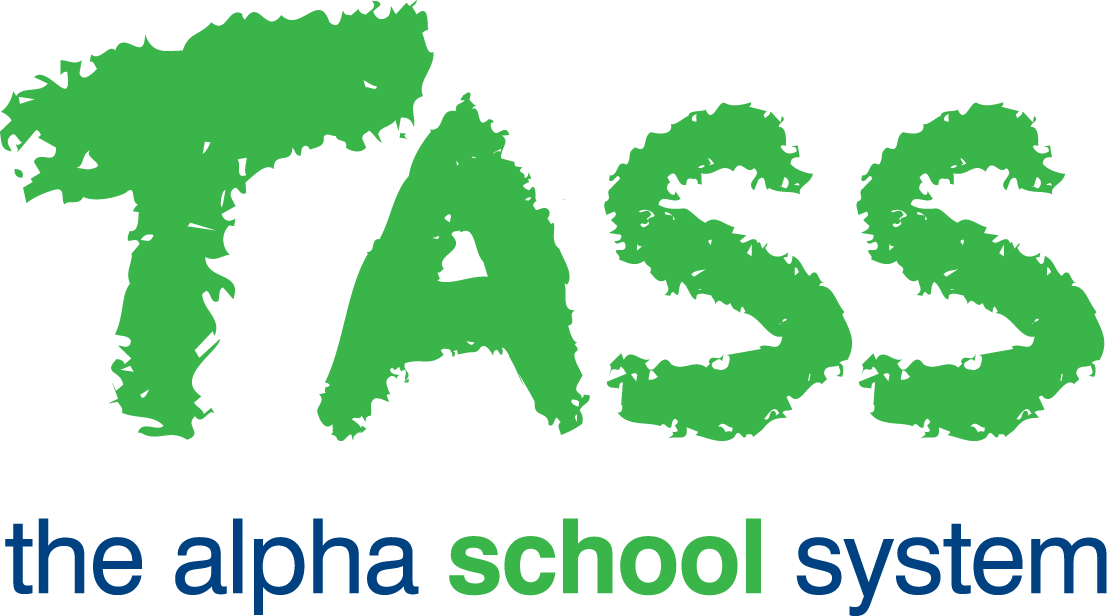ENR - Enrolments Tab (SU)
Overview
The Enrolments Setup ‘Enrolments’ tab is where you can set up Enrolment Parameters and Contact Details.
Enrolment Parameters | |
|---|---|
Enable SMTP Emails | Tick this option to enable direct emailing out of TASS.web from the Enrolments module using SMTP (Simple Mail Transfer Protocol) format. This would be an alternative to using external email products to send email communication (i.e. Outlook®) to send email communication. All SMTP Emails generated are recorded in a Communication Log. This option is only available where your school is enabled for Communication Rules. |
Communication Type for SMTP Emails | This is a mandatory field when SMTP Emails has been enabled. Select the 'Communication Rule' that will be used when generating SMTP Emails from the Enrolments module. |
Minimum Enrolment Status for ‘Parent Only’ transfers’ | By default, only parents who have a 'current' student at the school will be able to access Parent Lounge. Use this field to nominate the enrolment 'Status' when:
Enrolled Students with this status can be billed from TASS.web Finance > School Shop and/or Finance > Parent Accounts. For more information, refer to 'How to Provide an Enrolled Parent With Access to Parent Lounge'. Prior to v01.059.08.200 this field was named “Enrolment Status for Parent Lounge Access”. |
Contact Details | |
Name | Use this field to store the name of the person who is the main contact for this module at your school. |
Use this field to store the email address of the person who is the main contact for this module at your school. | |
Phone | Use this field to store the phone number of the person who is the main contact for this module at your school. |
Fax | Use this field to store the fax number of the person who is the main contact for this module at your school. |
Website/URL | Use this field to store the web address of any website relating to enrolment information at your school. |