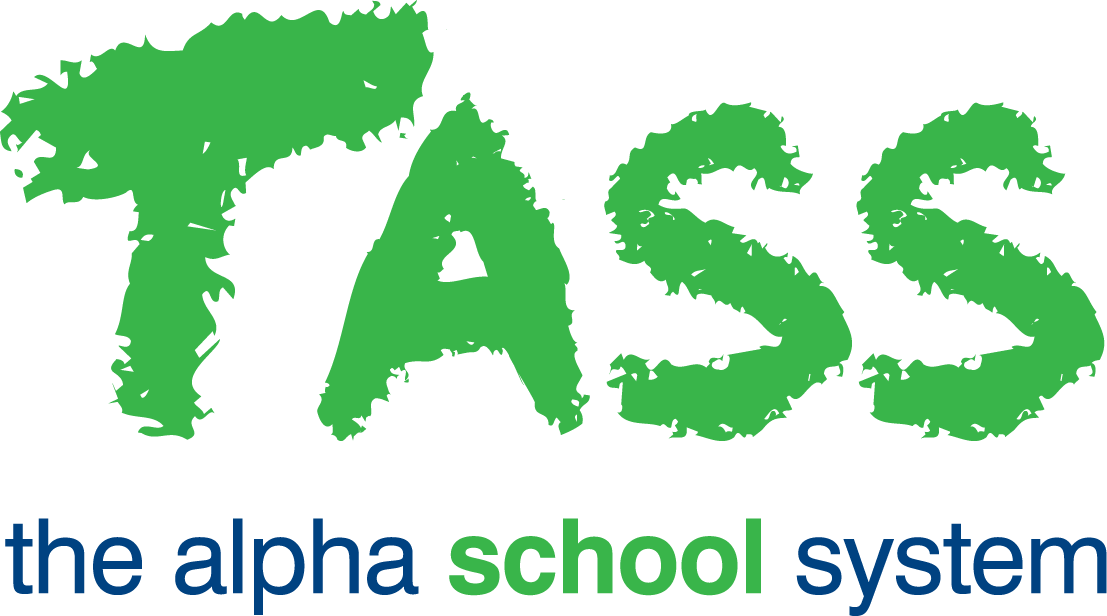ATT - Attendance Setup (SU)
Overview
The Attendance Setup program provides configuration options for managing student attendance records and roll call methodologies.
Although the Attendance Setup module was originally designed to provide a great deal of flexibility in rollcall methodology and absentee types, the introduction of the mandated Australian Government STATS reporting and the introduction of Data Analytics, means that all schools should now adhere to the recommendations below:
Teachers in middle and senior schools (where students transit between specialist teachers) should mark the roll for every class.
Teachers in primary schools (where students predominantly are with a single teacher) may mark the roll less frequently.
Regardless of the frequency in which rolls are marked, only 'Rollcall Type' 'C = Class' should be used.
The Absentee Types should adhere to the recommendations detailed in the help below.
The 'Attendance Setup' screen features multiple tabs for different setup parameters. Click on the required tab to access fields and enter or view data.
Be sure you are fully conversant with these setups prior to saving when first setting up your school data.
Important!
Be aware that ALL records attached to these fields will be affected if changes are made to an existing setup. It is not a good idea to make a change to these parameters unless you are 100% sure of the outcome.
The program will operate in a viewing only mode until you select the 'Edit' button. You need to start your setup on the 'Attendance Periods' tab.