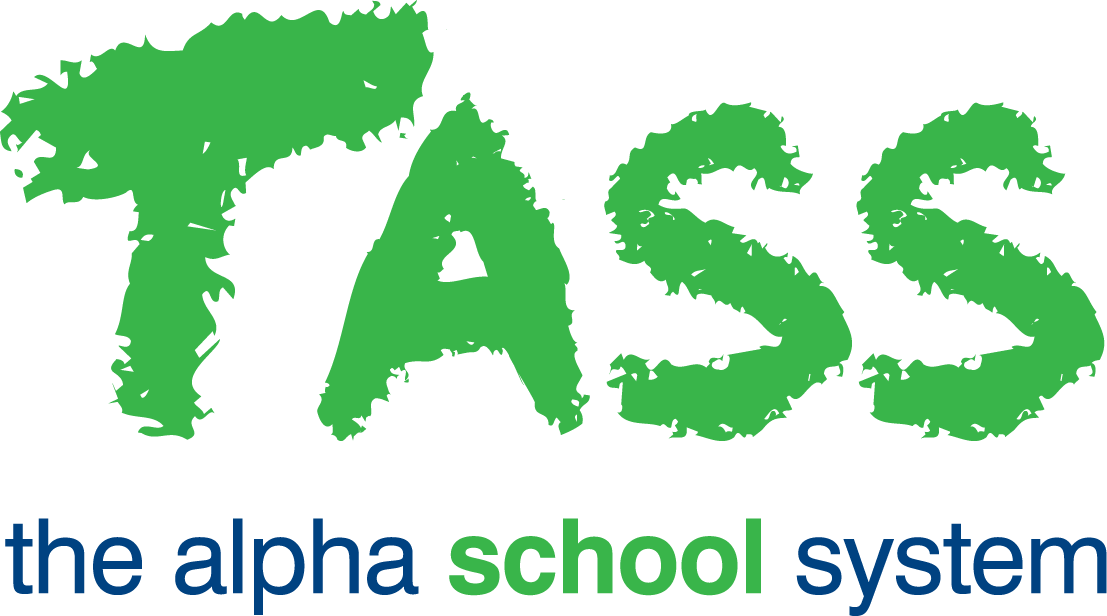ATT - Parent Lounge Tab (SU)
Overview
The ‘Parent Lounge’ tab of the Attendance Setup is where you can review and modify the Attendance parameters that are available to Parents in Parent Lounge.
Parents are able to use Parent Lounge to:
Acknowledge an absence and submit a reason for their student's unexplained absence.
Submit an absence notification to advise of their students' absence.
Click the ‘Edit’ icon in the screen header to modify the information on this tab.
Fields that require further explanation | |
|---|---|
Allow parental acknowledgement of absences using Parent Lounge | Tick this box to allow parents to acknowledge absence records in Parent Lounge. To be eligible for acknowledgement in Parent Lounge, absence records must contain an 'Absentee Type' that has been set up with 'Acknowledge in Parent Lounge' and 'View in Parent Lounge' set to 'Yes' in TASS.web Student Admin > Attendance > Setup Information > Attendance Setup on the 'Absentee Types' tab. |
Time delay prior to allowing parental acknowledgement (minutes) | Specify the time delay in minutes between when an absence record is entered by a teacher or administrator and when it is displayed and available to parents for acknowledgement. You could use this to avoid absence records displaying immediately for the scenario where students are just running late. This can be left as zero if required. |
Number of days allowed for parental acknowledgement | This field lets you specify the number of days after a student’s absence that parents can submit Absence Acknowledgements in the Parent Lounge and Parent Orbit. When a number is entered in this field, the ‘Absences’ on the Parent Lounge homepage and the ‘Absences’ screen in the Parent Orbit app will restrict the display of absence days for parents to acknowledge, based on the value entered here. Leave this field blank if you do not wish to restrict parental acknowledgment. |
Allow parents to enter Absence Notifications using Parent Lounge | Tick this box to allow parents to submit absence records in Parent Lounge. Submitted absence notifications are processed into TASS.web using TASS.web Student Admin > Attendance > Student Information > Notifications from Parent Lounge. A parent is able to submit an absence notification where:
|
Is an Absence Notification Comment Required? | Tick this box to force parents to enter a comment when submitting an absence notification in Parent Lounge Student Details > Attendance. |
Absence Notification Advice Text | Enter the text to display to parents when submitting an absence notification in Parent Lounge Student Details > Attendance. This can be left blank if required. |