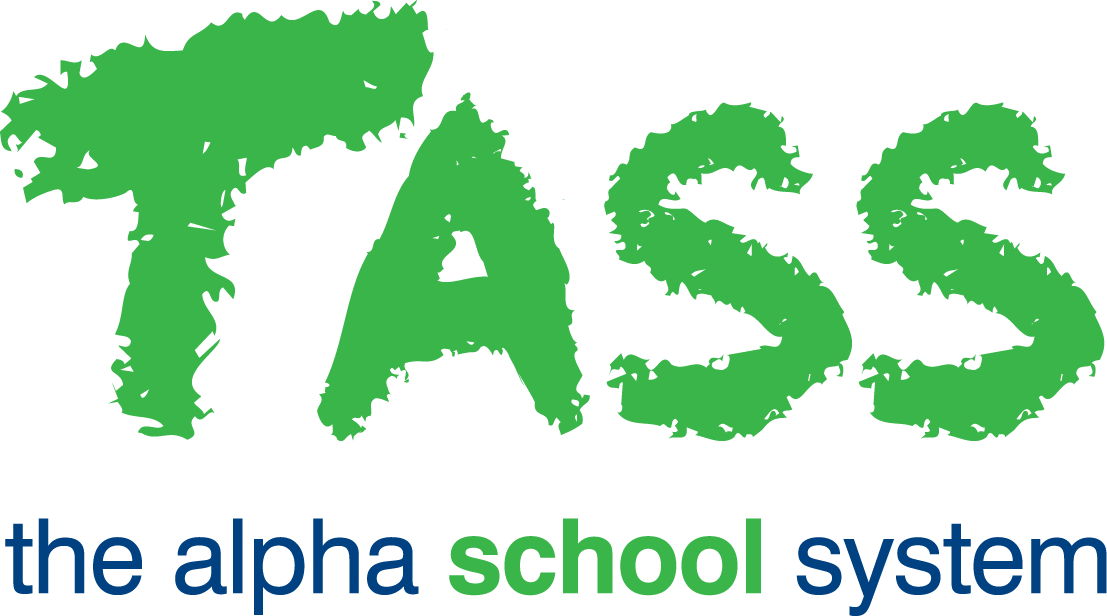Viewing an Extra Curricular Group (SK EC)
Overview
To view an Extra Curricular Group in Staff Kiosk Extra Curricular > Extra Curricular Groups, select the ‘View' option from the 'hamburger menu’ in the Action column of the 'Extra Curricular Groups List Screen’.
Click the 'Details' link to view further Extra Curricular information recorded against a student.
From this screen, you can:
Update User Defined Data.
Update a student's Team/Level.
Enter a Comment.
Use the 'hamburger menu' at the top right of the screen to:
Generate emails to students in the Extra Curricular Group and/or their parents.
Send an SMS to students in the Extra Curricular Group and/or their parents
Create Notifications that will:
Become visible to students in Student Café and/or to parents in Parent Lounge.
Be sent to parent mobile phones through the school's mobile app.
Print the Activity Details Report (the 'Printing Options' allows you to choose the destination of the report. This can be to Adobe® PDF, Microsoft Excel® or Microsoft Word®).