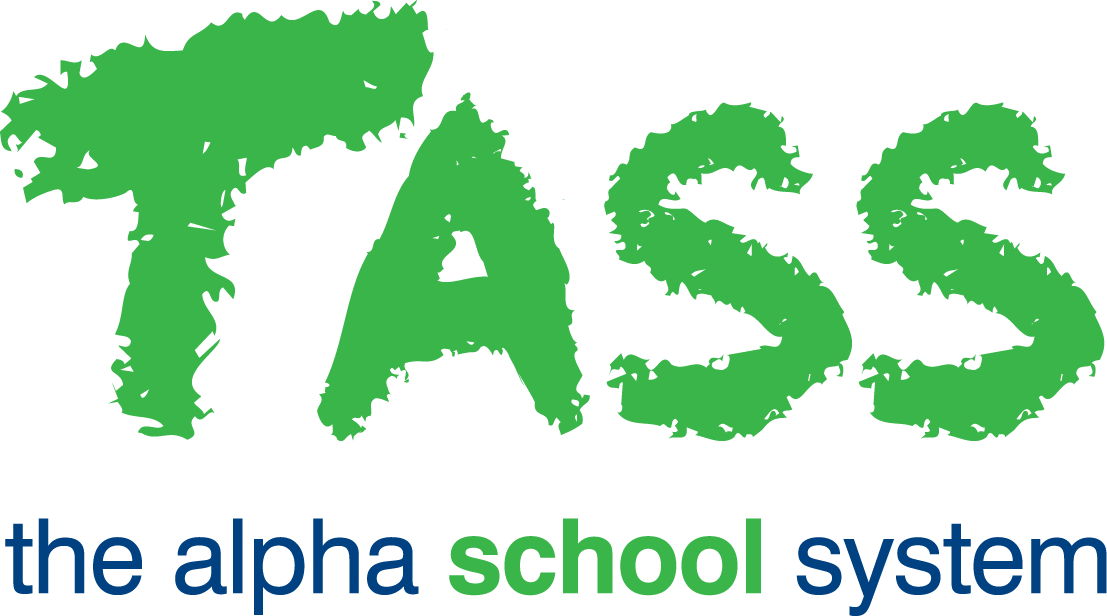Allocating Tutors/Coaches to Extra Curricular Groups (SK EC)
Overview
To allocate a staff member, tutor or coach to an Extra Curricular Activity Group Team/Level in Staff Kiosk Extra Curricular > Extra Curricular Groups, select the ‘Staff' option from the 'hamburger menu’ in the Action column of the 'Extra Curricular Groups List Screen’.
Example
This could be the coach of a specific team or the music tutor for a specific group of students.
Click the ‘+ Add Staff’ button to allocate an Employee to the Extra Curricular Activity Group Team/Level. Select the Employee’s name from the drop-down list, then click the ‘Add Staff Member’ button to confirm your selection.
Click the ‘Bin’ icon to remove an Employee from the Extra Curricular Activity Group Team/Level, then click ‘Yes’ to confirm that you want to Delete this Activity Staff Member.