EC - Extra Curricular Groups List
Overview
The ‘Extra Curricular Groups List’ is the first screen that you see when accessing TASS.web Student Admin > Extra Curricular > Student Information > Activity Groups.
When you access the program, the screen will display a list of EC Groups for the current year and semester/term.
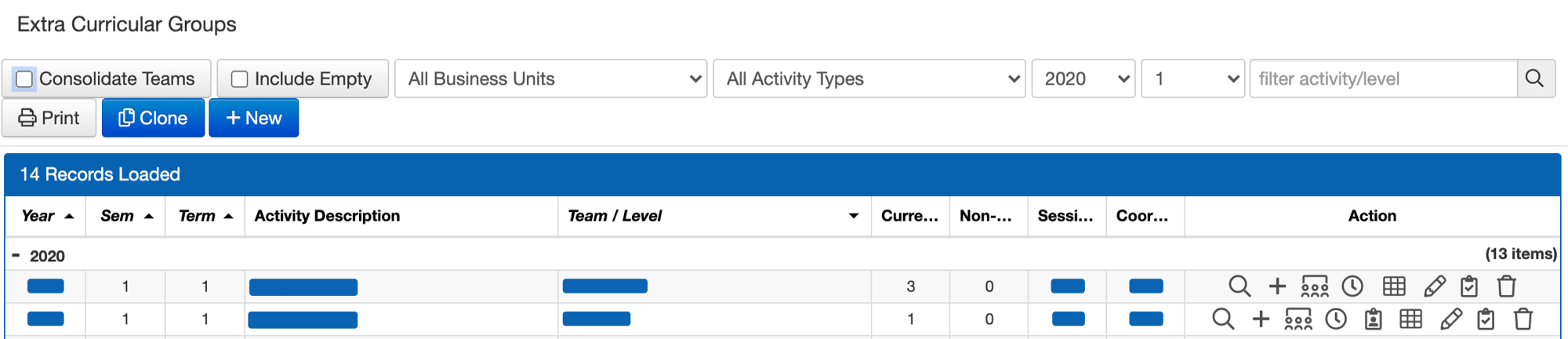
Filters
Use the other filters at the top of the screen to return a different list of EC Groups based on:
Business Unit.
Activity Type.
Year.
Semester/Term.
Filter Activity/Level (text search).
To sort by a column, click on the column heading. To sort by multiple columns hold down the 'Shift' key and click the second and subsequent columns.
Right-click on the column heading to remove/add columns into the EC Groups List.
Consolidate Teams
Use the 'Consolidate Teams' option at the top of the screen to combine each 'team/level' into a single record.
Once consolidated, the options in the 'Action' column will allow you to maintain student teams/levels and user-definable data across all teams/levels within an EC Group.
Include Empty
By default, only groups where students have been added will be displayed.
Use the 'Include Empty' option at the top of the screen to include groups where there are no students currently allocated.
Buttons
Click this button to print a list of EC Groups. | |
Clone | Click this button to clone an EC Group from one period to the next. Refer to Cloning an Extra Curricular Group. |
+New | Click this button to create (or add) a new EC Group. Refer to Adding a New Extra Curricular Group. |
Actions
Item | Description of Action |
|---|---|
View the Extra Curricular Group details. | |
Bulk assign/invite students to the Extra Curricular. | |
Manage individual students invited to the Extra Curricular. | |
Manage Staff assigned to the Extra Curricular. | |
Create and manage Team / Level Sessions, Student Sessions and fixtures. | |
Grid | Enter the grid entry program for assigning Team / Level. |
Edit Extra Curricular Group. | |
Delete | Delete Extra Curricular Group. |
