EC - Cloning an Extra Curricular Group
Overview
The following article details how to take a copy of an existing Extra Curricular Group in TASS.web Student Admin > Extra Curricular > Student Information > Activity Groups.
How to Clone an Extra Curricular Group
The 'Clone' button at the top of the screen in the 'Extra Curricular Groups' List can be used to copy the details of Extra Curricular (EC) Groups from one Year to another, or a Semester/Term to another.
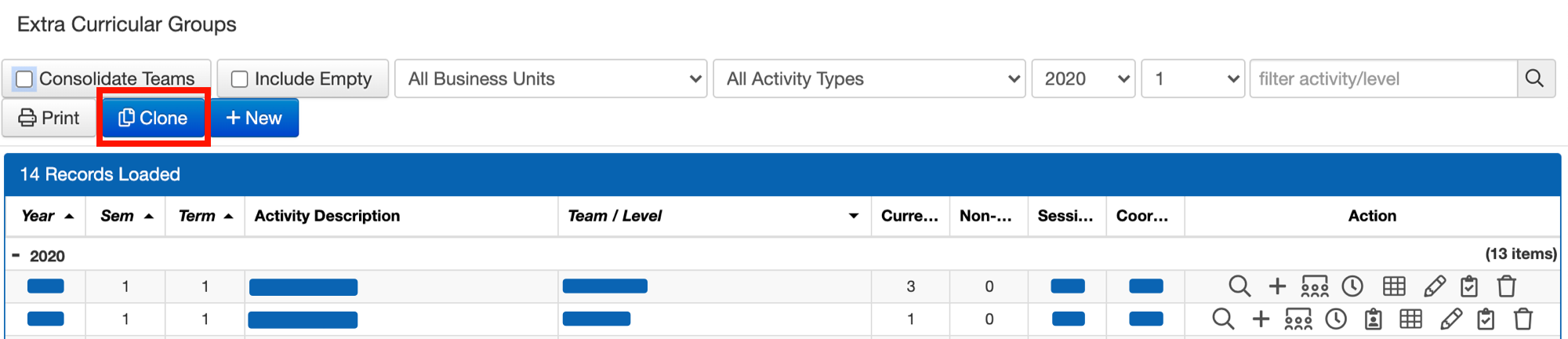
The clone button is highlighted on the Extra Curricular Group List.
Clone From | Use the options in the 'Clone From' section to filter the EC Groups that will be cloned to a new Year or Semester/Term. An example might be copying all Sports (using the 'Activity Type' field) or copying a specific Activity (using the 'Activities' field). A 'Business Unit' is an EC division or department that runs independently to other areas, e.g. Sports vs Performing Arts. If your school does not use Business Units, this field will not be displayed. The Business Unit (BU) selector is only available if there is more than one defined. If there is only one BU, then the following 'Clone From' fields are disabled: Activity Type, Year, Semester, Term, and Activities. |
Clone To | Use the 'Year' and 'Semester/Term' field to indicate the period to which the EC Group details will be copied. |
Clone Options | Use the options in the 'Clone Options' section to define the components of an EC Group to copy/clone, e.g. You may want to copy the details of an EC Group, but not bring across the students. If you are cloning 'Sign Up' details, use the 'Sign-up Start and End Date' fields to indicate the new/future sign-up period. |
