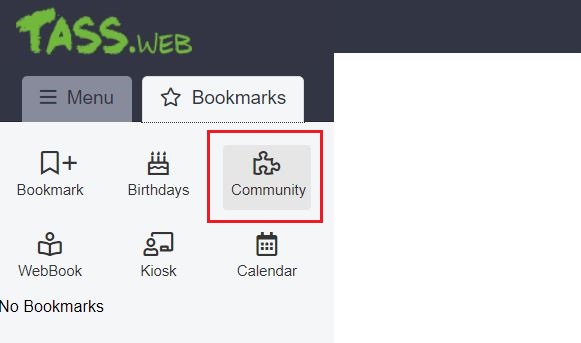Community
Overview
The Community program, also known as Community Plus, provides functionality to find, maintain, and manage information about the ‘people' who make up your school community.
It can also be used to create mailing lists for groups of 'people' within your school community. The List Builder function has facilities to remove duplicates so that individuals do not receive multiple copies during mailouts.
Each 'person' entered into the TASS web database (e.g., Student, Parent, Donor, etc.) is issued with his/her own individual person record and person identifier (Person Number).
People generally exist as one or more 'Entities' within the database. TASS.web supports the following 'Entities':
Parent (Current and Past) | (P) |
Parent (Enrolled) | (E) |
Student (Current) | (S) |
Student (Enrolled) | (N) |
Student (Finished) | (F) |
Student (Past) | (X) |
Donor | (D) |
Teacher (Current and Past) | (T) |
Employee (Current and Past) | (H) |
Employee (Current and Past) | (2-9) |
Stand Alone Person | (C) |
Community brings all of the information about a 'person' into a single record where you can identify who that person is, how that person relates to your school, and how that person relates to other people at your school.
A person's Community record may contain various hyperlinks allowing you to 'Person Surf' (or hyperlink) across to their respective 'Entity' records (User Security Permissions Apply).
Access
Access the Community program via TASS.web Bookmarks tab > Community.
The Community program will open on the 'Person Search' page in a new tab.