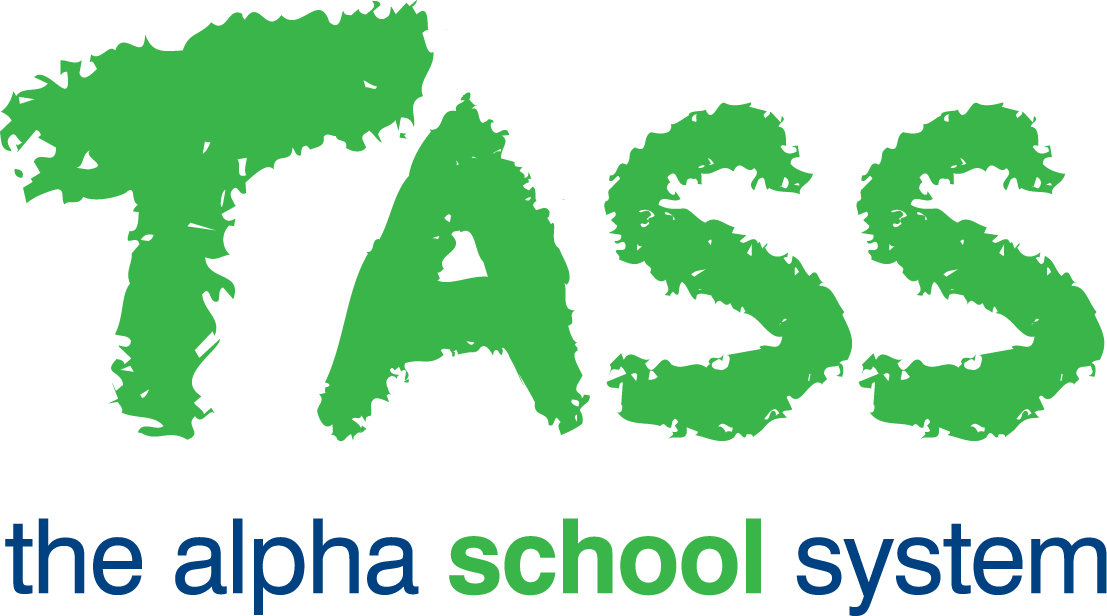6. Adding or Removing People by Role
Overview
Adding or removing people by 'Role' is a three-step process.
Step 1
Click the 'Role' option against the list you wish to add or remove people from based on 'Roles'.
The 'List' that you selected will be the target 'List' and will be affected by this process.
Step 2
This screen will provide you with a list of 'Roles' and action links to 'Add' or 'Remove'.
Step 3
This screen will provide you with a 'Person UD' tab as search criteria to further filter the people that will be added or removed from the 'List'.
The 'Build' tab will allow you to select people of a particular 'Entity' to add or remove.
Check the title at the top of the screen if you wish to check that you are processing the correct list and the correct function.