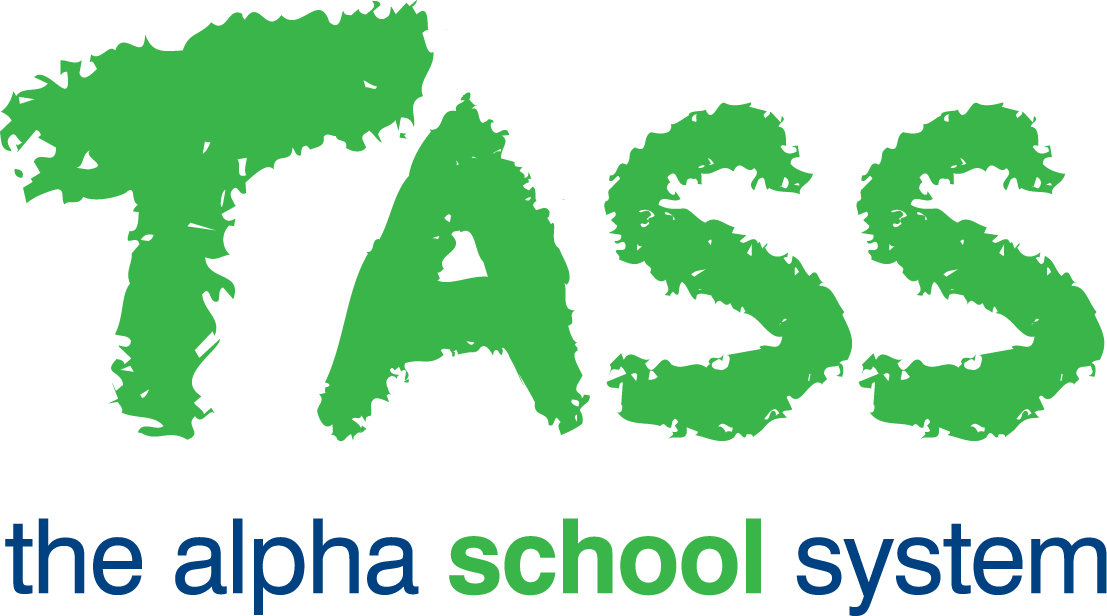2. Adding or Removing People by Person
Overview
Adding or removing people from lists based on Person details is a three-step process:
Step 1
Click 'Person' to add or remove people from a list based on values within their Person record or Person UD fields.
Step 2
The next screen will display an option to 'Add or 'Remove' people from the list based on 'Person/UD' fields as well as any Person/Extended UD options that have been set up in TASS.web Community > Setup Information in 'Person Extended UD Field Setup'.
Select the UD fields you would like to use as a filter to add or remove people from the list.
Step 3
This screen provides two tabs for selecting/filtering records based on the UD fields selected in step 2.
The 'Build' tab will allow you to select people of a particular 'Entity' to add or remove.