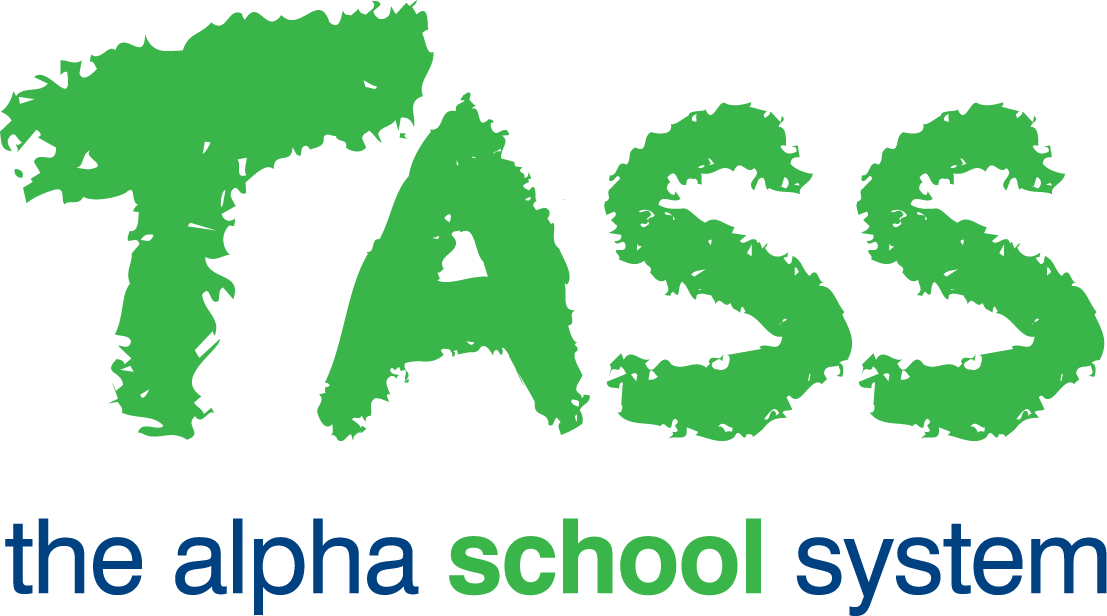wB - Teacher Button
From v01.060.01.200, webBook is no longer accessible. The features previously offered by webBook are now available in Staff Kiosk Assessment > Markbook and Enter Results and Comments.
This area of webBook allows you to operate as if you were logged in (to webBook) as a different teacher.
Using this function means that you will have full access to another teacher's 'Assessment Options' screen which comprises:
Select the 'Teacher' button in the webBook toolbar to access the 'Search by Teacher' screen.
Select a teacher's name from the 'Select a Teacher' drop-down list and click 'Next' to view that teachers 'Assessment Options' screen.
Access to other teacher's assessment is determined by security levels.
You are now able to able to operate as though you are logged in as the selected teacher.