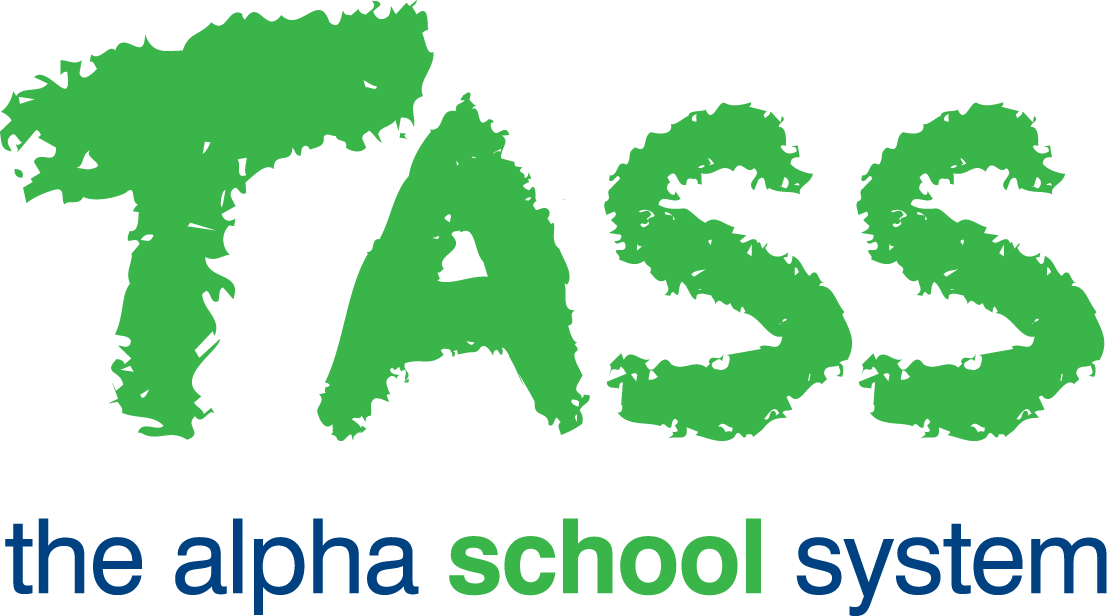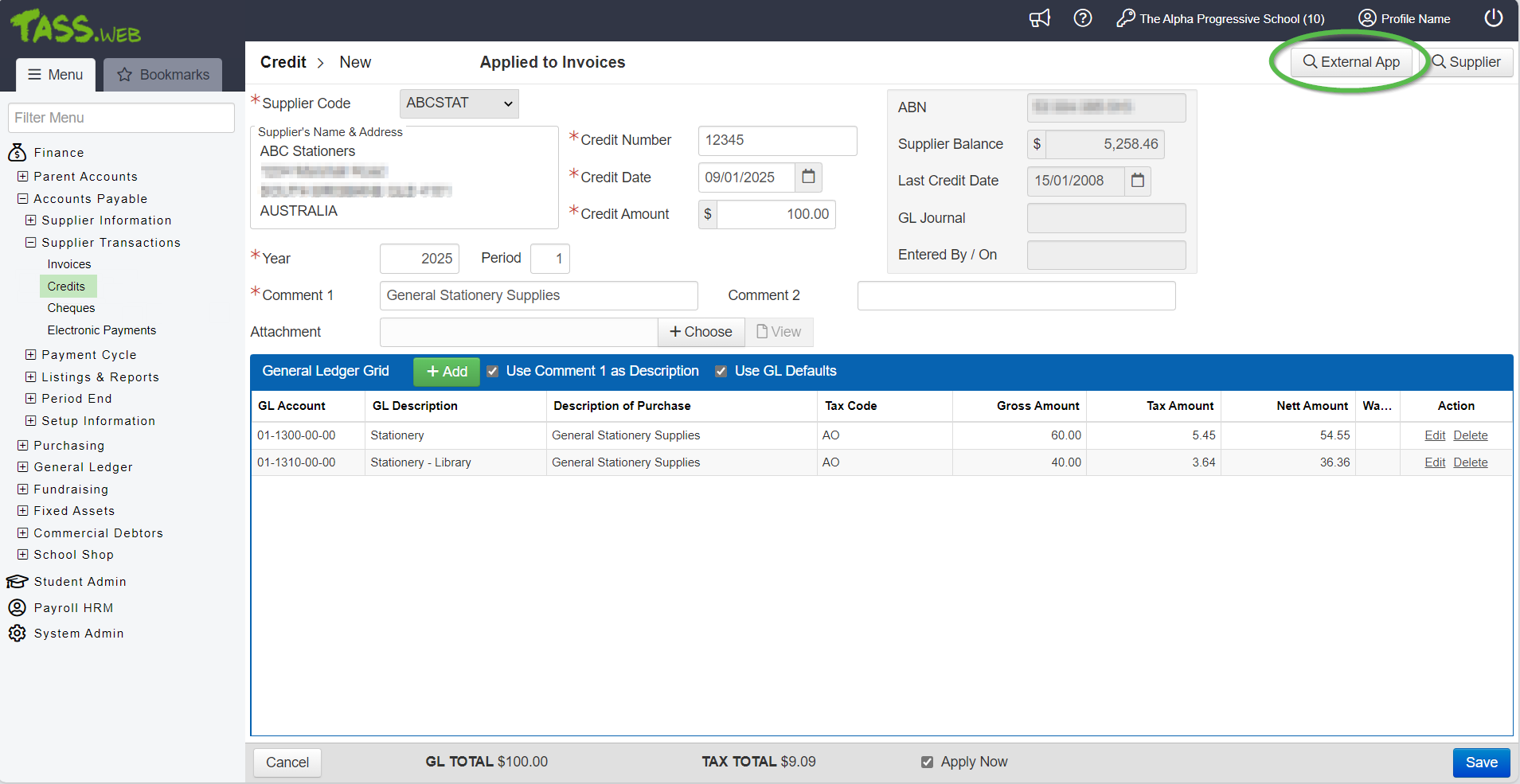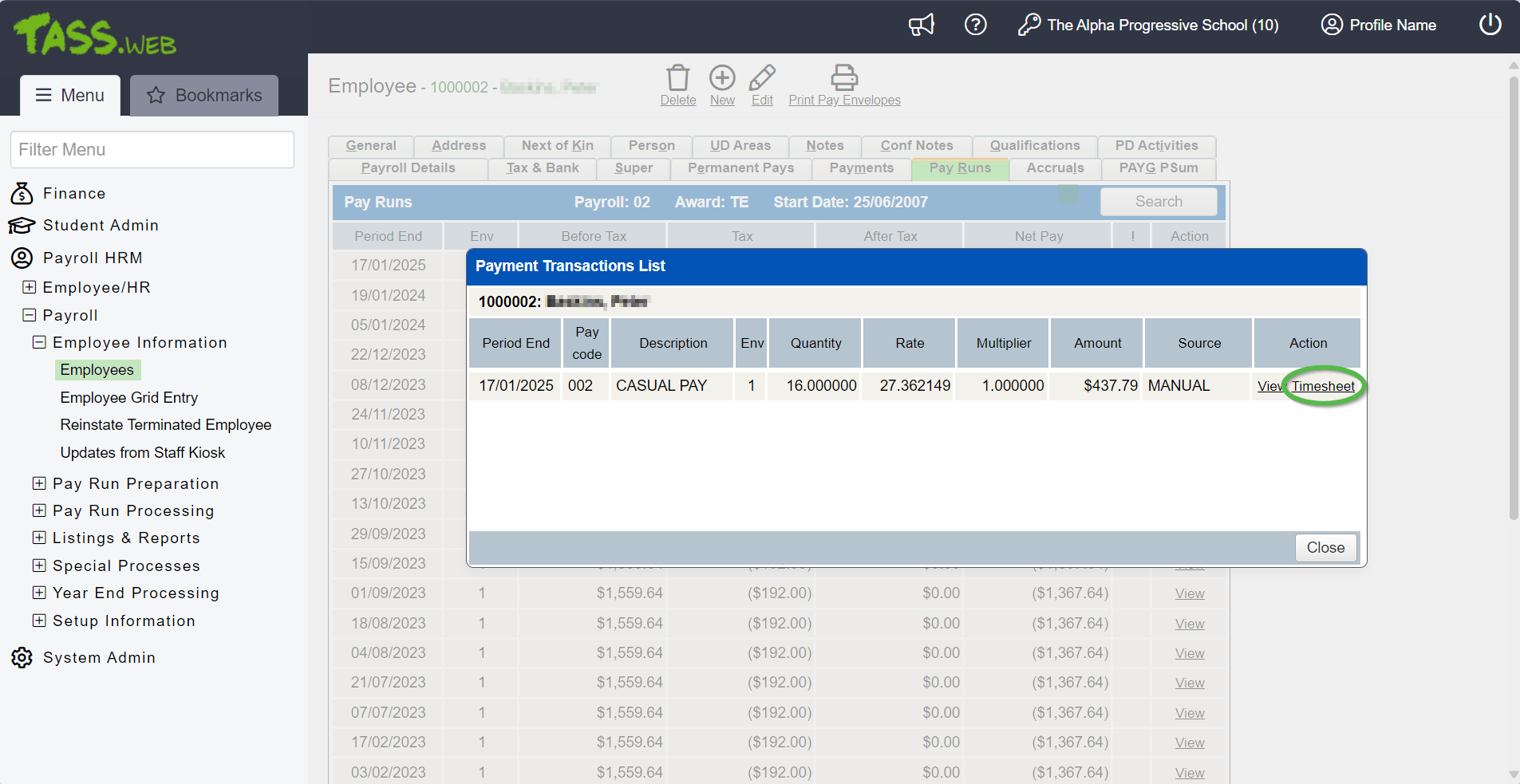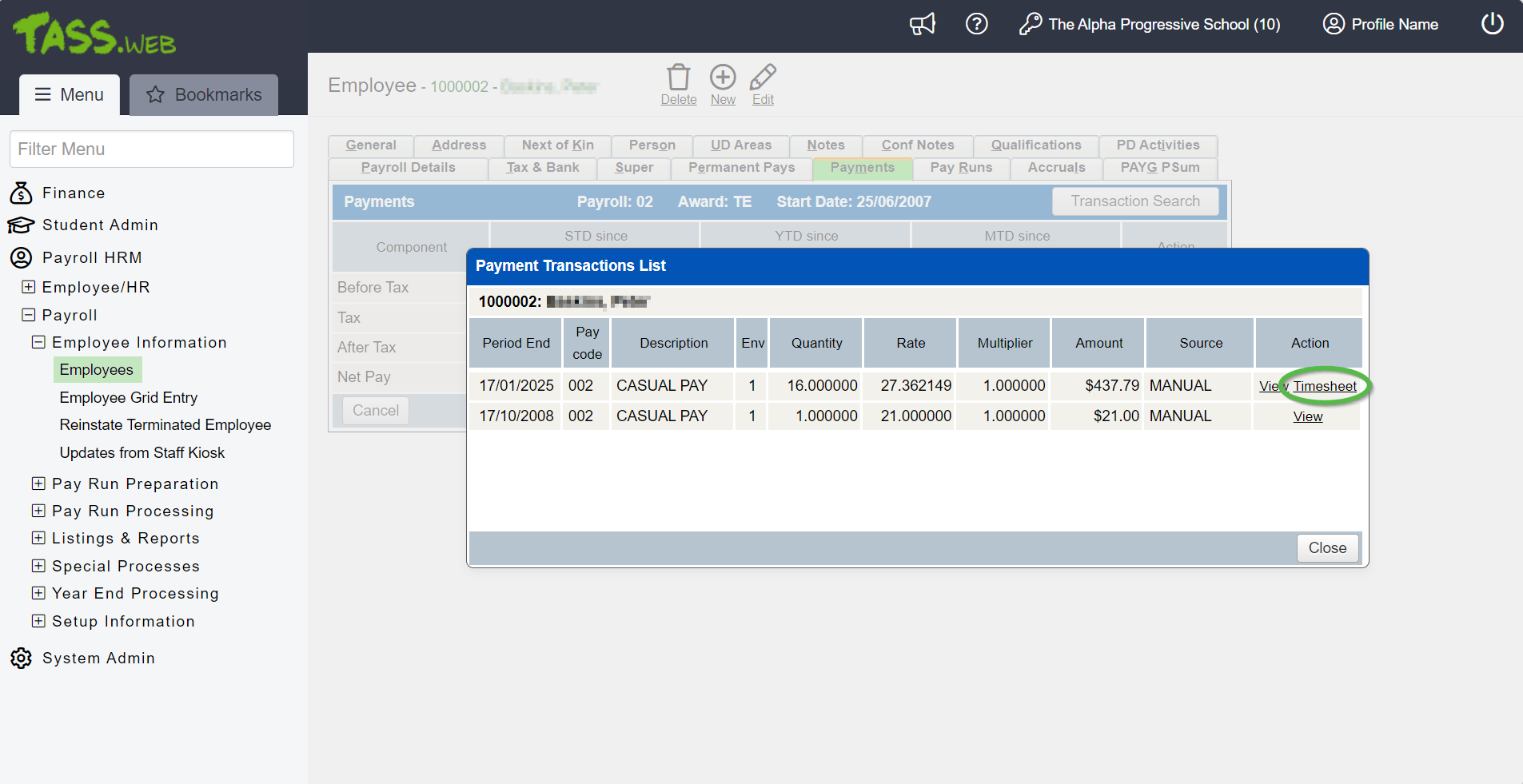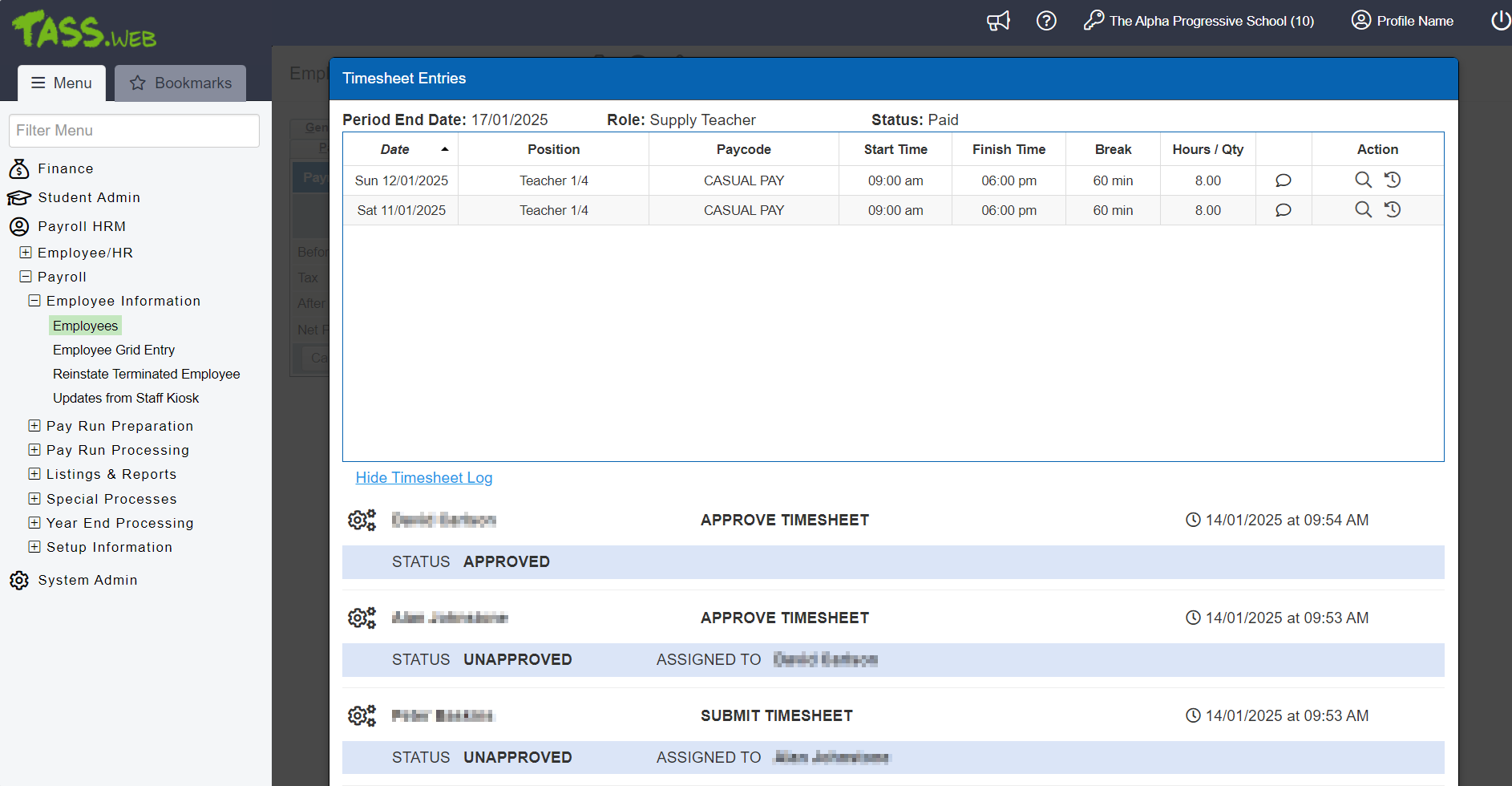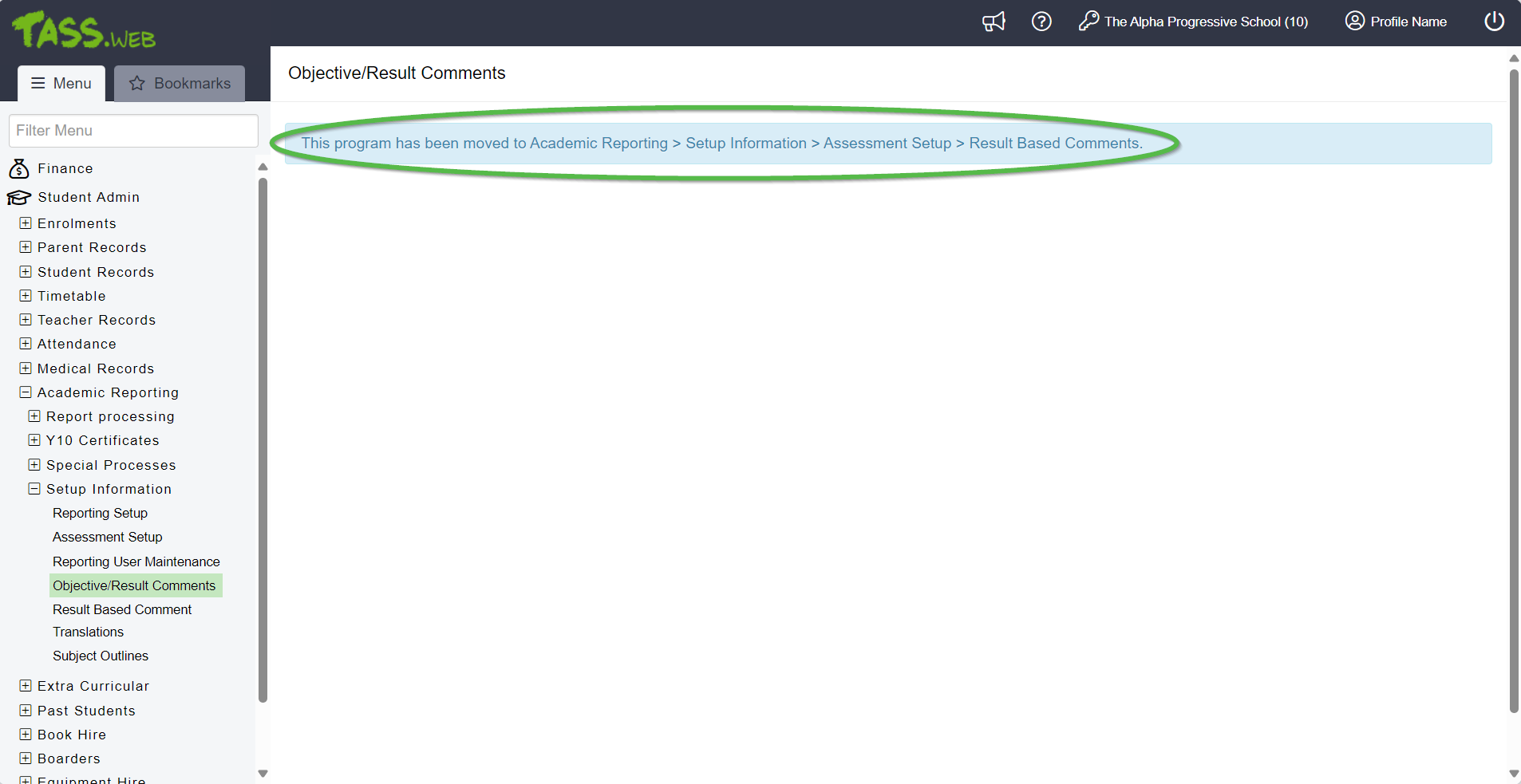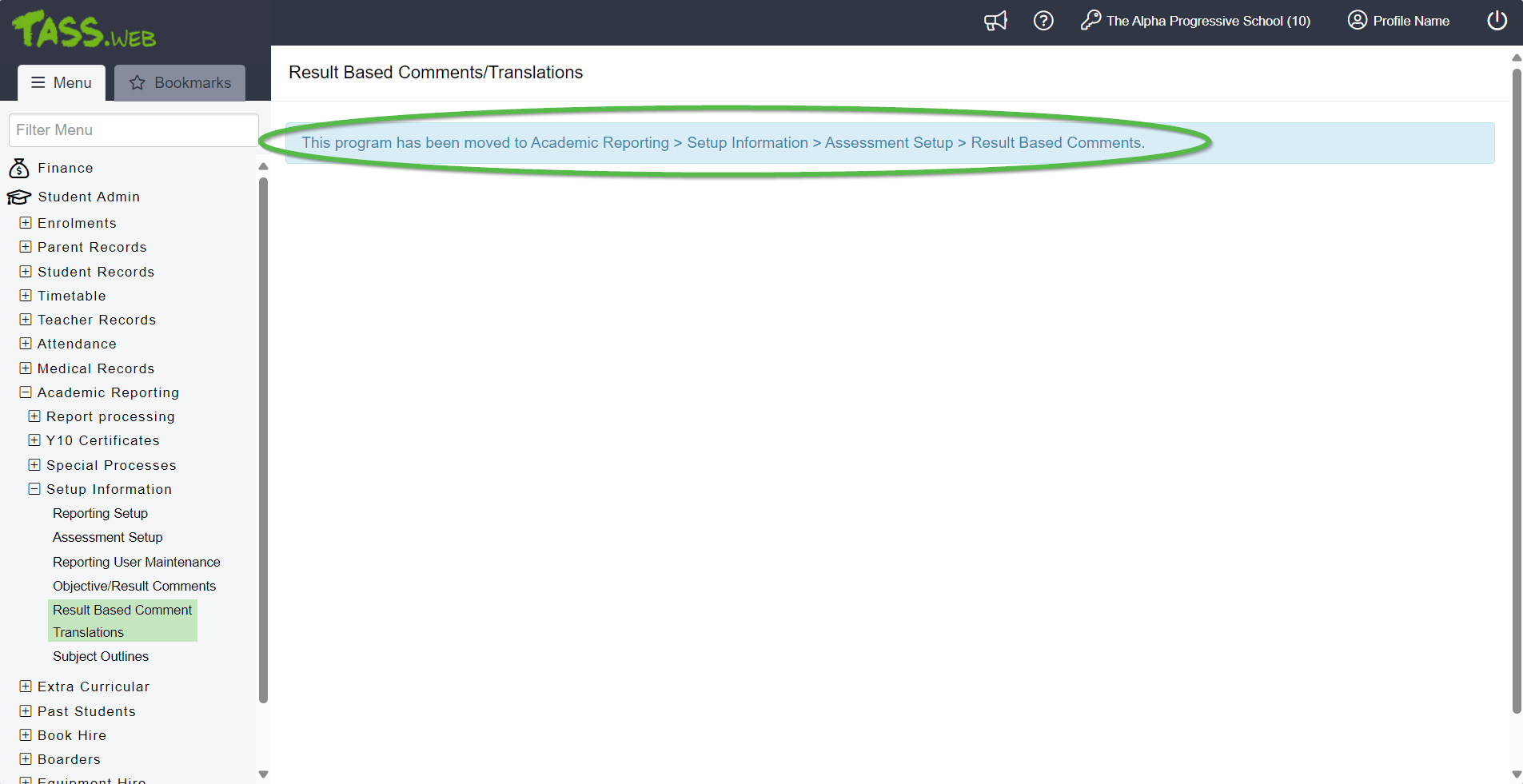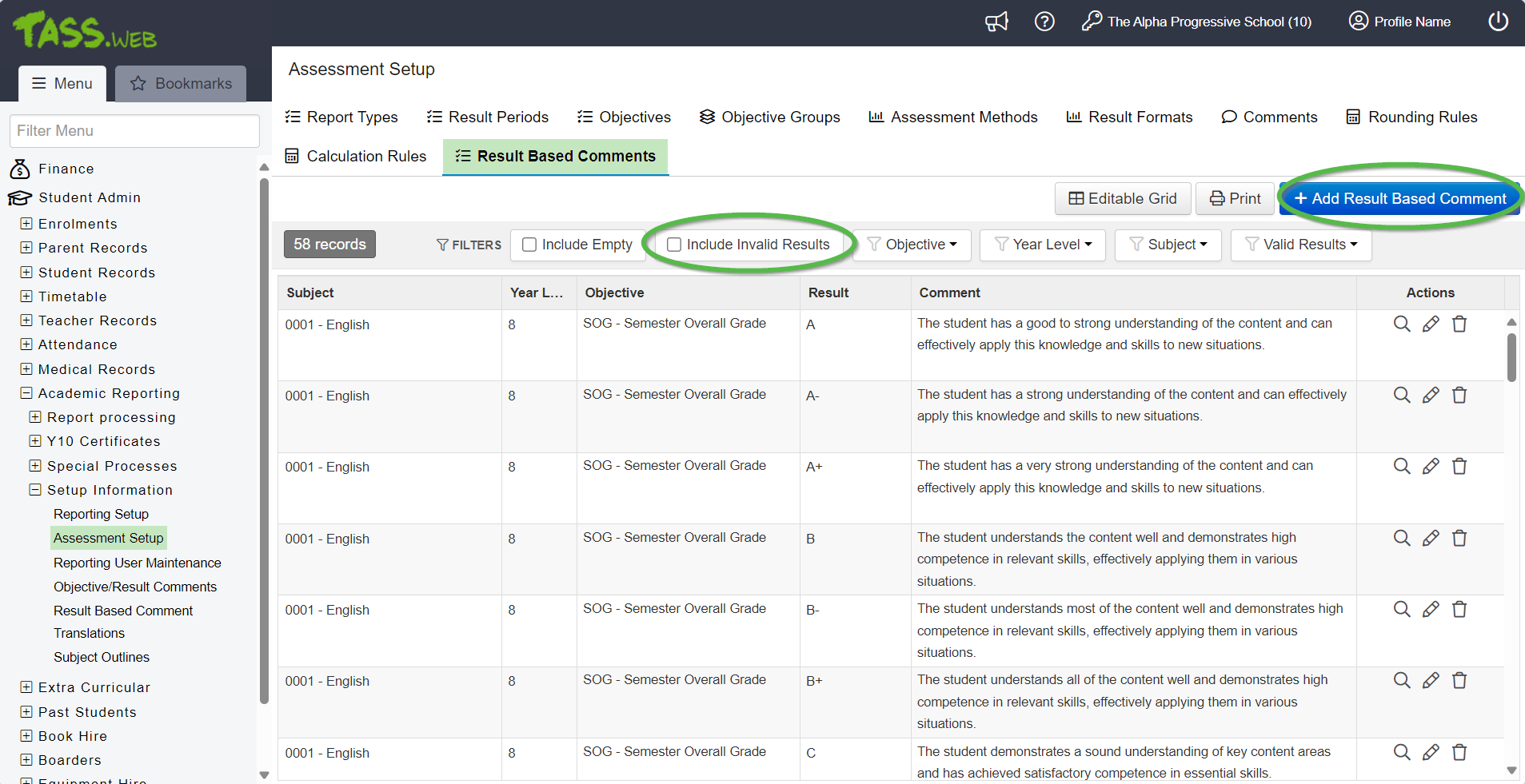v01.060.01.200
^ = exclusive to General Release.
Major Items
Module | Details |
|---|---|
webBook End-of-Life | WebBook has officially reached its end of life. Access icons have been removed from the Staff Kiosk Toolbar and the TASS.web 'Bookmarks' tab. The features previously provided by webBook are now available through the Staff Kiosk Assessment > Markbook and/or Enter Results and Comments. Users who attempt to access the program through bookmarked URLs will be redirected to a modified webBook login screen. This screen informs users that the program has been disabled and directs them to use the replacement programs in the Staff Kiosk. WebBook will continue to be accessible on earlier versions of TASS, but will not be suitable for academic reporting in 2025, as support for webBook will end in May 2025. If your school is not upgrading to v01.060.01.200 this month, we recommend deactivating webBook access. For more information, refer to 'Can I prevent users from accessing webBook?'. |
Accounts Payable API Endpoint | A new 'setGLCredit' endpoint in the Accounts Payable API allows third-party applications to enter and apply Credits for Supplier Transactions in TASS.web Finance > Accounts Payable. When 'Auto Apply' is enabled, credits will be automatically applied from the oldest invoice to the newest. A new 'External App' button has also been added in TASS.web under Finance > Accounts Payable > Supplier Transactions > Credits. This button provides easy access to the original credit source within the third-party application. Refer to the Accounts Payable Integration page of GitHub for more information. |
Payroll and Online Timesheet Entries | Online Timesheets can now be viewed in TASS.web after finalising the Pay Run. When an employee's payment is associated with a timesheet, a 'Timesheet' link will appear in the Action column of the Payment Transactions List screen, accessed via the 'Pay Runs' and 'Payments' tabs in TASS.web Payroll HRM > Employee/HR > Employee Information > Employees. Click on the 'Timesheet' link to open the corresponding timesheet in read-only format. |
Parent Statement Layout Options | The 'SmartaPay Layout' option has been removed from the 'Statement Layout' drop-down list on the 'Layout Options' tab in TASS.web > Finance > Parent Accounts > Billing Cycle > Parent Statements. The SmartaPay Layout is outdated and no longer supported by TASS. If your school still uses this feature, please contact Software Support for guidance. |
Academic Reporting Legacy Programs | The Academic Reporting legacy programs ‘Objective/Result Comments’ and ‘Result Based Comment Translations’ have reached their end of life and have been removed from TASS.web. The functionalities offered by these programs can now be found on the 'Result Based Comments' tab in TASS.web Student Admin > Academic Reporting > Setup Information > Assessment Setup. Users attempting to access the old programs will receive a message directing them to the new program location. The Assessment Setup 'Result Based Comments' tab has also been enhanced with the following new features:
Refer to the ‘Result Based Comments Tab' article on the Knowledge Base for more information. |
Student Note Category-Based Permissions | Access to Student Note Categories can now be regulated in TASS.web. User Permission Security Points have been introduced for each Student Note Category defined by your school. Previously, this functionality only existed within Staff Kiosk. Student Note Category permissions can be assigned to individual users or role groups in TASS.web Users > User Maintenance and Security Role Permissions. The categories listed in the 'Student Note Categories' section are based on the current company you are working in; however, the Enterprise Source Company can view categories from all companies, organised by Company Name and then by Student Note Description. These Student Note Categories permissions regulate the user functionality available in the following areas of TASS.web:
After installing this update, Users with existing access to Student 'Notes' tabs and 'Confidential Notes' tabs will automatically be granted access to all permission points, which aligns with the existing functionality. Please review and adjust permissions as necessary following the installation. Refer to the ‘Note Cat. Tab' article on the Knowledge Base for more information. |
Parent Directory Usage Statistics | A new Usage Statistic has been introduced for 'Parent Lounge Parent Directory enabled' in the 'Usage Mode' section of TASS.web System Admin > Utilities > TASS Usage Statistics. The ‘Mode Indicator’ will display 'Yes' if the 'Parent Directory' user permission point is enabled for Parent Lounge in TASS.web System Admin > Users > Portal Security Permissions and one or more of the 'Allow Parents to view the Parent Directory' checkboxes are selected in TASS.web Student Admin > Parent Records > Setup Information > Parent Lounge Setup on the 'Parent Directory' tab. |
Staff Orbit Update My Staff Details ^ | The Staff Orbit API has been enhanced to support the Update My Staff Details workflow in the Staff Orbit app. ^ |
What's New?
Module | Menu | Details | Customer | Reference |
|---|---|---|---|---|
Staff Kiosk > Calendar | School Calendar | Enhancement to School Calendar to improve program security. | MIS01 | TASS-5107 |
Staff Kiosk > Home Page | General | Enhancement to the web browser tab description. When users open Staff Kiosk, the browser tab now displays 'Staff Kiosk' instead of 'Teacher Kiosk'. | MIS01 | TASS-5255 |
Staff Kiosk > Home Page | Toolbar | The webBook icon has been removed from the Staff Kiosk Toolbar. | MIS01 | TASS-5712 |
Staff Kiosk > Listings | Extra Curricular List - Student | Enhancement to Extra Curricular List - Student. Cross-site scripting prevention measures have been implemented to improve program security. ^ | MIS01 | TASS-5108 |
Staff Kiosk > Staff | Staff Details | Enhancement to Staff Details to improve program security. | MIS01 | TASS-3037 |
Staff Kiosk > Toolbar | Staff | Enhancement to 'Teacher Details'. The 'Teacher Details' program has been renamed 'Staff Details'. | MIS01 | TASS-2094 |
TASS.web > Attendance | Attendance Setup | Enhancement to the 'Attendance Periods' tab > Edit Attendance Periods screen. The 'Start Date' and 'End Date' fields are now mandatory when editing an attendance period. Visual markers (asterisks) have also been added to indicate the required status for these fields. | MIS01 | TASS-5651 |
TASS.web > Academic Reporting | Assessment Setup | Enhancement to the 'Result Based Comments' tab. | MIS01 | TASS-5480 |
TASS.web > Academic Reporting | Assessment Setup | Enhancement to the 'Result Based Comments' tab. A new '+ Add Result Based Comment' button has been introduced, which allows users to easily add new result based comments. | MIS01 | TASS-4264 |
TASS.web > Academic Reporting | Objective/Result Comments | Enhancement to Objective/Result Comments. The program has been removed and replaced with a message guiding users to the new program location in TASS.web Student Admin > Academic Reporting > Setup Information > Assessment Setup on the 'Result Based Comments' tab. | MIS01 | TASS-196 |
TASS.web > Academic Reporting | Result Based Comment Translations | Enhancement to Result Based Comment Translations. The program has been removed and replaced with a message guiding users to the new program location in TASS.web Student Admin > Academic Reporting > Setup Information > Assessment Setup on the 'Result Based Comments' tab. | MIS01 | TASS-196 |
TASS.web > Accounts Payable | Credits | Enhancement to the 'New', 'View' and 'Edit' Credits screen. A new 'External App' button has been added to the top right corner of the screen. This allows schools using the Accounts Payable Integration (API06) to easily access and interact with the original credit source within their third-party product using the new 'setGLCredit' endpoint. | MIS01 | TASS-5198 |
TASS.web > Bookmarks tab | webBook | The webBook icon has been removed from the TASS.web > Bookmarks tab. | MIS01 | TASS-5703 |
TASS.web > Community | General | Enhancement to Community. Outdated database codes have been updated, and unused codes have been removed from the database to improve program security. | MIS01 | TASS-2509 |
TASS.web > Enrolments | Enrolments | Enhancement to the Enrolled Student 'Communication Logs' tab. When the Student Note Category is set to 'Include in Communication Log', the Communication Log Grid displays Notes according to user permissions for each user and Note Category. ^ | MIS01 | TASS-5961 |
TASS.web > Enrolments | Enrolments | Enhancement to the Enrolled Student 'Notes' and 'Confidential Notes' tabs. On the 'Add Note' screen, Note Category selection is regulated by the 'Add' user permissions for each category. On the 'Print' screen, Note Category selection is regulated by the 'View' user permissions for each category. | MIS01 | TASS-5253 |
TASS.web > Enrolments | Enrolments | Enhancement to the Enrolled Student 'Notes' and 'Confidential Notes' tabs. The Notes Grid displays Notes based on the user permissions set for each user and Note Category. The 'Add Note' button is visible to users with 'Add' permission, while the 'Edit' and 'Delete' links are visible to users with the appropriate 'Edit' or 'Delete' permissions. | MIS01 | TASS-5252 |
TASS.web > Enrolments | Enrolments Setup | Enhancement to the 'Student Note Categories.' tab. When Note Categories are added, edited, or deleted, the User Permission Security Points for each Student Note Category update to reflect the changes made in TASS.web Users > User Maintenance and Security Role Permissions. | MIS01 | TASS-5224 |
TASS.web > General | General | Enhancement to endpoints to improve program security. The content of an unnecessary endpoint has been removed and replaced with a note indicating that this program is currently not in use. | MIS01 | TASS-2142 |
TASS.web > General | General | Enhancement to HTTP Cookie Configuration. The web browser cookie attributes have been updated to improve program security. | MIS01 | TASS-2143 |
TASS.web > General | General | Enhancement to javascript library software. The software used by TASS.web and Staff Kiosk to produce Email Templates and PDF Annotations has been updated to the latest version to improve program security. | MIS01 | TASS-2129 |
TASS.web > General | General | Enhancement to PRS. Updates applied to student-related database index tables to improve program performance and load times. | MIS01 | TASS-4423 |
TASS.web > General | General | Enhancement to PRS. Updates have been applied to calendar-related database index tables to improve program performance and load times. | MIS01 | TASS-4424 |
TASS.web > General | General | Enhancement to PRS. The Menu Item and Product Area database tables have been updated to accommodate the Staff Kiosk Portal Security Permission changes in TASS-2094. | MIS01 | TASS-5027 |
TASS.web > General | General | Enhancement to Scheduled Tasks. Update applied to the background scheduled task used to update Parent Statuses to improve program performance and load times. | MIS01 | TASS-4268 |
TASS.web > General | General | Enhancement to Scheduled Tasks. Scheduled tasks will no longer run in the background for Companies that are permanently disabled. | MIS01 | TASS-5426 |
TASS.web > General | General | Enhancement to the background task used to generate SMS. Updates applied to improve program performance and load times. | MIS01 | TASS-4266 |
TASS.web > Parent Accounts | Flag Transactions | Enhancement to the Flag Transaction user interface. The 'Un-Flag Transactions' icon has been replaced with a more modern icon style to align with other elements of TASS.web. | MIS01 | TASS-971 |
TASS.web > Parent Records | Parent Detail Listing | Correction to the Parent Detail Listing to improve program performance and load times. | MIS01 | TASS-5400 |
TASS.web > Parent Accounts | Parent Statements | Enhancement to 'Layouts' tab. The 'SmartaPay Layout' option has been removed from the Statement Layout dropdown list as it is outdated and no longer supported by TASS. If your school still uses this feature, please contact Software Support for guidance. | MIS01 | TASS-5248 |
TASS.web > Payroll | Single Touch Payroll Processing | Enhancement to the Single Touch Payroll Processing user interface. The 'Search' and 'Refresh' icons have been replaced with a more modern icon style to align with other elements of TASS.web. | MIS01 | TASS-1435 |
TASS.web > Payroll TASS.web > Employee/HR | Employees | Enhancement to the ‘Pay Runs' and 'Payments' tabs. A new 'Timesheet' link has been introduced in the Action column of the 'Payment Transactions List’ screen. The link displays when a payment is linked to an Online Timesheet from Staff Kiosk Payroll/HR > My Payroll/HR > Timesheets. | TOO02 | TASS-4917 |
TASS.web > Payroll TASS.web > Employee/HR | Employees | Enhancement to the 'Pay Runs' and 'Payments' tabs. When the 'Timesheet' link is clicked on the 'Payment Transactions List’ screen, users can view the Online Timesheet associated with the payment in a read-only format. The view is similar to what Staff see when they access their Timesheets in the Staff Kiosk Payroll/HR > My Payroll/HR > Timesheets after the final approval stage. | MIS01 | TASS-5259 |
TASS.web > Student Records | NAPLAN Data Extract (Aus) | Enhancements to the 'Process' tab. A new 'Department of Education (NT)' file format has been introduced. The Excel export meets the NAPLAN 2024 upload requirements for Northern Territory schools. ^ | MIS01 | TASS-3279 |
TASS.web > Student Records | Students | Enhancement to the Student 'Communication Logs' tab. When the Student Note Category is set to 'Include in Communication Log', the Communication Log Grid displays Notes according to user permissions for each user and Note Category. ^ | MIS01 | TASS-5961 |
TASS.web > Student Records | Students | Enhancement to the Student 'Notes' and 'Confidential Notes' tabs. On the 'Add Note' screen, Note Category selection is regulated by the 'Add' user permissions for each category. On the 'Print' screen, Note Category selection is regulated by the 'View' user permissions for each category. | MIS01 | TASS-5218 |
TASS.web > Student Records | Students | Enhancement to the Student 'Notes' and 'Confidential Notes' tabs. The Notes Grid displays Notes based on the user permissions set for each user and Note Category. The 'Add Note' button is visible to users with 'Add' permission, while the 'Edit' and 'Delete' links are visible to users with the appropriate 'Edit' or 'Delete' permissions. | MIS01 | TASS-5217 |
TASS.web > Student Records | Upload Testing Data | Enhancement to Upload Testing Data. A new 'OLNA' option has been added to the 'Test Type' dropdown menu. This feature enables Western Australia (WA) schools to efficiently upload the Online Literacy and Numeracy Assessment (OLNA). | KIN02 | TASS-5050 |
TASS.web > Student Records | Student Records Setup | Enhancement to the 'Note Cat.' tab. When Note Categories are added, edited, or deleted, the User Permission Security Points for each Student Note Category update to reflect the changes made in TASS.web Users > User Maintenance and Security Role Permissions. | MIS01 | TASS-5224 |
TASS.web > Users | User Maintenance Security Role Permissions | Data migration for Enrolled Student Note related User Permission Security Points. Users and roles with access to the 'Notes' tab or the 'Confidential Notes' tab will automatically be granted the same access to all permission points related to Notes Categories after installing this update, which aligns with the existing functionality. Please review and adjust permissions as necessary following the installation. | MIS01 | TASS-5216 |
TASS.web > Users | User Maintenance Security Role Permissions | Data migration for Student Note related User Permission Security Points. Users and roles with access to the 'Notes' tab or the 'Confidential Notes' tab will automatically be granted the same access to all permission points related to Notes Categories after installing this update, which aligns with the existing functionality. Please review and adjust permissions as necessary following the installation. | MIS01 | TASS-5215 |
TASS.web > Users | User Maintenance Security Role Permissions | Enhancement to User Security Permissions. A new 'Add' permission has been introduced to the '--- Result Based Comments' Security Point to regulate the '+ Add Result Based Comment' button in TASS.web Student Admin > Academic Reporting > Setup Information > Assessment Setup on the 'Result Based Comments' tab. | MIS01 | TASS-4534 |
TASS.web > Users | User Maintenance Security Role Permissions | Enhancement User Security Permissions. A new section called 'Student Note Categories' has been introduced. The categories displayed in this section are based on your current Company. However, the Enterprise Source Company can view categories from all companies, organised by Company Name and then by Student Note Description. | MIS01 | TASS-5265 |
TASS.web > Users | Portal Security Permissions | Enhancement to Portal Security Permissions related to Staff Kiosk.
| MIS01 | TASS-2094 |
TASS.web > Utilities | API Gateway Maintenance | Enhancement to External APIs > 'Microsoft School Data Sync v1' and the 'Microsoft School Data Sync v2.1' APIs. The SDS file generation and download process has been enhanced to improve program performance and load times. | MIS01 | TASS-4419 |
TASS.web > Utilities | API Gateway Maintenance | Enhancement to OAuth2 Applications > Orbit Parent API. The 'GetStudentEDiary' and 'GetStudentTimetableCalendar' endpoints have been updated to accommodate an upcoming Timetable-related feature for Daily Room Changes. ^ | MIS01 | TASS-5941 |
TASS.web > Utilities | API Gateway Maintenance | Enhancement to OAuth2 Applications > Orbit Staff API. A new 'getMyStaffDetails' endpoint has been introduced to support the Update My Staff Details workflow in the Staff Orbit app. ^ | MIS01 | TASS-5788 |
TASS.web > Utilities | API Gateway Maintenance | Enhancement to OAuth2 Applications > Orbit Staff API. A new 'setMyStaffDetails' endpoint has been introduced to support the Update My Staff Details workflow in the Staff Orbit app. ^ | MIS01 | TASS-5789 |
TASS.web > Utilities | API Gateway Maintenance | Enhancement to OAuth2 Applications > Orbit Parent API. The 'GetStudentEDiary' and 'GetStudentTimetableCalendar' endpoints have been updated to accommodate an upcoming Timetable-related feature for Daily Room Changes. ^ | MIS01 | TASS-5941 |
TASS.web > Utilities | API Gateway Maintenance | Enhancement to TASS APIs > Accounts Payable Integration (API06). A new 'setGLCredit' endpoint has been introduced to allow third-party integration partners to enter and generate Credits for Supplier Transactions in the TASS.web Finance > Accounts Payable module. | MIS01 | TASS-5199 |
TASS.web > Utilities | API Gateway Maintenance | Enhancement to TASS APIs > Accounts Payable Integration (API06). The 'setGLCredit' endpoint automatically applies Supplier Credits from the oldest invoice through to the newest when the 'Auto Apply' parameter is set to 'Y'. | MIS01 | TASS-5490 |
TASS.web > Utilities | Bulk Attachment/Note Upload | Enhancement to 'General' tab. The 'Note Category' field is regulated by the 'Add' user permissions for each category. Users must have 'Add' permissions to bulk upload Student Notes, Student Confidential Notes, Enrolled Student Notes, or Enrolled Student Confidential Notes. Likewise, users must have 'Delete' permissions to bulk delete from these areas. | MIS01 | TASS-5257 |
TASS.web > Utilities | TASS Usage Statistics | Enhancement to 'Usage Mode' section. A new row labelled 'Parent Lounge Parent Directory enabled' has been introduced. The 'Mode Indicator' column will show 'Yes' if the 'Parent Directory' user permission point is enabled for Parent Lounge in TASS.web System Admin > Users > Portal Security Permissions and one or more of the 'Allow Parents to view the Parent Directory' checkboxes are selected in TASS.web Student Admin > Parent Records > Setup Information > Parent Lounge Setup on the 'Parent Directory' tab. | MIS01 | TASS-5384 |
TASS.web > Utilities | Product UI Maintenance | Enhancement to Product UI Maintenance related to Staff Kiosk.
| MIS01 | TASS-2095 |
TASS.web > Users | SSO Maintenance | Enhancement to SSO Maintenance related to Staff Kiosk.
| MIS01 | TASS-2095 |
webBook | General | Access to webBook has been disabled. All webBook pages and URLs have been replaced with a modified version of the webBook login screen that informs users about this change. | MIS01 | TASS-5713 |
webBook | Login Screen | The webBook login screen has been updated to inform users that the program is no longer in use. The username and password fields are now hidden and have been replaced with a new message that reads: "Webbook is a legacy product and has been disabled. Please log in to the TASS Staff Kiosk to access the webBook replacement, 'Markbook'." | MIS01 | TASS-5704 |
Corrections
Module | Menu | Details | Customer | Reference |
|---|---|---|---|---|
Staff Kiosk > Calendar | Calendar Feeds (Setup) | Correction to the 'Sync Date Range' field to ensure that updates made within the Calender Feeds (Setup) program save correctly. The 'Sync Date Range' default value has been updated to reflect the Semester or Term description configured in TASS.web Student Admin > Setup Information > Student Records Setup on the 'Student Records' tab. | MIS01 | TASS-5756 |
Staff Kiosk > Calendar | School Calendar | Correction to ensure Calendar Events can be edited and deleted when the 'Title' field contains only numbers or a decimal point with a single decimal place. | MIS01 | TASS-3080 |
Staff Kiosk > Events | Events and Payments | Correction to Events and Payments. Fix to ensure that the costings of a previously deleted event do not appear in the costings section for new events created afterwards. | EMA02 | TASS-4860 |
Staff Kiosk > Listings | My Saved Lists | Correction to ensure that the 'Generate Emails' and 'Create Notifications' functions populate the correct number of recipients when the 'Student Medical (Lists/Emails)' program is used to create a Saved List. | ABB01 | TASS-5530 |
Staff Kiosk > Payroll/HR | My Payroll/HR | Correction to Leave Entitlements. An update has been made to the Entitlement Projections screen to ensure that the correct leave entitlement projection is displayed when the 'Projection Date' aligns with the 'Calculated To' date. | SPR01 | TASS-4568 |
Staff Kiosk > Payroll/HR | My Payroll/HR | Correction to Pay Envelopes to ensure the full First Name and Last Name of Employees appear on the PDF version published in Staff Kiosk Payroll/HR > My Payroll/HR > Pay Envelopes. | AUS08 | TASS-4944 |
Staff Kiosk > Payroll/HR | My Payroll/HR > Leave / Other Applications My Staff Leave/Other Applications | Correction to Leave Applications to ensure that Other Types of Leave with the same numeric code as the Paycode are not included in the 'Available as at' projection calculations when drafting a leave application in Staff Kiosk. | HUN01 | TASS-5749 |
Student Café > Home Page | Today's Notices | Correction to ensure that attachments included in Daily Notices can be viewed in Student Café. | ROS01 | TASS-5237 |
TASS.web > Accounts Payable | Approve EPs | Correction to ensure that the screen title appears as 'Approve EP's List - General Supplier Payments' instead of 'Approve EP's List - - Student Deposit Refunds' when Student Deposit Refunds are not configured in TASS.web Finance > Parent Accounts > Setup Information > Deposit Refund Parameters. | FCJ01 | TASS-5344 |
TASS.web > Employee/HR TASS.web > Payroll | Employees | Correction to the 'PD Activities' tab. The 'Previous Year' and 'Next Year' buttons now enable seamless navigation between years without opening unnecessary tabs. | STL02 | TASS-3286 |
TASS.web > Fixed Assets | Asset Register | Correction to the Asset Register Report to ensure figures align with the Fixed Asset Register and that there are no duplicate deductions. | AUS13 | TASS-5808 |
TASS.web > Medical Records | Dispense Student Medication | Correction to the '+ Dispense Non-Schedule Medication' screen. The student's photo will remain visible throughout the dispensing of non-scheduled medications process. | CEO01 | TASS-5110 |
TASS.web > Medical Records | Student Illness/Daily Log | Correction to the Student Absence screen that appears when the 'Add an Absence record' option is selected during discharge. The 'Print Early Departure Leave Pass' checkbox now correctly prints late slips or early departure passes for students. | MIS01 | TASS-4855 |
TASS.web > Medical Records | Student Illness/Daily Log | Correction to the 'Edit an Illness Record' screen. When the 'Dispense Medication' button is used, the student's photo will remain visible throughout the dispensing of non-scheduled medications process. | CEO01 | TASS-5110 |
TASS.web > Medical Records | Student Medical | Correction to the 'Illness' tab. The 'Print Early Departure Leave Pass' checkbox now correctly prints late slips or early departure passes for students when selected on the Student Absence screen that appears when the 'Add an Absence record' option is selected during discharge. | MIS01 | TASS-4855 |
TASS.web > Medical Records | Student Medical | Correction to the 'Illness' tab > Edit an Illness Record screen. When the 'Dispense Medication' button is used, the student's photo will remain visible throughout the dispensing of non-scheduled medications process. | CEO01 | TASS-5110 |
TASS.web > Parent Accounts | Charges & Credits | Correction to Charges & Credits Search screen. The default value in the 'Year / Period' field now populates based on the 'Start Date' and 'End Date' set in TASS.web Finance > General Ledger > Setup Information > Years and Periods. Previously, this field checked the current date, then displayed the year and period based on the current calendar month. | MIS01 | TASS-5516 |
TASS.web > Parent Accounts | Charges & Credits | Correction to the New Charges & Credits screen. The default value in the 'Year / Period' field now populates based on the 'Start Date' and 'End Date' set in TASS.web Finance > General Ledger > Setup Information > Years and Periods. This field previously checked the current date and then displayed the year and period based on the current calendar month. | MIS01 | TASS-5515 |
TASS.web > Parent Accounts | Ledger Trial Balance | Correction to resolve the Oops! Error when accessing saved configurations. Users can now successfully overwrite and save new configurations without duplicates. | MAN01 | TASS-5733 |
TASS.web > Parent Accounts | Receipts | Correction to prevent the generation of receipts with an invalid GL Account Code when switching between Companies in multiple browser tabs. If the Company changes while generating a receipt, the program will now show an error message and redirect users back to the TASS.web homepage. | CON01 | TASS-5327 |
TASS.web > Payroll TASS.web > Employee/HR | Employees | Correction to User Security Permissions. View access to the history in the 'Payroll Details' tab can now be attained using the 'View' Security Point instead of the 'Edit' Security Point for Payroll > Employees > ---Payroll Details tab in TASS.web Users > Users Maintenance and Security Role Permissions. | STL01 | TASS-4612 |
TASS.web > Payroll | Pay Envelopes | Correction to Pay Envelopes to ensure the full First Name and Last Name of Employees appear on the PDF version published in Staff Kiosk Payroll/HR > My Payroll/HR > Pay Envelopes. | AUS08 | TASS-4944 |
TASS.web > School Shop | Receipts | Correction to ensure that receipts processed for Enrolled Students in the Sale Entry program appear on the Daily Transactions Report and receipt information is accessible through the Student Account Inquiry program. | STL01 | TASS-5925 |
TASS.web > Teacher Records | Daily Substitutions | Correction to Daily Substitutions. Database updates to improve program performance and security. | NEW01 | TASS-4523 |
TASS.web > Users | User Maintenance Security Role Permissions | Correction to User Security Permissions. View access to the history in the 'Payroll Details' tab can now be attained using the 'View' Security Point instead of the 'Edit' Security Point for Payroll > Employees > ---Payroll Details tab in TASS.web Users > Users Maintenance and Security Role Permissions. | STL01 | TASS-4612 |
TASS.web > Utilities | API Gateway Maintenance | Correction to OAuth2 Applications > Orbit Staff API. The 'getRollCall' endpoint has been updated to return student names in the same format as they appear in the Staff Kiosk Rollcall. This update resolves the issue where dual-word surnames did not display correctly. ^ | KIN02 | TASS-3361 |
TASS.web > Utilities | API Gateway Maintenance | Correction to TASS APIs > Assessment (API29). The 'setStudentSubjectResults' endpoint has been updated to support unitised timetable environments and successfully write data back to TASS without errors. | SAN01 | TASS-3336 |