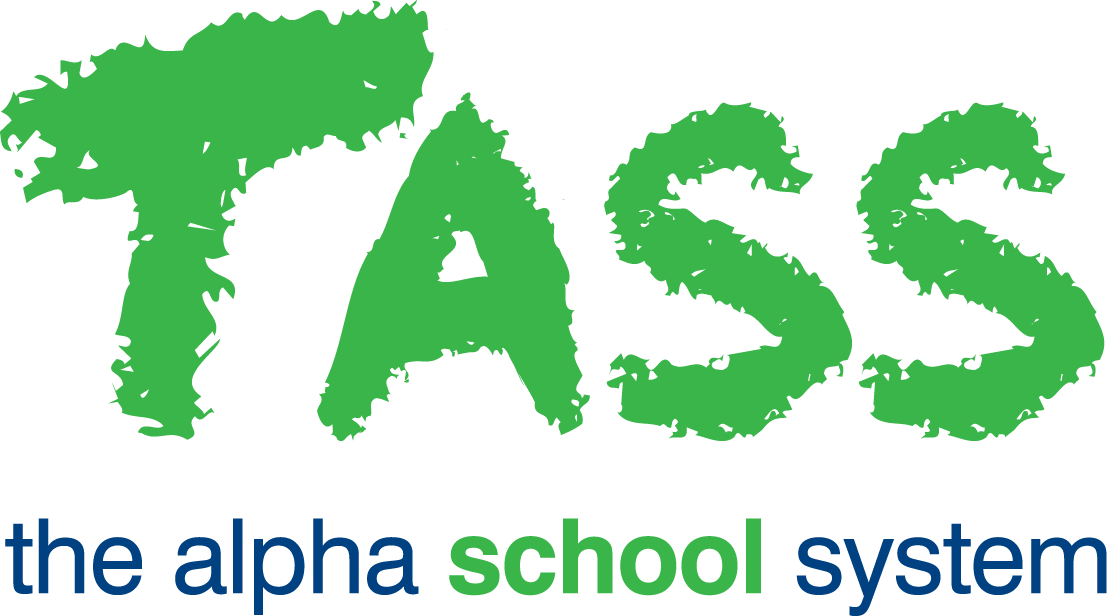wB - Activity Setup
From v01.060.01.200, webBook is no longer accessible. The features previously offered by webBook are now available in Staff Kiosk Assessment > Markbook and Enter Results and Comments.
Staff Kiosk has several programs that allow you to create Activities:
Staff Kiosk Home Page > My Timetable. Use the Hamburger menu and select 'Create Activity'.
Staff Kiosk Home Page > My Timetable. Use the Hamburger menu and select 'Create Homework' (this would only be used for Homework Activities that are non-assessable).
Rollcall > Class Rollcall. Use the Hamburger menu and select 'Create Activity'.
Assessment > Learning Objects (Maintain & Assign). Use the 'Create Learning Object' button and select 'Activity'.
Assessment > Markbook > Activity Setup. Use the 'New Activity' button to create a new Activity.