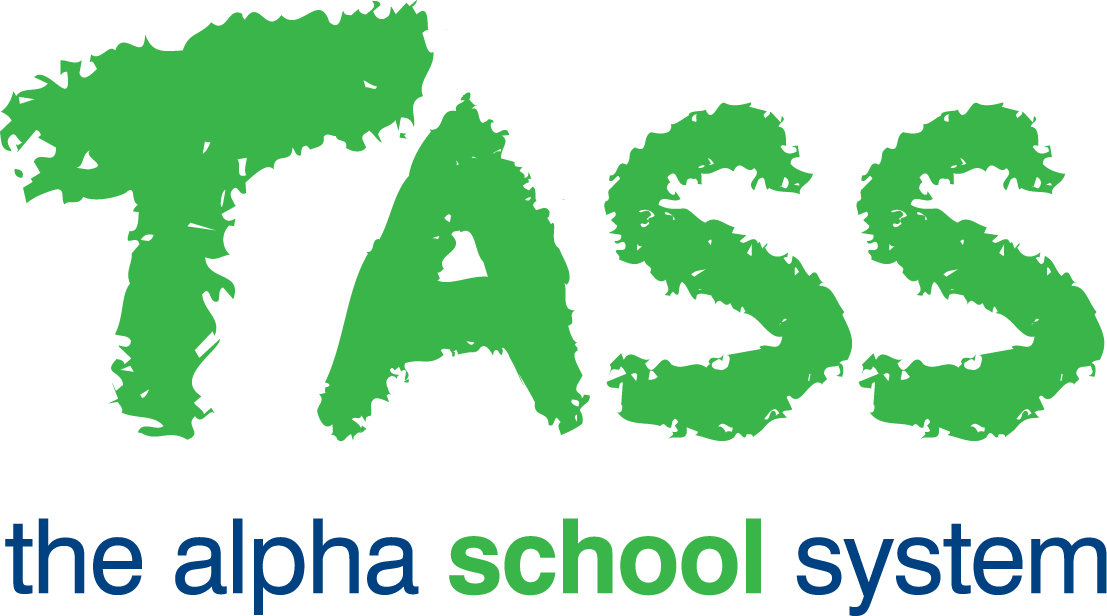Online Tests
Overview
Online Tests require students to answer Questions in Student Café.
The Questions in an Online Test are displayed to students one at a time. Once a student has reached the last Question in an Online Test, they will be prompted to either review their Questions or submit the Online Test.
Online Tests can:
Include a time limit.
Randomise the order of Questions when displayed to each student.
Automatically calculate the results for students.
Display the Online Test and automatically calculated results to students after completion.
The process of creating and delivering an Online Test to students is as follows:
Create the Questions you would like to include in your Online Test using this 'Question Builder' in Staff Kiosk Assessment > Learning Objects (Maintain & Assign) > Questions.
Create the Online Test using Questions from your own My Learning Objects Repository or the school's Central Repository using the 'Online Test Builder' in Staff Kiosk Assessment > Learning Objects (Maintain & Assign) > Online Tests.
Attach the Online Test to an Activity (Standalone) using the 'Activity Builder' available in Staff Kiosk Assessment > Learning Objects (Maintain & Assign) > Activity (Standalone).