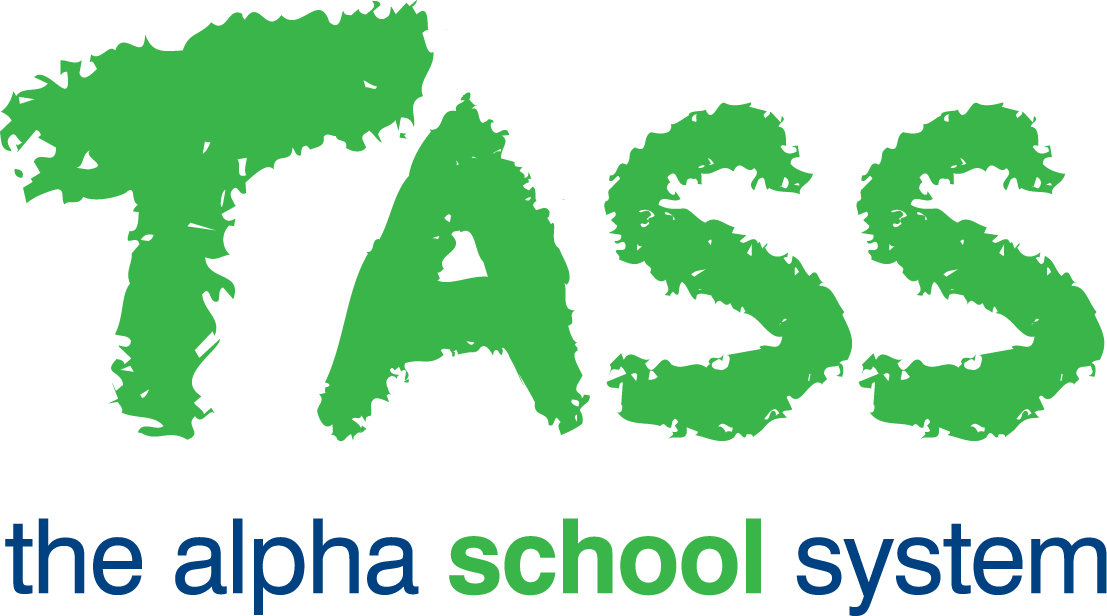ACARA Data Extract (Aus)
Overview
The 'ACARA Data Extract (Aus)' program provides a tool for extracting student address, parent occupation, and parent education data for submission to ACARA and for the Student background data collection for independent schools. The data extracted is exported to Excel®.
This program can be accessed by navigating to TASS.web Student Admin > Student Records > Government Returns.
ACARA (Australian Curriculum, Assessment and Reporting Authority) is responsible for collecting school data for publication on the My School website and for the ICSEA (Index of Community Socio-Educational Advantage). ACARA collects student background data (SBD) for all Australian schools to calculate Socio-Educational Advantage (SEA) and Disadvantaged Language Background other than English (DLBOTE).
Before generating the extract, review the file format information below and verify data entry in the relevant ‘TASS Program/Field Name’.
Map Genders
Use the 'Map Genders' icon or button to view or edit the specific TASS genders and codes mapped for this report.
Important!
If your school has defined additional gender types that are not recognised by the report's governing body, you will see the following message:
'Unmapped Genders exist. To run this report you must use the 'Map Genders' icon, and enter a mapping for all genders.'
To run the report, any additional genders in your database must be mapped to those that are accepted for the report by the governing body.
For example, if the governing body were to accept 3 gender types:
Female might map to gender code 'F'.
Male might map to gender code 'M'.
Any additional gender types that your school recognises could map to 'Unknown' (gender code 'U')—if the governing body recognises this gender type and you have defined it (or it is already defined) in TASS.
For more information on 'Gender Setup', refer to TASS.web Community > Setup Information.
General Tab
Fields from the 'General' tab can be used as selection criteria to filter the students included in the extract. These tabs are similar to those displayed in TASS.web Student Admin > Student Records > Student Information > Students on the 'General’ tab.
User Defined Tab
Use the fields on the ‘User Defined’ tab to further filter the students included in the extract. These tabs are similar to those displayed in TASS.web Student Admin > Student Records > Student Information > Students on the 'UD’ tab.
Process Tab
Use the ‘Process’ tab to select your preferred sort order and enter your ACARA school code.
Fields that require further explanation | ||
Sort By | There are 3 options:
| |
Formatting Options | This report can only be output to Excel® (i.e. a spreadsheet). | |
School Code | * ACARA SML ID | Enter the unique numeric ID allocated to a given school or campus by ACARA. Find out what your school’s ACARA SML ID is by visiting https://asl.acara.edu.au/ and searching for your school. The data entered here will be included in Field 1 of the extract. |
Select 'GO' to proceed to create the Excel file in the format specified below.
When the extract has been generated successfully, the file download should start immediately. The browser may prompt you to accept the download of this file.
ACARA Excel File Format
Column | ACARA Field | Value | TASS Program/Field Name |
|---|---|---|---|
A | ACARA SML ID | Numeric Max. 6 characters | Entered when running this program on the 'Process' tab. |
B | School Name | Text Max. 50 characters | This field contains the 'Name of School/Company Name' from TASS.web Finance > General Ledger > Setup Information > Company Information. |
C | Calendar Year | Text Max. 4 characters | The year to which the data relates. The program will insert the calendar year from your server's clock, e.g. 2026. |
D | Jurisdiction Student ID | Alphanumeric. Max. 12 characters | This field contains data from the 'Student Code' field in TASS.web Student Admin > Student Records > Student Information > Students on the 'General’ tab. |
E | Grade of Student Enrolment | Text. Max. 2 characters | This field contains data from the 'Year Group' field in TASS.web Student Admin > Student Records > Student Information > Students on the 'General’ tab. |
F | Date of Birth | Text (do not use data type date). Max. 8 characters | This field contains data from the 'Date of Birth' field in TASS.web Student Admin > Student Records > Student Information > Students on the 'General’ tab. |
G | Gender | Numeric 1 = Male. Max. 1 character | The values for this field are determined by combining the ‘Gender' field in TASS.web Student Admin > Student Records > Student Information > Students on the ‘General' tab, and the 'Map Genders’ feature in this program. |
H | Aboriginal and/or Torres Strait Islander Status | Numeric 1 = Aboriginal but not Torres Strait Islander Origin; 2 = Torres Strait Islander but not Aboriginal Origin; 3 = Both Aboriginal and Torres Strait Islander Origin; 4 = Neither Aboriginal nor Torres Strait Islander Origin; 9 = Not stated/Unknown Max. 1 character | This field contains data from the 'Indigenous Status' field in TASS.web Student Admin > Student Records > Student Information > Students on the ‘MCEECDYA’ tab or as entered in TASS.web Student Admin > Student Records > Government Returns > MCEECDYA Grid (Aus). This program uses the MCEECDYA codes (1,2,3,4,9). |
I | Student Language other than English spoken at home | 4 digit numerical ASCL code. Not stated = 0002. Max. 4 characters | This field uses the 'Languages other than English at home' (for the Student) from TASS.web Student Admin > Student Records > Student Information > Students on the ‘MCEECDYA’ tab or as entered in TASS.web Student Admin > Student Records > Government Returns > MCEECDYA Grid (Aus). |
J | Parent 1 School Education | Numeric. 4 = Year 12 or equivalent. Max. 1 character | This field uses the ‘School Education' (for Parent 1) data from TASS.web Student Admin > Student Records > Student Information > Students on the ‘MCEECDYA’ tab or as entered in TASS.web Student Admin > Student Records > Government Returns > MCEECDYA Grid (Aus). |
K | Parent 1 Non-School Education | Numeric. 7 = Bachelor degree or above. Max. 1 character | This field uses the ‘Non-School Education' (for Parent 1) data from TASS.web Student Admin > Student Records > Student Information > Students on the ‘MCEECDYA’ tab or as entered in TASS.web Student Admin > Student Records > Government Returns > MCEECDYA Grid (Aus). |
L | Parent 1 Occupation Group | Numeric. 1 = Senior management in large business organisation, government administration and defence, and qualified professionals; 2 = Other business managers, arts/media/sportspersons and associate professionals; 3 = Tradespeople, clerks and skilled office, sales and service staff; 4 = Machine operators, hospitality staff, assistants, labourers and related workers; 8 = Not in paid work in last 12 months; 9 = Not stated or unknown. Max. 1 character | This field uses the ‘Occupation Group' (for Parent 1) data from TASS.web Student Admin > Student Records > Student Information > Students on the ‘MCEECDYA’ tab or as entered in TASS.web Student Admin > Student Records > Government Returns > MCEECDYA Grid (Aus). |
M | Parent 1 Language other than English spoken at home | 4 digit numerical ASCL code. Not stated = 0002. Max. 4 characters | This field uses the 'Languages other than English at home' (for Parent 1) from TASS.web Student Admin > Student Records > Student Information > Students on the ‘MCEECDYA’ tab or as entered in TASS.web Student Admin > Student Records > Government Returns > MCEECDYA Grid (Aus). |
N | Parent 2 School Education | Numeric. 4 = Year 12 or equivalent. Max. 1 character | This field uses the ‘School Education' (for Parent 2) data from TASS.web Student Admin > Student Records > Student Information > Students on the ‘MCEECDYA’ tab or as entered in TASS.web Student Admin > Student Records > Government Returns > MCEECDYA Grid (Aus). |
O | Parent 2 Non-School Education | Numeric. 7 = Bachelor degree or above. Max. 1 character | This field uses the ‘Non-School Education' (for Parent 2) data from TASS.web Student Admin > Student Records > Student Information > Students on the ‘MCEECDYA’ tab or as entered in TASS.web Student Admin > Student Records > Government Returns > MCEECDYA Grid (Aus). |
P | Parent 2 Occupation Group | Numeric. 1 = Senior management in large business organisation, government administration and defence, and qualified professionals; 2 = Other business managers, arts/media/sportspersons and associate professionals; 3 = Tradespeople, clerks and skilled office, sales and service staff; 4 = Machine operators, hospitality staff, assistants, labourers and related workers; 8 = Not in paid work in last 12 months; 9 = Not stated or unknown. Max. 1 character | This field uses the ‘Occupation Group' (for Parent 2)data from TASS.web Student Admin > Student Records > Student Information > Students on the ‘MCEECDYA’ tab or as entered in TASS.web Student Admin > Student Records > Government Returns > MCEECDYA Grid (Aus). |
Q | Parent 2 Language other than English spoken at home | 4 digit numerical ASCL code. Null = 0002. Max. 1 character | This field uses the 'Languages other than English at home' (for Parent 2) from TASS.web Student Admin > Student Records > Student Information > Students on the ‘MCEECDYA’ tab or as entered in TASS.web Student Admin > Student Records > Government Returns > MCEECDYA Grid (Aus). |