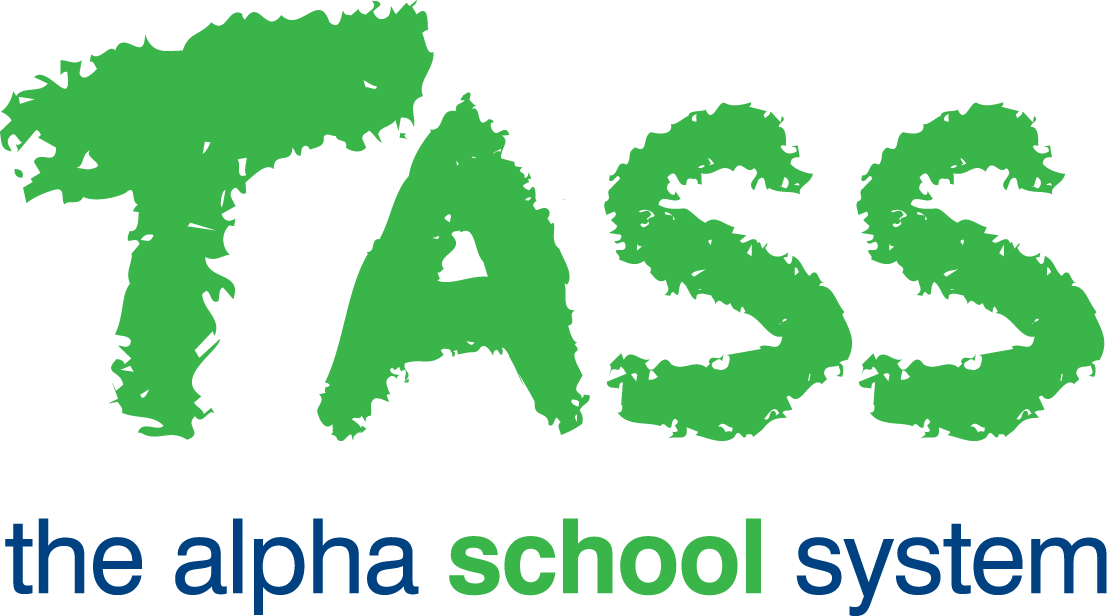PAR - Parent Types Tab (SU)
Overview
The 'Parent Types' tab in the Parent Records Setup program enables you to create and manage the different 'Parent Type' codes and their descriptions. These codes can then be selected in the 'Parent Type' fields found in the following locations:
TASS.web Student Admin > Parent Records > Parent Information > Parents on the 'Account Details’ tab.
TASS.web Finance > Parent Accounts > Account Information > Parent Account Inquiry on the ‘Account Details' tab.
Examples of Parent Types:
Annual
Term
Instalment
The 'Parent Types' linked to each Parent Record are primarily used as a search option when generating fee statements and other reports TASS.web Finance > Parent Accounts > Billing Cycle and TASS.web Finance > Parent Accounts > Listings & Reports.
Select the 'New' button to enter a new 'Parent Type'.
Select the 'Edit' or 'Delete' buttons to alter or remove previously made 'Parent Types'.