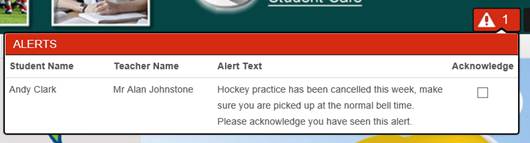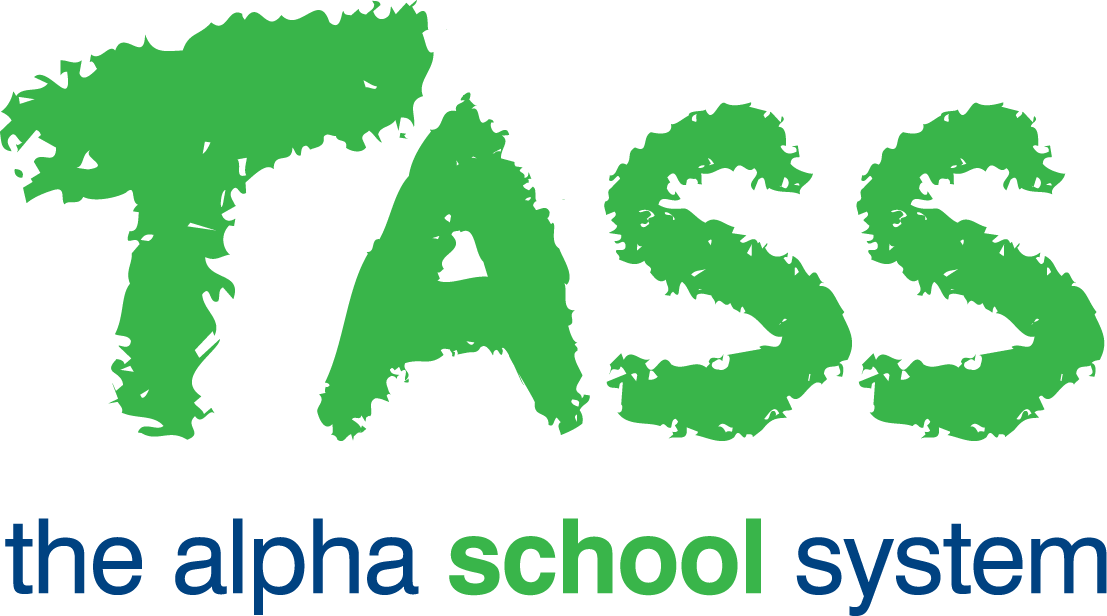Student Notification Listing
Overview
To generate a ‘Student Notification Listing’ click the 'Listing' link in the Action column on the Staff Kiosk Staff > Notifications screen.
This listing allows to:
Produce a list that displays the students and parents who received a Notification and/or SMS.
Produce a list that shows the students and parents who have acknowledged receipt of the Notification.
Students can register acknowledgement of a Notification by clicking on the 'Notification Box' in Student Café and ticking the 'Acknowledge' box.
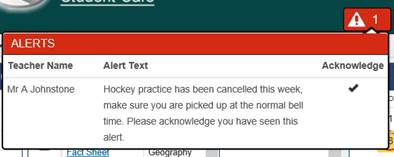
Parents can register acknowledgement of a Notification:
Through the school's mobile app (where enabled).
By clicking on the 'Notification Box' in Parent Lounge and ticking the 'Acknowledge' box.