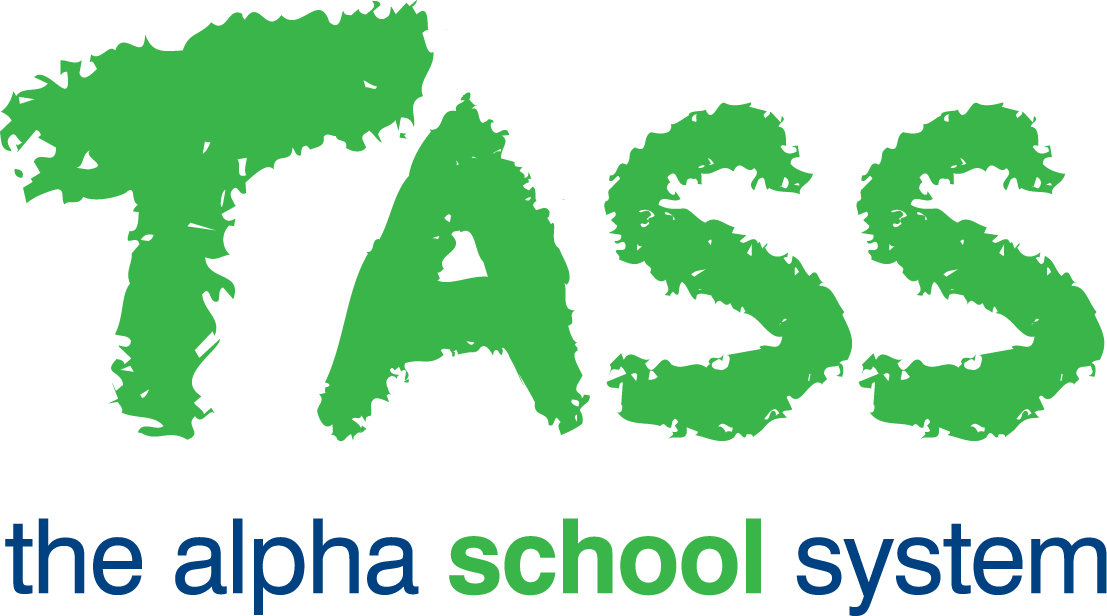Discussion Forums List Screen
This screen will display a list of forums that you have created for the current year. You can only create one forum per subject class.
It will also display any custom forums that other teachers have included you in.
Each forum record will display:
The forum title (either the subject class or custom group name).
The number of threads (topics) for each forum.
The number of posts for each forum.
How many students or teachers have access to each forum.
An indicator to show if a forum is locked. Students or teachers can't access a locked forum.
This is an example of a 'Discussion Forums' screen:
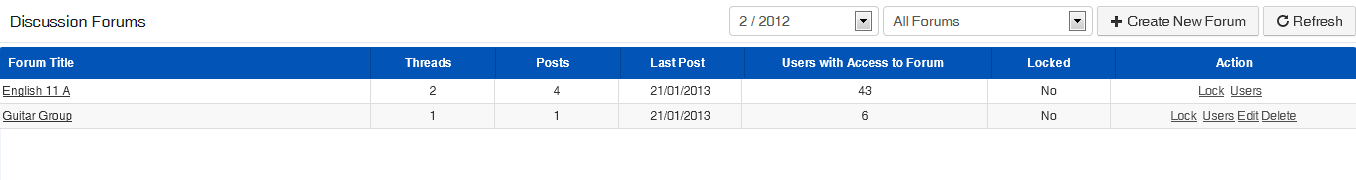
Use the 'Year/Semester' filter to display forums created in previous years/semesters.
The 'All Forums' filter will display a list of both class and custom forums. You can use the other options in this filter to display only class or only custom forums
Click the 'Refresh' button to reload the 'Discussion Forums' screen to view the latest data.
3. Click on a forum title to view the threads for that forum.
4. Click the 'Lock' link to remove a forum from student and teacher view.
5. Click the 'Users' link to:
a. View the students who have access to the forum (for class-based forums).
b. View and edit the students who have access to the forum (for custom group forums).
6. Click the 'Edit' link to modify the forum title or description (custom group forums only).
7. Click the 'Delete' link to remove a forum (custom group forums only).
8. Click the 'Create New Forum' button to create a forum for a subject class or custom group.