My Classes
Overview
The Staff Kiosk Assessment > My Classes program is used to:
View a list of your subject classes (past and present) that includes the
Number of students.
Number of students who have access to Student Café.
Number of Resources that you assigned to each class.
Number of Activities that you assigned to each class (with drill-down to detail).
View and maintain a subject class homepage (this is the setup area for the subject class homepage that students access through Student Café)
Enter and edit a subject class overview and image.
Create and assign Resources to a subject class.
Create and assign Homework to a subject class.
View Activities assigned to a subject class (with drill-down to the Activity Planner).
View or print a subject 'Class Analysis Grid' (displaying the students' status or final grade for all Activities).
Create and send an email to students in a subject class.
View or create Blogs for a subject class.
View or create Discussion Forums for a subject class.
Important! To view activities requires 'Activity Assessment - Assigned / Responsible' or 'Activity Assessment - All' permission under Assessment to be assigned. Use TASS.web System Admin > Users > Portal Security Permissions to update User Permissions.
An example of the 'My Classes' screen:
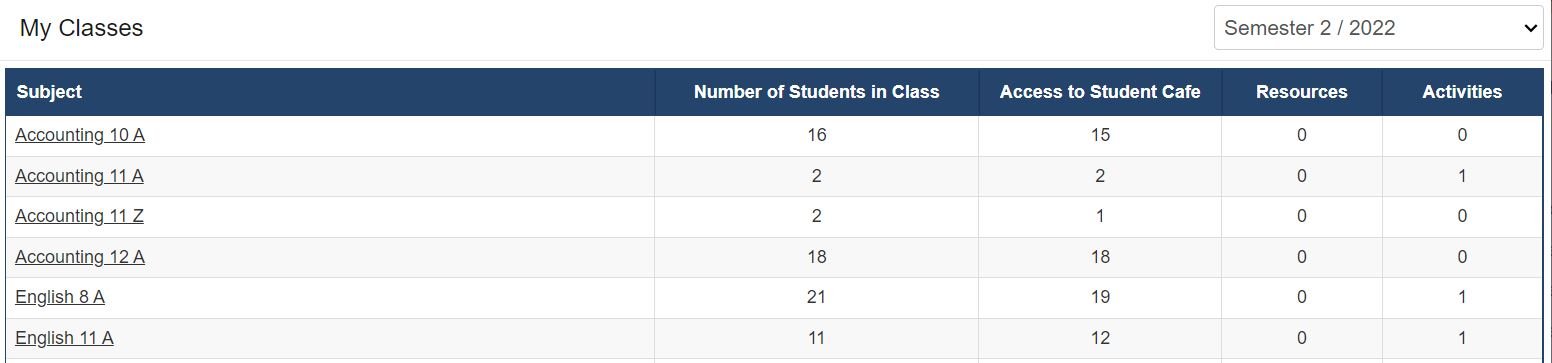
Use the drop-down list to display a list of subjects from a previous reporting period (if required).
Click on the Subject name to move to the subject class homepage (My Classes > [Subject Class] Screen).
Click on the Activities link to access the Activity Planner screen for the subject (Assessment > Activity Planner).
