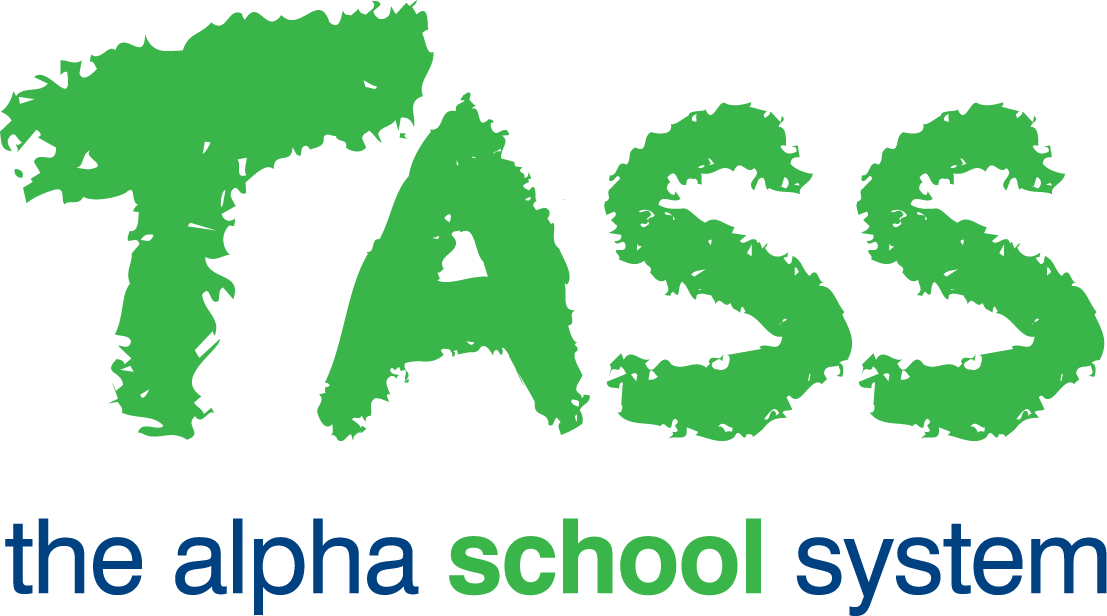wB - Reporting and Statistics (Non-Numeric)
From v01.060.01.200, webBook is no longer accessible. The features previously offered by webBook are now available in Staff Kiosk Assessment > Markbook and Enter Results and Comments.
Forecast Results Button (Non-Numeric)
This button enables you to forecast 'Final Results' and 'Overall Subject Grade' for this class based on the raw scores that you have entered so far.
It will only work if you have set up a 'Calculation Rule' in the 'Final Results' and 'Overall Subject Grade' columns of the markbook.
For Non-Numeric Type Assessment
(Example: A+ to E-, A to E, VHA to VLA)
The forecasting function prorates the existing scores to forecast student results taking into account:
Activity Objective weightings.
Activity Objectives that have raw scores (it ignores those with no scores).
The calculation rule set up in the 'Final Results' column for each Objective.
The calculation rule set up in the 'Overall Subject Grade' column.
The 'Printing Options' allows you to choose the destination of the report. This can be to Adobe® PDF, Microsoft Excel® or Microsoft Word®.
Statistics Button (Non-Numeric)
This is not applicable for this assessment type.
It will only work for Objectives that have been set up with numeric type assessment (e.g. 1 – 100).
Print Markbook Button (Non-Numeric)
This button enables you to print the markbook for this class. You can optionally include Forecasts.
The 'Printing Options' allows you to choose the destination of the report. This can be to Adobe® PDF, Microsoft Excel® or Microsoft Word®.