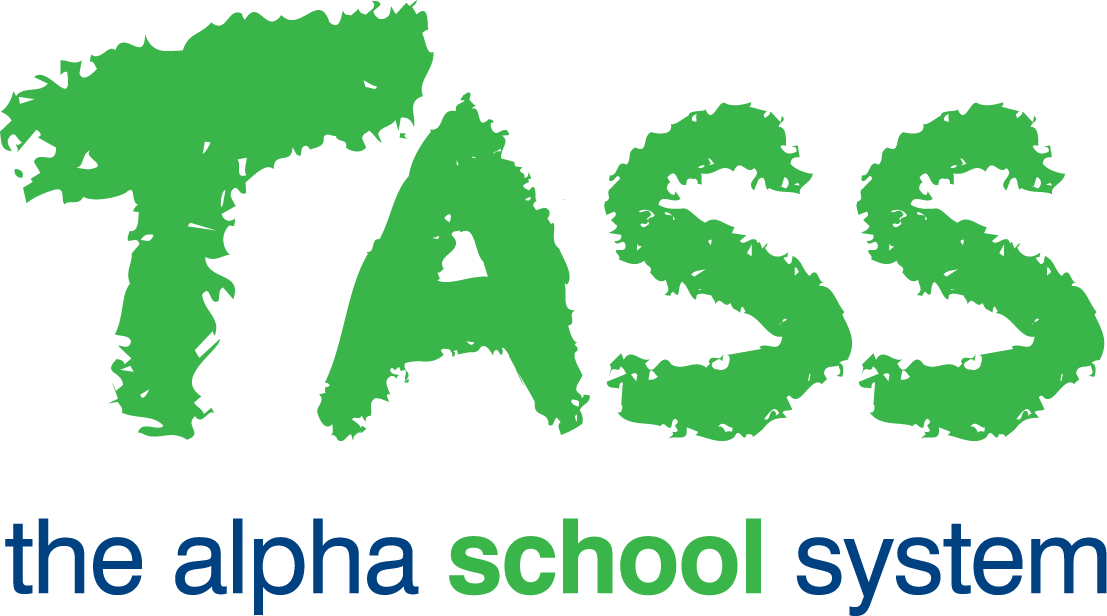wB - Final Results Calculation (Non-Numeric)
From v01.060.01.200, webBook is no longer accessible. The features previously offered by webBook are now available in Staff Kiosk Assessment > Markbook and Enter Results and Comments.
Allocating Calculation Rules for Final Results (Non-Numeric)
(Example: A+ to E-, A to E, VHA to VLA)
In order for the markbook to be able to calculate 'Final Results' (based on raw scores and Objective weightings entered against Activities), a 'Calculation Rule' needs to be assigned for each Objective.
To set up rules for 'Final Results' click the 'Calculation Rule' button in the 'Final Results' column.
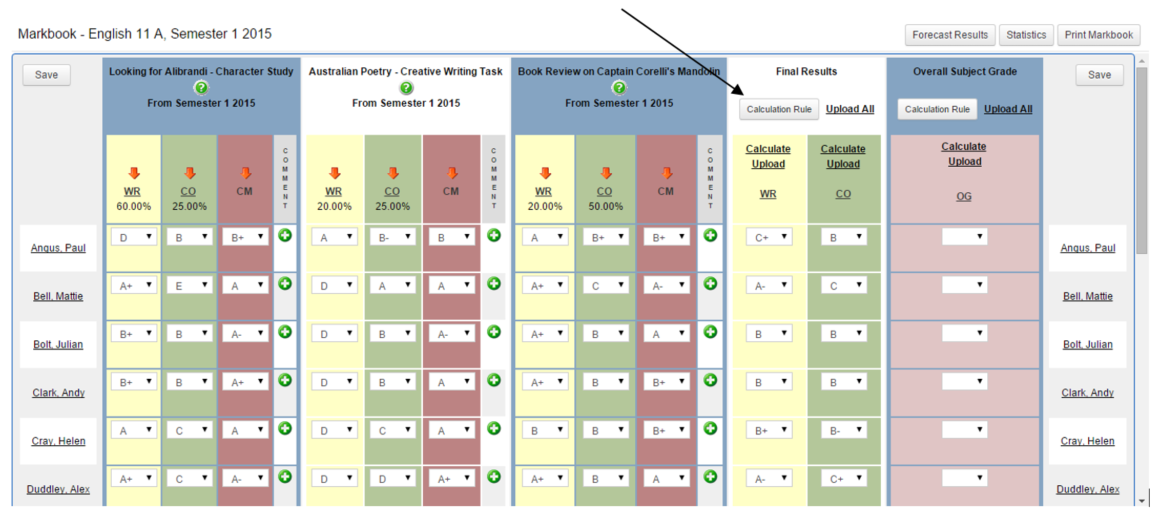
...and a screen similar to this will be displayed:
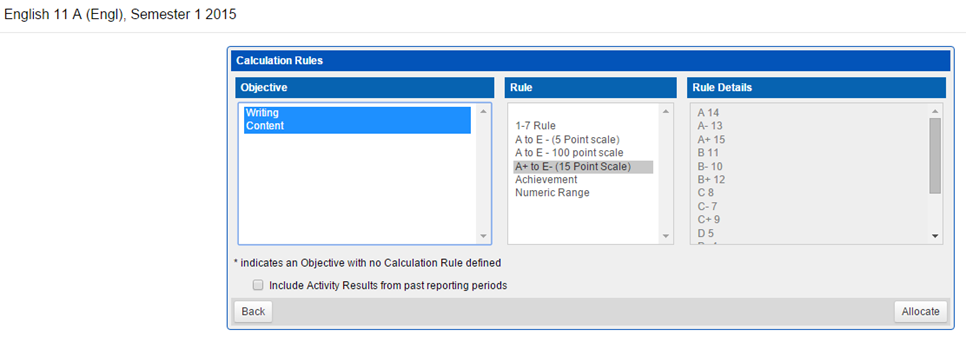
Step 1 — Select the Objective(s) to assign the rule against
Step 2 — Select the Rule. Your school has set these up.
Step 3 — Click the 'Allocate' button to assign the rule and return to the markbook.
You can select different rules for different Objectives.
Calculating Final Results (non-numeric)
(Example: A+ to E-, A to E, VHA to VLA)
If the Objective has an assigned 'Calculation Rule', a 'Calculate' link will be available at the top of the column. Click this to calculate 'Final Results' for this Objective.
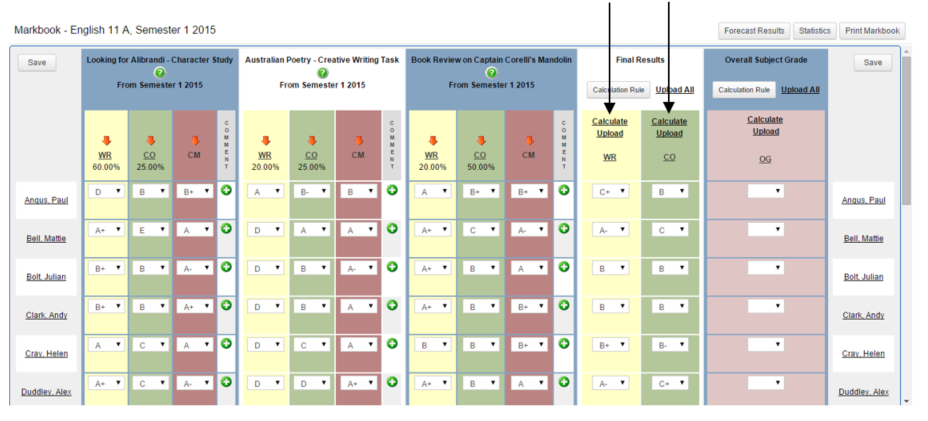
This example of 'Final Results' calculation is based on a common A+ to E- (15 point scale) 'Calculation Rule'.
Student Grade | Numeric value |
E- | 1 |
E | 2 |
E+ | 3 |
D- | 4 |
D | 5 |
D+ | 6 |
C- | 7 |
C | 8 |
C+ | 9 |
B- | 10 |
B | 11 |
B+ | 12 |
A- | 13 |
A | 14 |
A+ | 15 |
Using this 'Calculation Rule' and the markbook example below, this is how webBook will calculate a 'Final Result' for Objective 'WR' using the raw scores for Paul Angus as the example:
Activity 1 Looking for Alibrandi | Activity 2 Australian Poetry Weighting 20 % | Activity 3 Book Review Weighting 20 % | Final Result | |
Raw Result Entered by Teacher | D | A | A | |
Results Converted to Numeric using Calculation Rule | 5 | 14 | 14 | |
Objective Weighting applies | 5 x 0.6 | 14 x 0.2 | 14 x 0.2 | |
Final Result calculated | 3.0 | 2.8 | 2.8 | 8.6 |
Final Result rounded | 9* |
...and then convert back to a grade for the 'Final Result':
C+ |
*A calculated result of up to .4 will round down, and .5 and greater will round up.