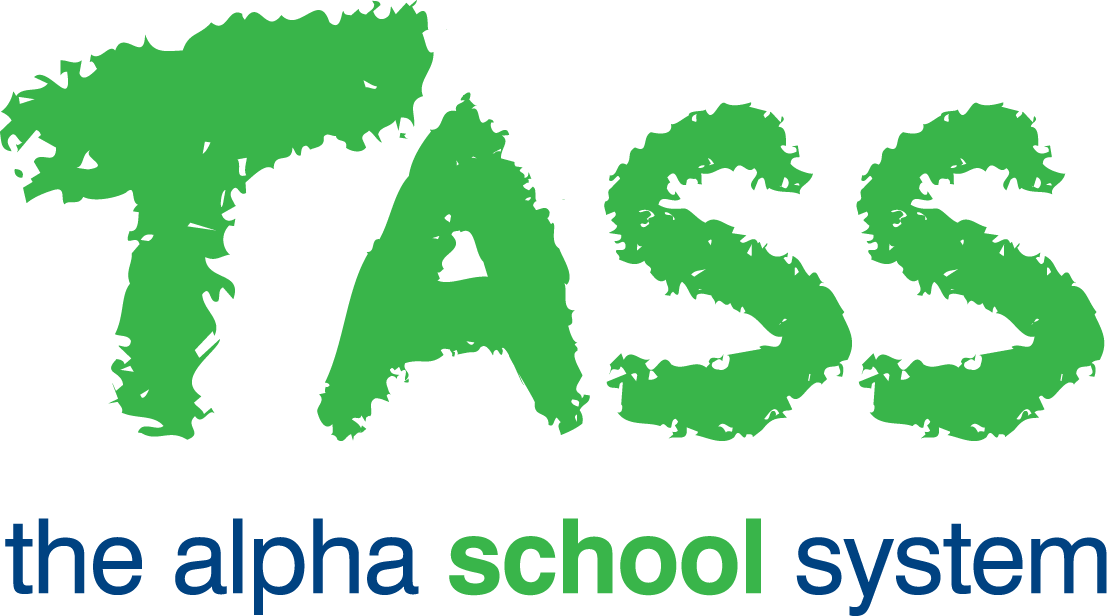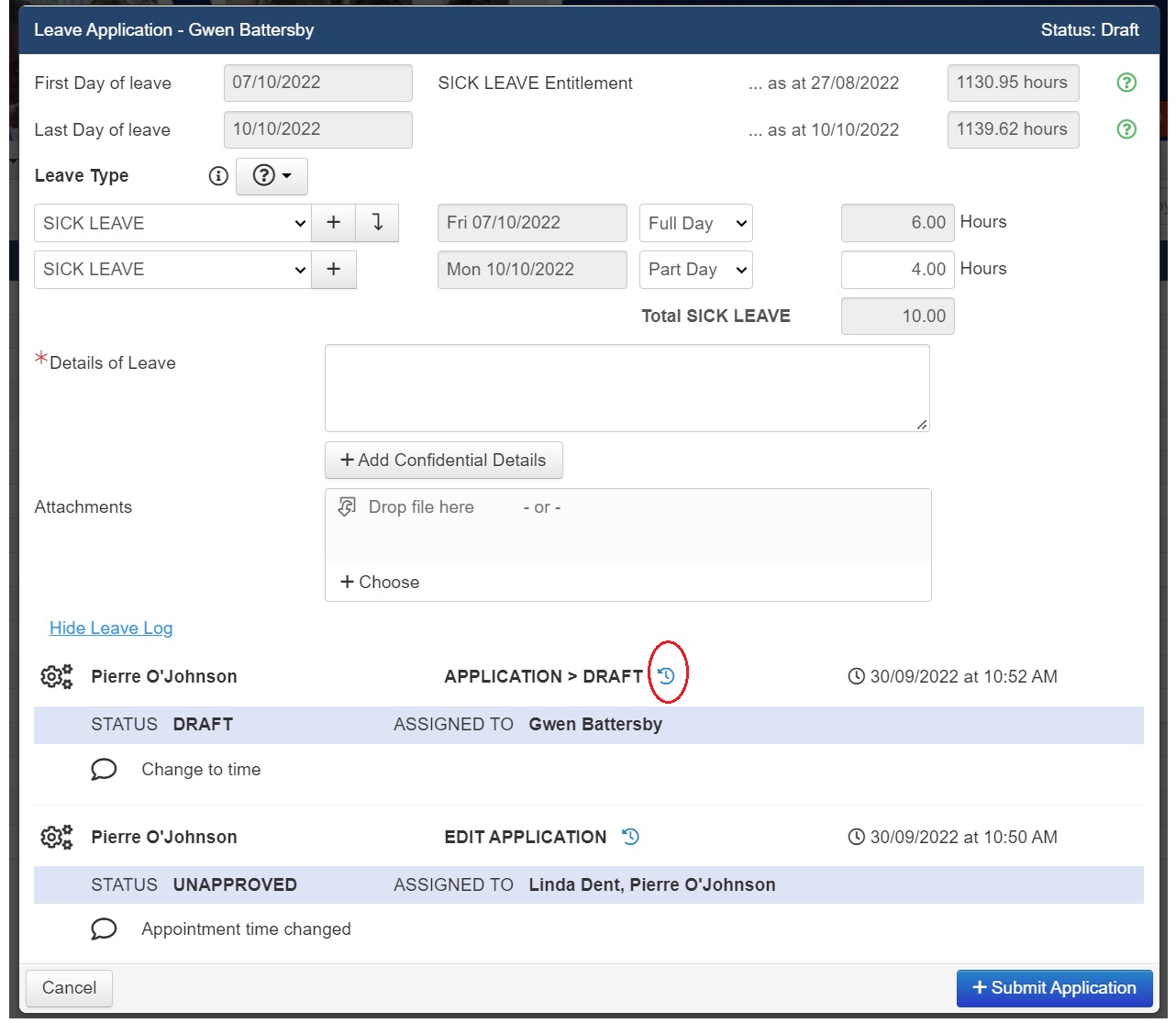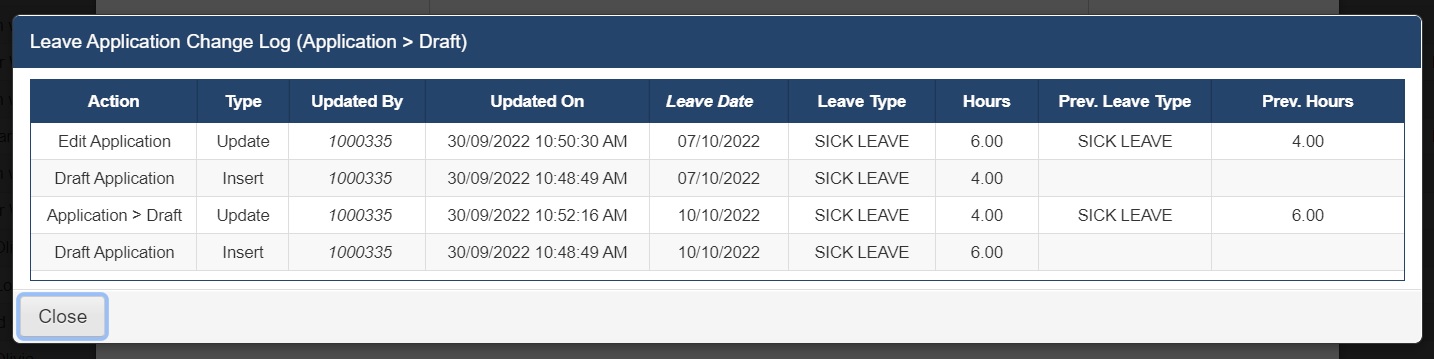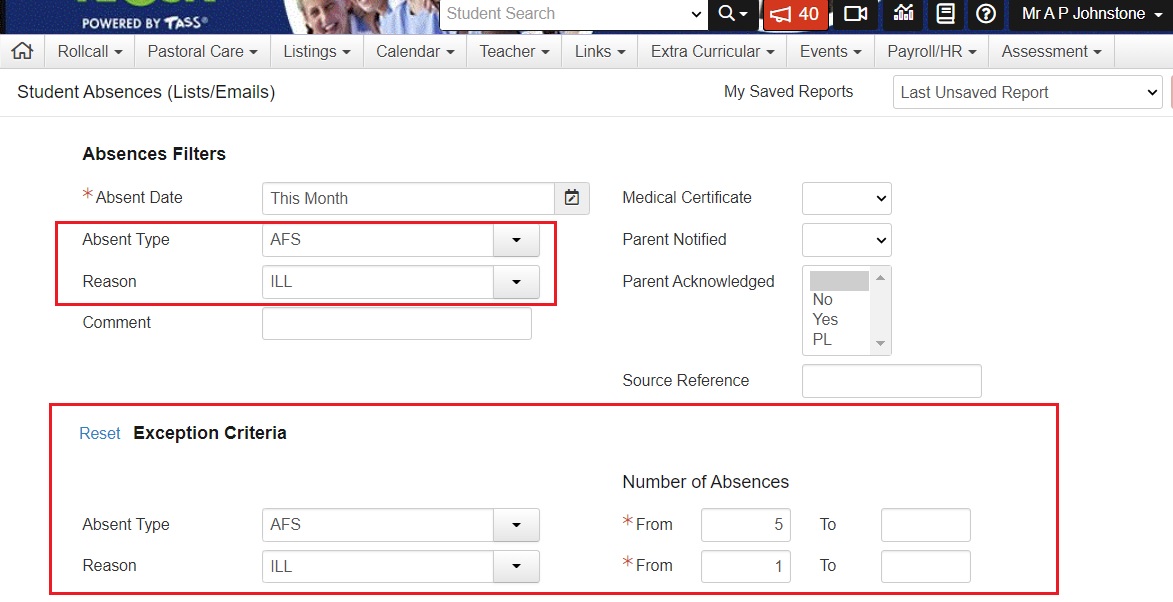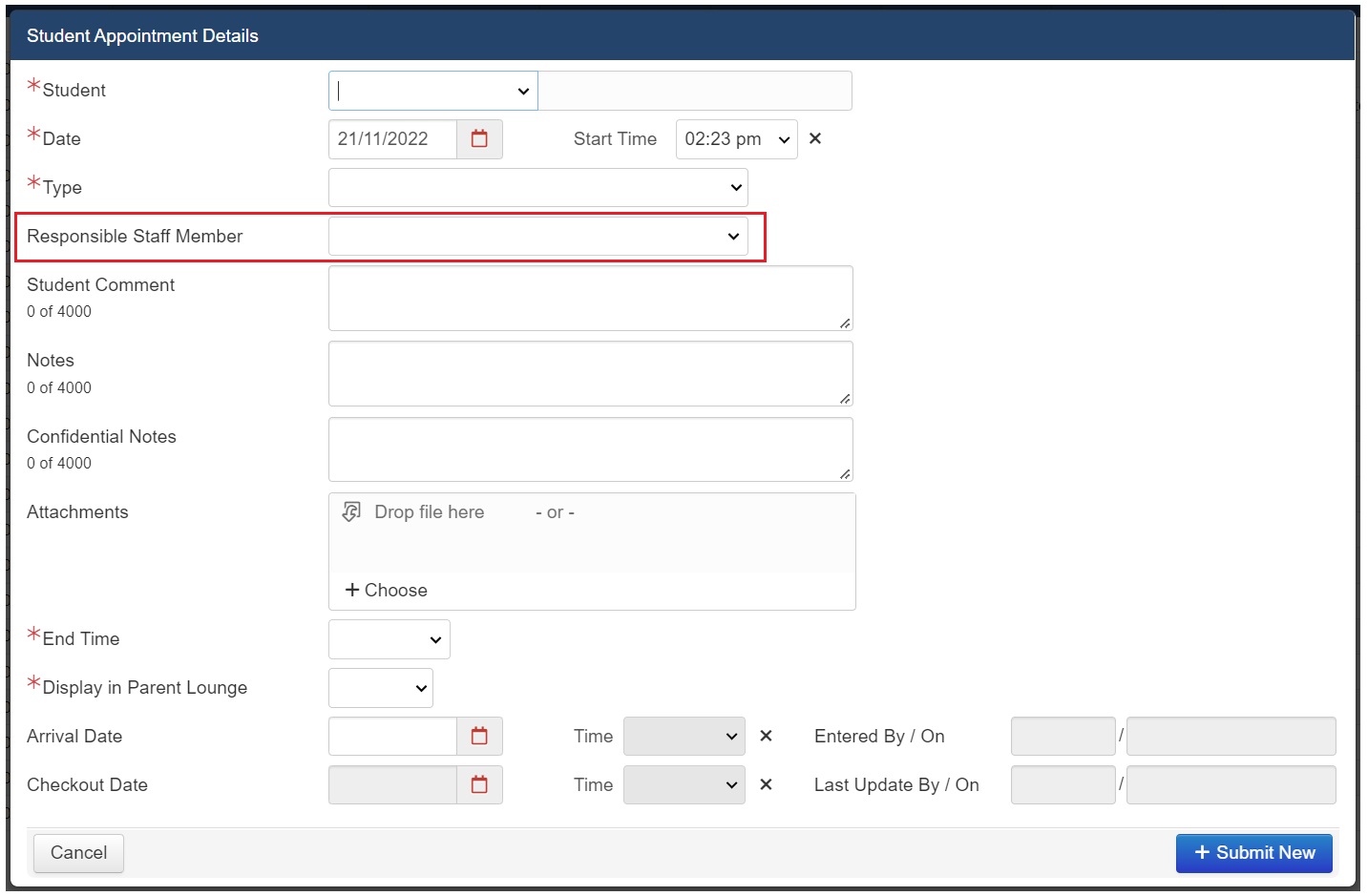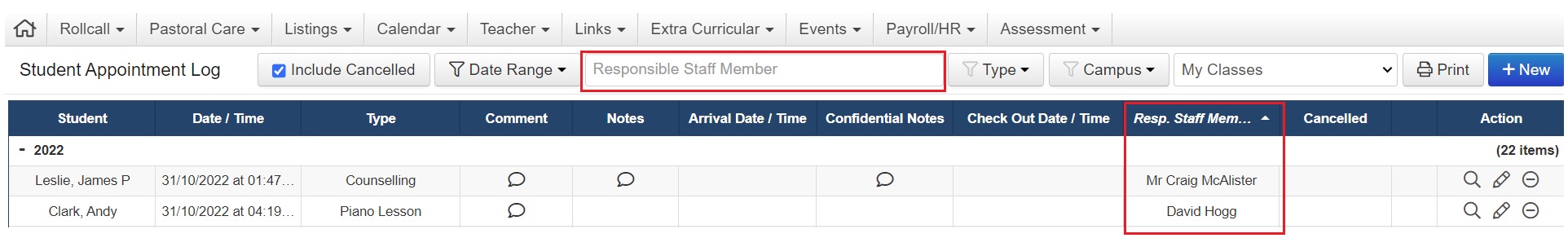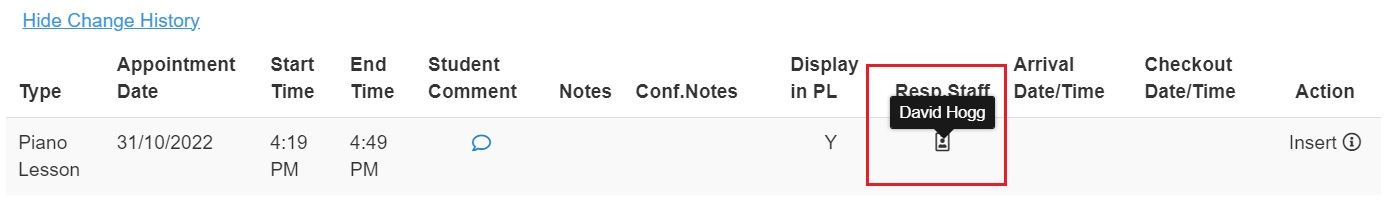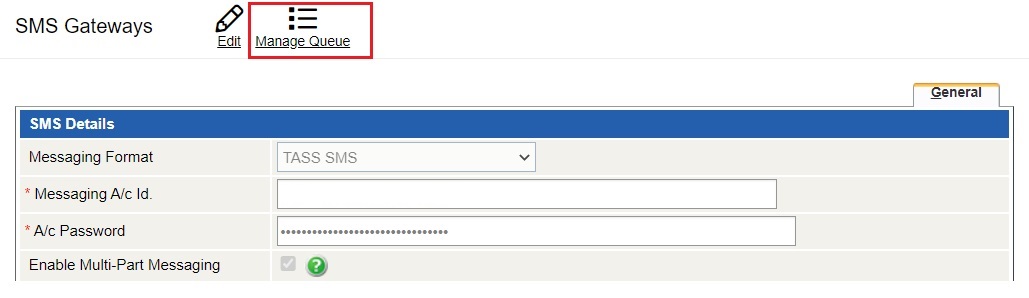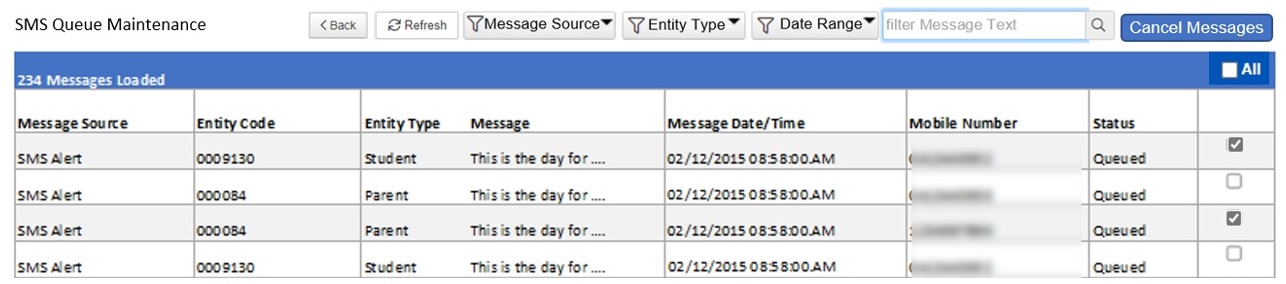v01.057.12.200
Release Notes v57.12.200
Friendly Release Date | Dec 1, 2022 |
General Release Date | Dec 12, 2022 |
Major Items
|
|
|---|---|
Staff Kiosk | Leave Applications in Staff Kiosk now record further details of changes made to an application. A new 'Change Log' icon displays within a submitted Leave Application, and when clicked, opens a pop up screen that displays the details of the change, including when an application is added, edited or approved. |
Staff Kiosk | This release sees further welcome changes in the Student Absences (Listings/Emails) program in Staff Kiosk. Attendance Email Template This is a great feature that will help save some valuable time for staff, and will also ensure that consistent absence emails are sent throughout the school. Email Templates will be further introduced across other programs in coming versions. Exception Criteria |
Staff Kiosk | The Student Appointment program now has the ability to record a Responsible Staff Member against each Student Appointment. Key Points:
Note that we plan to expand this functionality further to display the information in staff calendars and potentially include in email automations. |
SMS Queue Maintenance | Users are now able to manage their SMS queues directly in TASS.web. The new 'Manage Queue' link opens the 'SMS Queue Maintenance' screen, which will display a list of any unsent messages. The are a range of filter options, and the user is able to cancel all, or selected, queued messages. A new edit security permission 'SMS Queue Maintenance' has been added to assign to the relevant users. |
What's New?
Module | Menu | Details | Customer | IMS Ref. |
|---|---|---|---|---|
TASS.web > Student | Student Records Setup | A new text direction setting has been added for the 'Enable Special Name Field' to determine how the Special Name should be printed on Listings and Reports. | N/A | 194642 |
TASS.web > Academic Reporting | Generate Exit Statements | The student's 'Special Name' will be printed on Exit Statements according to the Special Name Text Direction setting in Student Records Setup when 'Enable Special Name Field' is ticked. | N/A | 194644 |
TASS.web > Academic Reporting | Generate Interim Reports | The student's 'Special Name' will be printed on Interim Reports according to the Special Name Text Direction setting in Student Records Setup when 'Enable Special Name Field' is ticked. | N/A | 194646 |
TASS.web > Academic Reporting | Generate Student Reports | The student's 'Special Name' will be printed on Student Reports according to the Special Name Text Direction setting in Student Records Setup when 'Enable Special Name Field' is ticked. | N/A | 194645 |
TASS.web > General Ledger | Bank Account Dashboard | Enhancement to prevent a user from loading the Reconcile Statement Transactions screen in multiple browsers at the same time (for the same Bank Code). This will stop users inadvertently performing actions in the both browsers, possibly leading to reconciliation issues. | SPR01 | 194572 |
TASS.web > Payroll | Employees | Enhancement to Online Timesheets Details to increase the Maximum Quantity from 99 to 999 for Paycodes that have a Fixed Amount Rate Code. | TAR03 | 194652 |
TASS.web > TASS.web (General) | All CF Chart instances | Investigation to ensure existing functionality with either UI or PDF generated charts are not broken after changes made to CF Chart in Coldfusion 2021. | N/A | 194662 |
TASS.web > TASS.web (General) | All Products | Investigation to identify all areas of the software that use the CKEditor to address vulnerability. | SAN01 | 194661 |
TASS.web > TASS.web (General) | All Products | Internal testing of the new CKEditor to ensure all functionality works as expected. | N/A | 194673 |
TASS.web > TASS.web (General) | Notes | Enhancement to include line breaks in the 'Note' field in the various Notes and Confidential Notes tabs across TASS.web. | MER01 | 194670 |
TASS.web > Attendance | Email Settings | A new email category 'Attendance' (ATTEN2) has been added to allow users to set up Email Templates for use in the Student Absences (Lists/Emails) program in Staff Kiosk. | N/A | 193925 |
TASS.web > Utilities | Email Settings | The new email category 'Attendance' (ATTEN 2) has had 3 Keyword categories added for use in the Email Template: Student, Parent, Attendance. Word Merge functionality has also been included. | N/A | 193927 |
TASS.web > Utilities | SMS Gateways | A new 'SMS Queue Maintenance' screen has been added to the SMS Gateway API, allowing users with the appropriate permissions to view and cancel unsent messages. | LIT01 | 192941 |
TASS.web > Utilities | Security Role Permissions | A new edit security permission point has been added called 'SMS Queue Maintenance' to allow users to view and use the new 'SMS Queue Maintenance' screen in the SMS Gateway API. | N/A | 194426 |
TASS.web > API | Student Details API | Enhancement to Student Details API's to include a new parameter "includemedicationnotes" to the GetMedicalConditions endpoint. Student's Medical Condition Notes can now be returned. More details at: | WOO01 | 194672 |
Attendance Self Registration | Student Appointments | Updates to the Appointment Self Registration portal to ensure compatibility with new 'Responsible Staff Member' field. No user interface changes apply. | N/A | 194024 |
Staff Kiosk > Calendar | Student Appointment Log | Enhancement to the New Student Appointment Details modal to add a new field called 'Responsible Staff Member'. A drop down list shows all staff members names, of which one can be selected. | N/A | 194016 |
Staff Kiosk > Calendar | Student Appointments | Enhancements to the Student Appointment Log grid includes a new column in the Student Appointment Log called 'Responsible Staff Member', as well as a searchable field for filtering the list to one or more Responsible Staff Member/s. | N/A | 194015 |
Staff Kiosk > Calendar | Student Appointments | Enhancement to the Student Appointment Log Print report to include the name of the Responsible Staff Member for each record. | N/A | 194017 |
Staff Kiosk > Calendar | Student Appointments | Enhancement to the Change History of a Student Appointment record. A new field 'Resp. Staff' has been added and can be seen when Viewing, Editing or Cancelling an appointment. Hovering over the icon displays the Responsible Staff Member's name. | N/A | 194023 |
Staff Kiosk > Extra Curricular | Extra Curricular Groups > Clone | Enhancement to the Clone function for an Extra Curricular Activity, which now includes cloning the 'Available To Year Groups' field within the Sign-Up Options. | ABB01 | 194699 |
Staff Kiosk > Listings | Student Absences (Lists/Emails) | Enhancement includes an 'Exception Criteria' filter in the Student Absences (Lists/Emails) program in Staff Kiosk. This allows the user to enter a 'From' and 'To' number range for 'Absent Type' and 'Reason' to further refine the absences to be included on the report or email list. | N/A | 194416 |
Staff Kiosk > Listings | Student Absences (Lists/Emails) | Enhancement to the Student Absences (Lists/Emails) Email functionality to send one email per absence as well as one email per student. | N/A | 194417 |
Staff Kiosk > Payroll/HR | My Staff Leave/Other Applications | The new Change Log pop up in a Leave Application displays the details of when the application was added, edited and approved. | N/A | 194535 |
Staff Kiosk > Payroll/HR | My Staff Leave/Other Applications | A new Change Log icon will display when editing or viewing a Leave Application. Opening the pop up will display the Change Log. | N/A | 194536 |
Corrections
Module | Menu | Details | Customer | IMS Ref. |
|---|---|---|---|---|
TASS.web > Academic Reporting | Assessment Setup | Correction to ensure that when editing an Objective in the Results Formats Summary screen, the 'Restore' action works to restore the Objective to the previously saved details. | N/A | 194602 |
TASS.web > Academic Reporting | Assessment Setup | Correction to ensure that all functionality works as intended when adding or editing Objectives in the Results Formats Summary screen. | N/A | 194603 |
TASS.web > Academic Reporting | Generate Student Reports | Correction to ensure that reports are successfully generated for non-current students when the following options are all selected: 'Include Non-Current Students', 'Deliver via EMAIL where possible' and 'Use Communication Rules'. | CAL04 | 194606 |
TASS.web > Attendance | Student Attendance | Correction to the error message displayed when attempting to edit an absence from a previous Attendance Period whilst in the current Attendance Period. Message now reads: 'This date does not lie within the current period - refer to Attendance Setup.' | N/A | 194640 |
TASS.web > Employee/HR | Employee Details Listing | Correction to allow emailing from Employee Details Listing, irrespective of the company being licensed for the Payroll module. | ROC03 | 194659 |
TASS.web > Enrolments | Details Listing | Correction to ensure that the text direction of Special Names display on the Enrolment Details Listing PDF export as per the 'Special Name Text Direction' option selected in Student Records Setup. | N/A | 194653 |
TASS.web > Enrolments | Enrolments | Performance improvements to increase speed across the Enrolments program. | CEO01 | 194705 |
TASS.web > Enrolments | Enrolments | Correction to allow editing Relationship Tags on Enrolment Records without an receiving Oops! Error. | ROC01 | 194792 |
TASS.web > General Ledger | Bank Reconciliation | Correction to allow the un-matching and then re-matching of a newly created bank charge without receiving an Internal Server Error. | N/A | 194341 |
TASS.web > Medical | Students Medical History | Correction to include the 'Email 2' field of an address block in the Student Medical History Report. Previously only 'Email 1' was included. | FAI03 | 194615 |
TASS.web > Parents | Parents | Correction to update all Parent Record tables in TASS as necessary to prevent Community Data errors caused by mismatched parent details. | N/A | 194607 |
TASS.web > Payroll | Payroll Setup | Correction to prevent users from entering negative amounts into any Position Rates. | SCO05 | 194763 |
TASS.web > Payroll | Position Roles | Correction to ensure that all appropriate Positions show when assigning positions to Position Roles in Payroll Setup. | CAM04 | 194708 |
TASS.web > School Shop | Bank Deposit Report | Correction to prevent the Bank Deposit Report from being run multiple times. This was causing occasional duplicate cash book entries for the same school shop transactions. | SWA02 | 194614 |
TASS.web > TASS.web (General) | Details Listing | Correction to ensure that the text direction of Special Names display on the Student Details Listing PDF export as per the 'Special Name Text Direction' option selected in Student Records Setup. | MTS03 | 194326 |
TASS.web > TASS.web (General) | Labels/Letter Merges | Correction to ensure that when generating emails using an Email Template, both the 'To' field and the Generate Emails banner display the intended recipient group. An issue was occurring where the banner and 'To' field were incorrectly displaying 'Absentee Communications'. | KIN02 | 194665 |
TASS.web > TASS.web (General) | PRS | Performance improvements to increase speed across the Enrolments program. | N/A | 194778 |
TASS.web > TASS.web (General) | Utilities > Email Settings | Correction to ensure there are no duplications of Student Absences listed in emails when using the 'Unexplained Absences List' keyword in the System Email Template 'Unexplained Absences Reminder'. | ROC01 | 193345 |
TASS.web > TASS.web (General) | VSR Batches (Vic) | Correction to date formatting in Coldfusion 2021 from "YYYY-MM-DD" to "yyyy-mm-dd". This was causing errors when attempting to re-instate a student and when running VSR batches. | MTS02a | 194688 |
TASS.web > Utilities | Email Settings | Correction to ensure that when in View mode of System Email Templates, all email body text and Keywords display. Occasionally, keywords were showing but text was not. | N/A | 194567 |
TASS.web > Utilities | TASS Software Update | Fix applied to prevent error occurring when running TASS Software Update program. | STJ11 | 194798 |
TASS.web > API | getTeachers API | Correction to the LMS API 'getteachers' endpoint to pull the surname from the Teacher Record and not the Person / Employee Record. Also added 'employee_surname' to return the correct Surname for the appropriate record. | WHI02 | 194506 |
Staff Kiosk > LMS | Activity Planner | Correction to print annotations on Activity assessments without encountering an Oops! Error. | CHA04 | 194725 |
Staff Kiosk > Pastoral Care | PC Entries | Correction to ensure that cancelled Pastoral Care entries are not visible in Parent Lounge in both the Pastoral Care program and the Notifications areas. | N/A | 194788 |
Staff Kiosk > Rollcall | Class Rollcall | Correction to ensure that the correct 'Roll Marked Status' populates in the Attendance Rollcall Report. In some Unitised Timetable setups, rolls that had not been marked were displaying as 'Not required' instead of 'No'. | AUT | 194617 |
Staff Kiosk > Rollcall | Custom Rolls | Correction to ensure that Custom Rolls display all Activity Levels for an Activity Group when in Edit mode. An issue was present where dynamic Custom Rolls created using an Activity Group that contained multiple Activity Levels was not populating with all Activity Levels when opened in edit mode. | TOO02 | 194612 |
Staff Kiosk > Listings | My Saved Lists | A fix has been applied to ensure that scheduled reports run for all companies in a multi-company instance. The issue affected those customers where each company's TASS.web instance had a unique domain defined in Product Activation Maintenance. | CHR01 | 194838 |
Staff Kiosk > Payroll/HR | My Staff Leave / Other Applications | Fix to ensure My Staff Leave Calendar loads without any issues. | CAL04 | 194886 |
Parent Lounge > Accounts & Payments | Commercial Debtors | Correction to remove the blank field row in Parent Portal under the 'Accounts and Payments' menu when the Online Payments Portal Parameters is not defined in Commercial Debtors Setup. | AUS10 | 194650 |
Parent Lounge > Accounts & Payments | Tours and Excursions | Correction to ensure Comments are saved for Options when they are entered as part of the payment process. | IGN01 | 194593 |