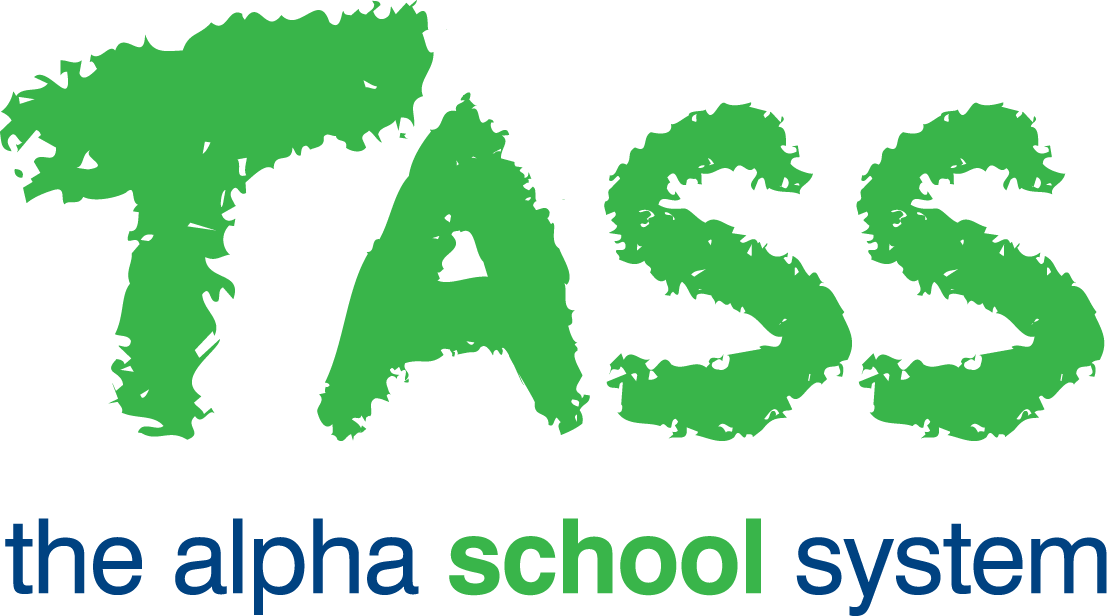TER - Parent Teacher Interviews
Overview
In order to get the Parent-Teacher Interview (PTI) functionality in TASS.web working, your school will need:
An up-to-date Student Records database in TASS.web including a current timetable.
TASS.web Teacher Records module.
Staff Kiosk access for all teachers who will be involved in the PTI conference.
Parent Lounge access for all parents who will be involved in the PTI conference.
The TASS.web functionality allows an administrator to define, schedule and review interview conferences.
TASS.web Student Admin > Teacher Records > Parent Teacher Interviews > PTI Conferences is used to create a new conference and then to configure the various constraints for the individual conference prior to the conference schedule being generated. These include accessibility attributes, session dates and times, breaks, subjects and rooms.
Staff Kiosk provides the teachers with a tool (Homepage menu item) to nominate priorities, maintain availability and request appointments for particular students.
Parent Lounge provides parents with a tool (Homepage menu item) to review and request/book appointments and print interview schedules.
Methods
A PTI conference can be run using one of the following three methods:
Method One – Parent Preference Order and Teacher Subject Weightings
Parents submit requests for interviews to the school via Parent Lounge.
Once all parent requests have been submitted, the PTI administrator uses TASS.web Student Admin > Teacher Records > Parent Teacher Interviews > Process Interview Requests to generate the allocated appointments.
This program uses the following priority order:
Teacher Requests (A teacher is able to request an interview with parents of a particular student).
Parent Request Priority (All of the 1st priority requests are processed first and appointments allocated, then the 2nd priority requests are processed, followed by the 3rd and so on. The aim of this method is to ensure that parents are likely to receive at least their first few choices wherever possible).
Teacher Subject Priority.
Parent Booking Time.
Method Two – Appointments Allocated on a First in First Served Basis
This is similar to the first method wherein the parents submit requests for interviews to the school via Parent Lounge.
Once all parent requests have been submitted, the PTI administrator uses TASS.web Student Admin > Teacher Records > Parent Teacher Interviews > Process Interview Requests to generate the allocated appointments.
Under this method, the interview appointments are allocated on a “first in first served” basis.
This program uses the following priority order:
Teacher Requests (a teacher is able to request an interview with parents of a particular student).
Parent Booking Time.
Parent Request Priority.
Method Three – Direct Selection of Appointment Times by Parent
After the interview conference event is opened, the parents can then book appointment times directly into the appointment schedule via Parent Lounge. The bookings are made online in real-time, hence the parent is aware immediately of what bookings they are able to obtain. This is also a “first in first served” type method.
Statuses of a PTI Conference
A typical PTI conference will progress through various statuses:
Scheduled | The PTI conference has been scheduled however the date/time has not yet arrived for teachers and parents to access it. |
Open | The PTI conference is open for teachers and administrators only. |
Book Now | The PTI conference is open for parents to make requests/bookings and for administrators to access. |
Pending | The PTI conference is not accessible to teachers as parents are currently entering their requests or bookings through Parent Lounge. {Method 1 and 2 only} |
Review | The PTI conference is accessible to teachers and parents. {Method 1 and 2 only} |
Review (read-only) | The PTI conference is in progress and accessible to teachers and parents in read-only mode. |
The graphics directly below illustrate the various statuses (left to right) that teachers in Staff Kiosk and parents in Parent Lounge will have as a PTI conference progresses:
PTI Conference Timeline {Method 1 and 2} | ||||
|---|---|---|---|---|
Start | > | > | > | Finish |
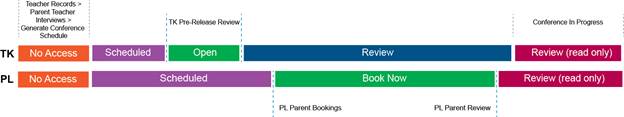 | ||||
PTI Conference Timeline {Method 3} | ||||
|---|---|---|---|---|
Start | > | > | > | Finish |
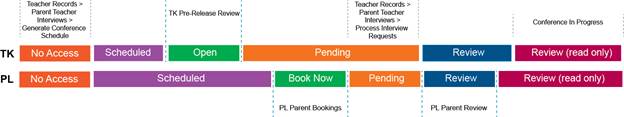 | ||||