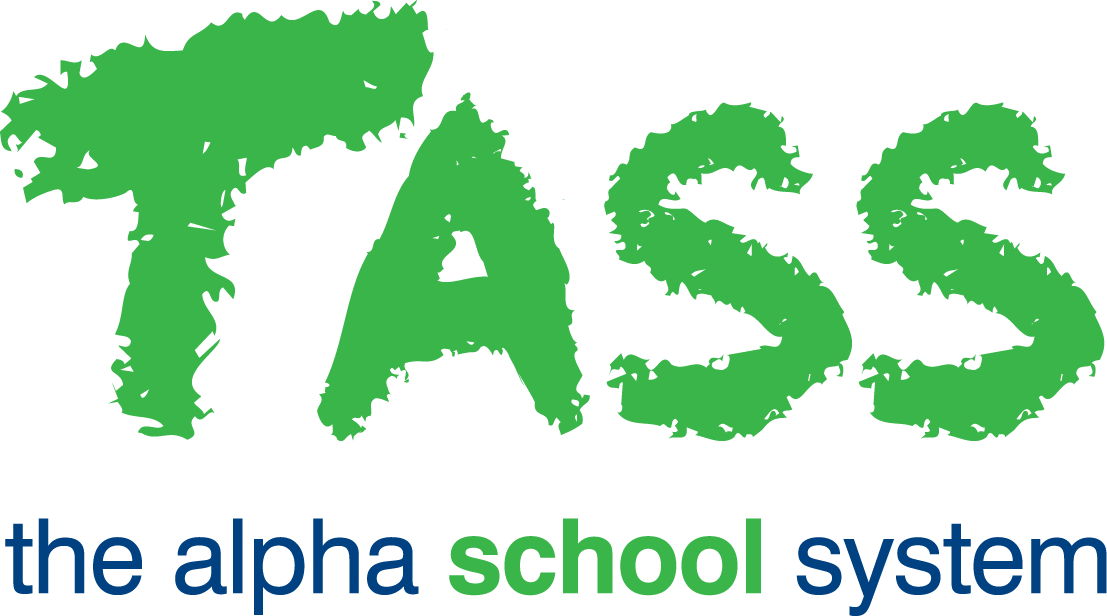TASS API Applications
Overview
The 'TASS APIs' tab displays the APIs that have been defined.
Also, see the TASS APIs on GitHub (external link).
Adding an API Application
To add a new API Application, click the 'Add API Application button to display a blank 'TASS API Application Details' screen.
The TASS APIs each require a dedicated license key. Some license keys are included in your existing Basic or Premium license, and others may be charged at an additional cost. Refer to API Pricing for more information. To request an API license key, click here to submit a Licensing Request.
Viewing and Editing an API Application
The 'View', 'Edit' and 'Delete' links in the 'Action' column allow you to action existing API Applications.
Click the 'Log' link in the 'Action' column to view a list of connections to the API Application. A list of unsuccessful connections can be listed by checking the 'Unsuccessful Connections only' option. Use the 'Print' button to generate a report with a list of connections.
Fields that require further explanation | |
Application Code | Enter a unique code to identify this Application API. This is used by the third-party application to identify this configuration in the API request. |
Application Description | Enter a description for the API configuration. |
Licence Code | Select from the picklist provided to choose the API for this configuration. This is TASS Licensed API module. The TASS APIs each require a dedicated license key. To request an API license key, click here to submit a Licensing Request. |
Application Server | Optional. This is the originating server for third-party applications and is recommended for a live production environment. If an 'Application Server' is entered, requests will only be returned if originating from this server. Use of this setting in conjunction with a proxy server may result in undesired results and/or blocked communication between the two systems. The application server can be a domain, wildcard domain or IP address. Example of usages:
|
Token Key | Click the 'Generate' button to insert a Token. This is a unique token for each TASS API configuration. It is used to secure communication between the TASS server and the third-party system. Modifying this token will block all API communication that utilises a previously generated token. |
HTTPS Only | This field is not editable and will be set to 'Yes'. TASS.web and all portals are required to have 'Secure Socket Layer (SSL)' applied. This will require an SSL Certificate signed by a Certified Authority (CA). |
Enable Photos | The field is only relevant for the following APIs:
When enabled, the student/employee photos in TASS will be transferred and used by the third-party system. |
Enable JSON Logging | Enabling logging will capture the JSON packets resulting from an API request to be stored for auditing and/or debugging purposes. Enabling logging for API requests may increase load on your server and impact disk space. |
Security Role | Optional. This field is only applicable for Version 3 and above APIs. Select from the picklist provided to choose the Security Role to apply the same permissions for this configuration. Security Roles are maintained in TASS.web System Admin > Users > Security Role Permissions. |
Would you like to enable this API? | An API Application can be enabled or disabled using this option. |