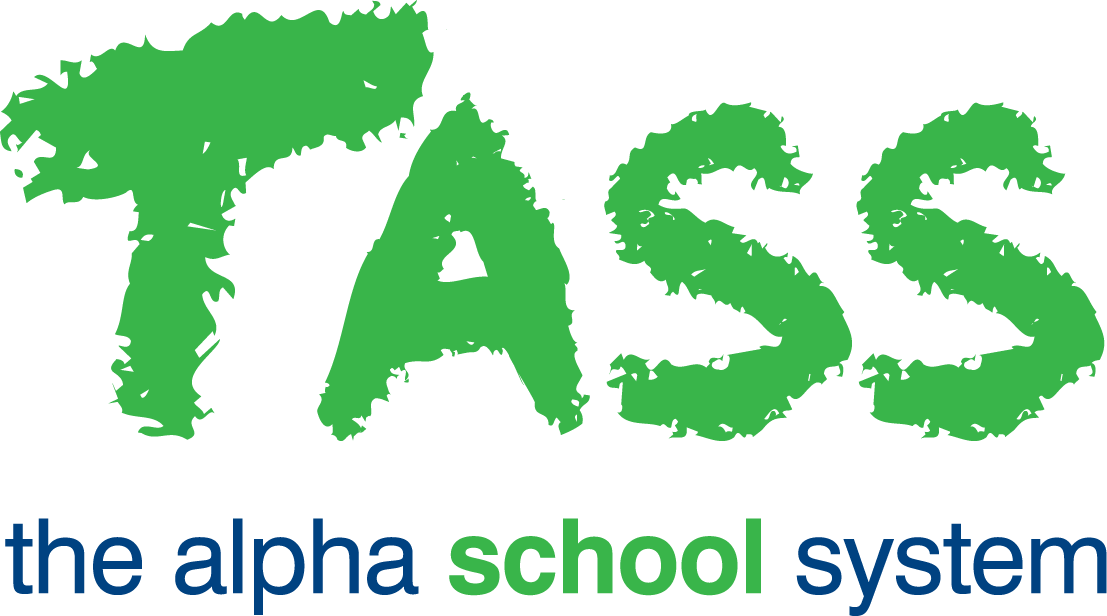STR - Student Subject Grid Entry
Overview
The Student Subject Grid Entry program provides a tool to:
Change students from one subject class to another.
Allocate students into classes (providing they have already been allocated the subjects).
Enter a date range for a subject for selected students.
This can be used for students who have a special subject that does not run for the entire timetable calendar. This subject will only appear in TASS.web, Staff Kiosk, Student Café and Parent Lounge timetables during the specified date range.
Examples of this could be Year 7 elective subjects where students rotate through subjects such as 'Art', 'Dance' and 'Drama' in four-week blocks.
Use the 'From Date' and 'To Date' columns in the grid.
You would use this program instead of TASS.web Student Admin > Student Records > Student Information > Students when there is a need to edit more than one record in the database.
Use the filters on the selection screen to select the data that will be available in the grid.
Holding down the 'Shift' key while clicking on your options enables a range selection, holding down the 'Ctrl' key allows individual selection of additional fields.
Sorting options are available by selecting the radio buttons on the bottom of the screen. These options include: 'Student Code', 'Surname' and 'Year Group'.
When the grid is populated, data will be displayed within columns. The editable fields in the grid include:
'Class'.
'From Date' and 'To Date' (only active if a timetable was nominated on the selection screen).
Click an individual cell to make a change.
Use the 'Fill Down' button to replicate the same data down the column.
If you make a mess, use the 'Restore' button to undo your changes. Unsaved data will be lost.
The data will be restored to the last 'Save'.
If you have not yet saved, the data will be restored to the way it was when you loaded the Grid.
Click on the 'Save' button to commit your changes to the 'Cancel' to return to the selection screens.
Important!
Your Administrator would normally process this procedure, and your school may have security restrictions on this module. Please refer to your Administrator for more information regarding those restrictions and any specific requirements your school may have regarding changing of data.