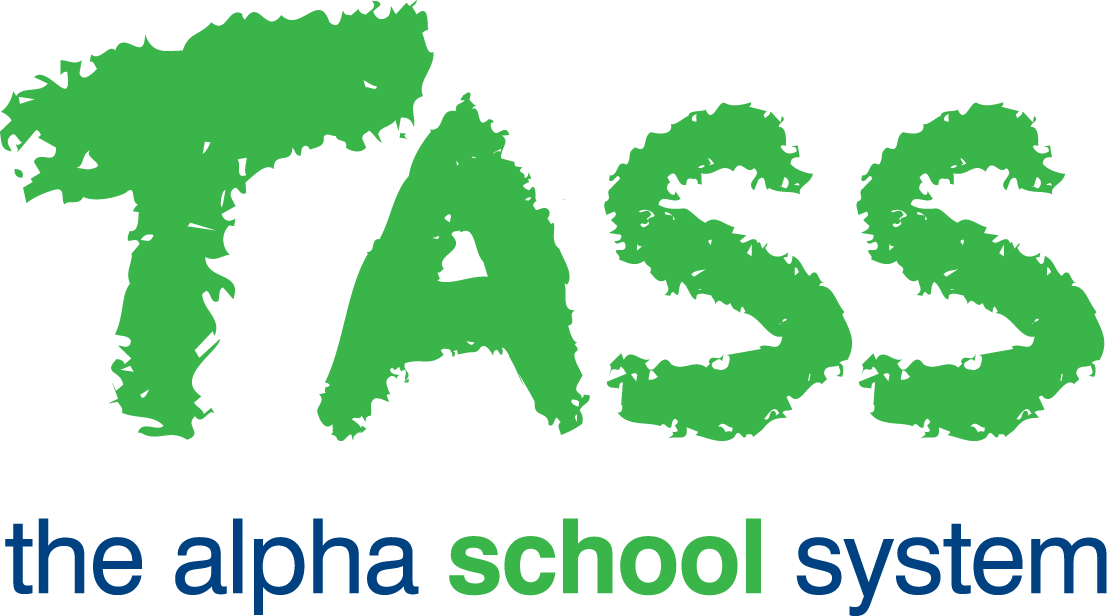STR - Communication Log Tab
Overview
The Student Record 'Communication Log' tab is where you can view all of the communications that have been generated for a Student.
The Communication Log allows you to track and monitor the details of communications including who it has been sent to and in some cases whether the communication has been viewed by the recipients.
There are potentially 4 different types of communication displayed in this screen:
Emails (Generated from Staff Kiosk, TASS.web and System Generated Emails).
Notifications (Generated from Staff Kiosk Staff).
SMS (Generated from TASS.web and Staff Kiosk).
Notes (entered using a 'Note Category' that has been flagged for inclusion in the Communication Log).
The Communication Log:
Displays a list of the last 20 communications for this Student.
Allows you to preview an email that has been sent by clicking the 'View' link.
Allows you to view who sent the communication by hovering over the 'info' icon.
Displays a list of all communications for this Student (use the 'See All' button).
Allows you to search for a subset of communications for this Student (use the 'See All' button).
Allows you to view who the communication was sent to (students and/or parents).
Allows you to view if email and notification communications have been viewed by recipients.
Allows you to print a report based on your selections (use the 'See All' button).
Important!
The email communications that you have access to is dependent on your security permissions.
To sort by a column from the 'See All' button, click on the column heading. To sort by multiple columns, hold down the 'Shift' key and click the second and subsequent columns.
For Student Notes to appear in the Communication Log, the ‘Include in Communication Log’ checkbox must be selected for the Student Note Category in TASS.web Student Admin > Student Records > Setup Information > Student Records Setup on the ‘Note Cat.’ tab.
The visibility of each Student Note Category is regulated by User Permissions in TASS.web System Admin > Users > User Maintenance or Security Role Permissions.