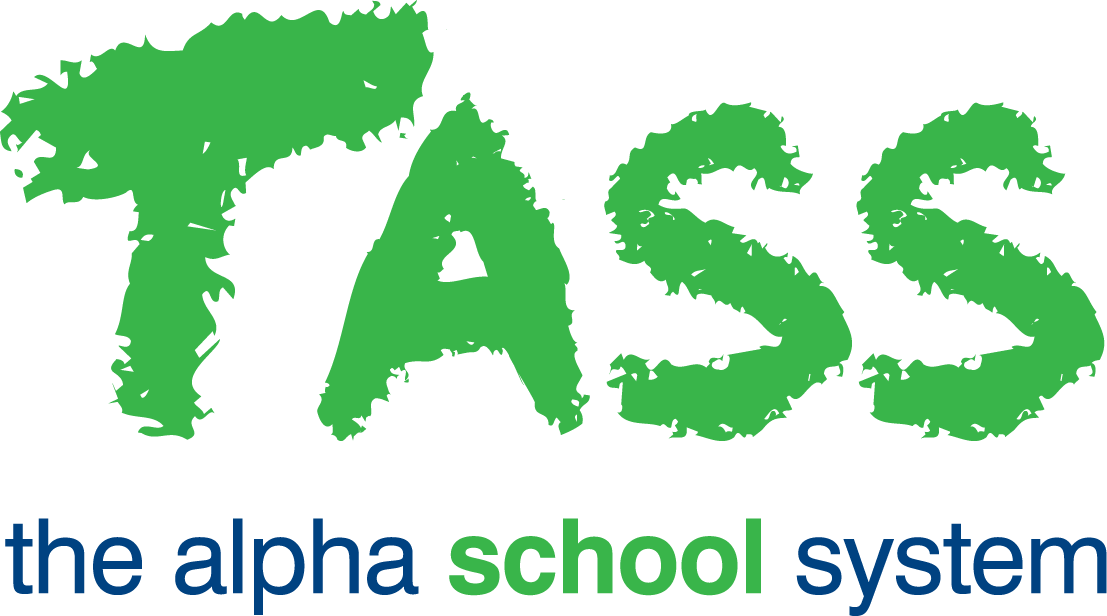PR - Print Payment Summaries
Overview
Important!
With the introduction of Single Touch Payroll (STP) this program is now redundant and will be disabled.
The ‘Payroll Print Payment Summaries’ program is part of a workflow. Before using this program, it is important that you have read and understood the guide Generate PAYG Payment Summaries.
The payroll supports two options for the production and delivery of Payment Summaries to employees:
Electronically using Staff Kiosk Payroll > PAYG Payment Summaries.
The following needs to be in place for this to work:Employees who are to receive their envelopes this way must have the field 'Pay Envelope Pref' set to 'E = Electronic' on the 'Payroll Details' tab in TASS.web Payroll HRM > Payroll > Employee Information > Employees.
If the employee is a teacher then their employee record must be linked using the 'Employee Code' field on the 'General' tab in TASS.web Student Admin > Teacher Records > Teacher Information > Teachers.
The employee must have a Staff Kiosk login (either as a teacher through TASS.web Student Admin > Teacher Records > Teacher Information > Teachers or as an employee through TASS.web Payroll HRM > Payroll > Employee Information > Employees).
The electronic Payment Summary will not become available in Staff Kiosk until TASS.web Payroll HRM > Payroll > Year End Processing > Issue Payment Summaries has been run.
Printed using this program and manually distributed.
These employees have the field 'Pay Envelope Pref' set to 'P = Printed' on the 'Payroll Details' tab in TASS.web Payroll HRM > Payroll > Employee Information > Employees.
General Tab
The program will default to the latest year for which TASS.web Payroll HRM > Payroll > Year End Processing > Extract Pay Summary Data 'Extract Pay Summary Data' has been run.
The 'Statistics for NNNN Tax Year' section of the screen will display a summary of the number of Payment Summaries that have been issued or unissued.
The program will default to print the extracted Individual Non-Business (INB) Payment Summaries.
To print any ETP Payment Summaries instead check the 'Employment Termination Payment (ETP)' radio button.
Print Tab
You can nominate to sort the printed Payment Summaries by employee code, surname or pay point.
Use the 'Name of Authorised Signatory' field to indicate the name that will print at the bottom of each Payment Summary.
The 'Date' will default to the current date. This is the date that will print at the bottom of the Payment Summary. Change this if required.
Click the 'GO' button to generate your Payment Summaries.
The program will create a PDF document containing:
Payment Summaries for employees who have the field 'Pay Envelope Pref' set to 'P = Printed' on the 'Payroll Details' tab in TASS.web Payroll HRM > Payroll > Employee Information > Employees.
A summary page with the names of all employees who will receive their Payment Summaries electronically.